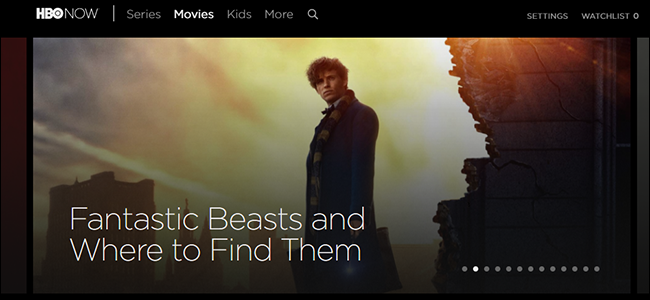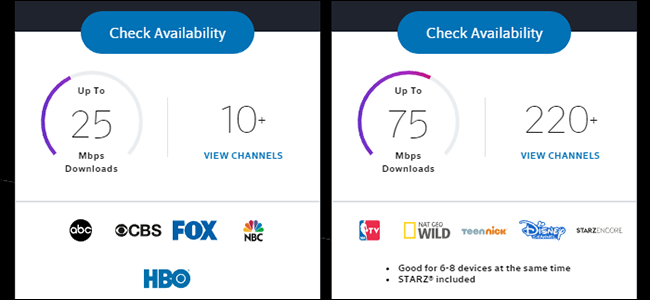Ever since the dawn of cable bundles, all we viewers have ever wanted is to pay for just the shows that we want to watch. Now that everyone and their parent company has a streaming subscription, you can sort of do that...but if you subscribe to Netflix, Hulu, Amazon, HBO Now, and all of the other ones you want, it could end up costing as much as cable. Fortunately, there's a solution: rotate your subscriptions.
Editor's Note: We originally published this piece in 2017. We're republishing it in 2022 in light of Netflix's price increases and the dramatic increase in the number of available streaming services. We still recommend this as an excellent way to save money while streaming all your favorite shows.
Chances are good that you already subscribe to at least one streaming service (and it's probably Netflix), but that service doesn't have everything you want to watch. Netflix doesn't have Game of Thrones, HBO doesn't have American Gods, and Starz doesn't have The Grand Tour. By the time you add up all the subscriptions you need to watch everything you want to see, it's almost as expensive as cable (If not moreso!).
The Basic Streaming Package
However, it doesn't have to be. After my subscriptions started to pile up, I decided a few things needed to go. I kept Netflix ($9.99 per month) and Hulu ($11.99 per month for no commercials) for a grand total of $22 per month. I also have Amazon Prime which gives me access to shows like The Grand Tour, but I'd have Prime just for the cheaper shipping anyway, so I left that out of my budget.
Netflix and Hulu give me an entertainment foundation. If I don't add a single other subscription service, these two will keep me entertained for a long time. They both have relatively large back catalogs of TV shows and movies to pore over. Netflix also has a pretty steady stream of original shows. They may be hit or miss, but I can usually find something I like each month, so it's worth paying for all year. Hulu doesn't always have as much new content, but with access to shows from ABC, NBC, and Fox, it serves as my modern day equivalent of basic cable. Plus, I can put a temporary hold on my Hulu account for up to three months, if I want to save some money during a TV drought.
The Rotating Subscriptions
While you're waiting for the next episode, may as well check out the movies you skipped in theaters.
On top of my foundation, I have one slot in my budget for a rotating subscription. Many of the best shows on television don't air year round. Some only run for a couple months at a time, and a few even drop all of their episodes at once. It doesn't make sense to pay $15/month for HBO Now all year long just to watch Game of Thrones when the most recent season was only seven episodes long. Additionally, while I don't personally care much for sports, you can use a combination of Sling and CBS All Access to watch live sports during a season, and then cancel after the finals.
The obvious problem with this approach is that sometimes a service has more than one show I care about. For example, I like Game of Thrones, but I also like Silicon Valley. Their respective seasons in 2017 didn't air at the same time like they did in year's past. Silicon Valley aired from April 23rd to June 25th. Game of Thrones began on July 16th. So, I employed a radical, obscure strategy to save money on both shows.
I waited.
This seems to be the hardest thing for TV watchers, but it's the simplest way to save a ton of money and finally achieve the cheap a la carte television dream we've all shared for decades. No one wants to pay $100+ a month just to watch ten shows they actually like. Well, now you can save a ton of money, but you'll have to decide which shows you care about seeing as they come out, and which ones can wait.
The Total Cost
Ever heard of a middle ground, Comcast?
Out of curiosity, I decided to take a look at how much money I saved over the last year with a rotating subscription strategy. I prioritized Game of Thrones and Westworld (HBO), American Gods (Starz), and Twin Peaks (Showtime). I watched each show as they aired, starting with Westworld in October of 2016. Twin Peaks is the exception, which I will catch up on once the whole season is out in September 2017.
Over a year, I was only ever subscribed to one extra service, on top of the $22/month I spend on Netflix and Hulu. I subscribed to HBO for five months ($75 total), Starz for three months ($27 total), and Showtime for one to two months, depending on how quickly I get through Twin Peaks (we'll say $22 total). This brings my yearly cost for subscriptions to $388, or an average of $33 per month. At its highest, my monthly streaming bill only reached $47. On the other hand, if I subscribed to each one of these services all year round, it would cost $684 ($57/month), or about $296 more than just waiting a little while to watch some shows. This is also cheaper than subscribing to cable. A decent Comcast package in my area would cost an extra $50/month on top of my internet, or about $600 per year, and it doesn't include services Netflix, Showtime, or HBO, so I'd end up spending even more money on those anyway. No matter how you slice it, rotating your subscriptions is cheaper than the alternatives.
I also got more than just my prioritized shows during that time frame. While I was subscribed to Starz, I used it to check out shows like Black Sails and Party Down. In between episodes of Game of Thrones, I could catch up on Silicon Valley or watch full episodes of Last Week Tonight, as well as some of the movies HBO gets that Netflix can't. Remember when HBO was all about movies? Yeah, they still do that.
As we're wading through the Peak TV era, what you don't watch is almost as important as what you do. There are countless amazing TV shows and you only have so many hours in the day. If you want to save money and time, pick the shows that are most important to you, watch them when you want, and make prolific use of the cancel button. You finally have the ability to watch a ton of TV without spending a fortune. Use it.