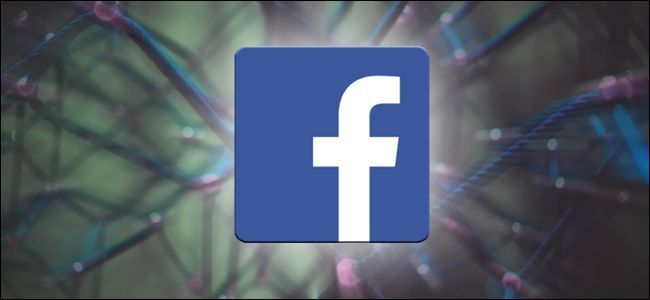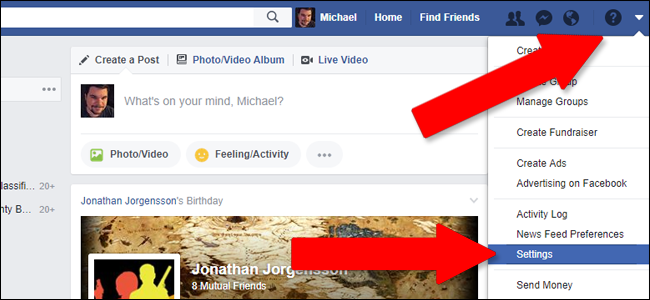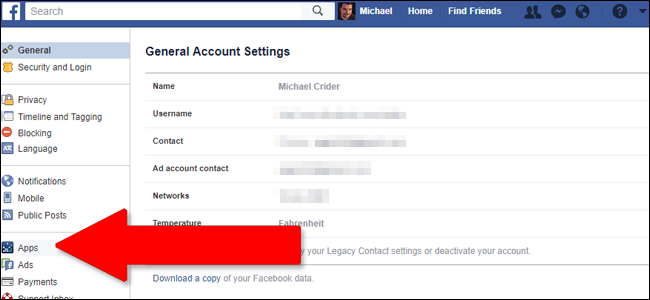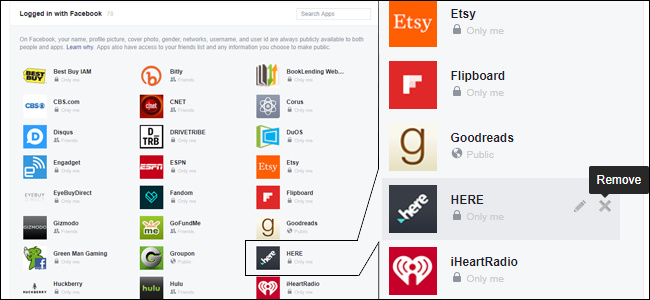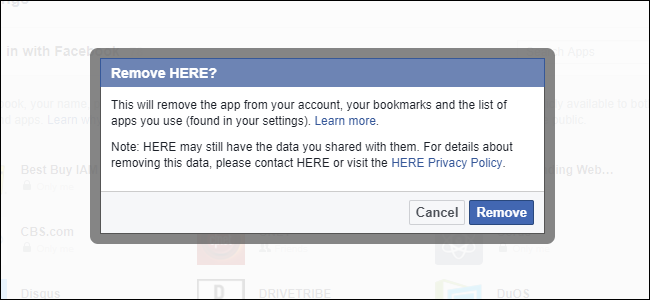You know how you can log in to services like Disqus, Best Buy, or Hulu, (or our very own comments) with your Facebook account? It's a fast and handy way to avoid making a new account and password for every web service under the sun, but that free convenience sometimes comes with a price: access to your data. Companies treasure details of your personal life and the implicit right to send you messages. Here's how to cut off that connection when you're done with it.
Cut 'Em Off
First, get on a desktop or laptop browser. It's possible to do this on a phone or tablet browser via "desktop view," but it's much easier with a proper mouse and keyboard. Head to Facebook.com and log in, if you haven't already.
Facebook doesn't make it intuitive to find the area for managing "app" access. ("Apps" are what these connections between your Facebook account and external services are called---it doesn't have anything in particular to do with whether those services are mobile or not.)
Click the little down-facing arrow on the right side of the top bar. Then click "Settings."
Click "Apps" in the left side column. You'll see a grid of apps that can access your account---you might have quite a few. Click "show all" if you see fifteen or more on the main page.
Move your mouse over any single app and you should see a pencil icon and an "X" appear in grey. Click the "X" to remove the app and keep it from accessing your data. Click "Remove" again to finalize the process.
If you're using a touch interface, you might not be able to "hover" over the app to see the X icon. In that case, click on the logo instead and you'll see a pop-up management menu. Click "Remove" at the bottom of the menu to remove the connection.
Your Data May Still Be Out There
Just because you remove an app or website's access to your Facebook data doesn't mean it's out of your life. Most of these services copy relevant data like your name, birthday, interests, and email address to their own services. You'll want to go to the affected site and delete your account there, too, to make sure they're completely cut off. Some of them don't make this easy: some websites have a nasty habit of not exposing a user-accessible means of deleting account data, or forcing you to go through a support representative to actually close your account.
Image credit: Clint Adair