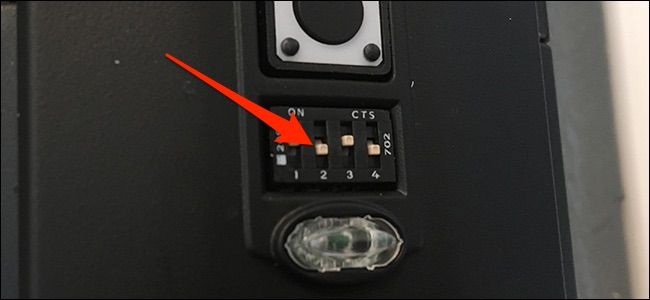The Kwikset Kevo mostly relies on your smartphone for locking and unlocking, but what if your phone died or you just forgot to bring it with you when you left the house? You're not completely out of luck, and with a couple of preventive measures, you can rest easy knowing that you can still unlock your door even if your phone is unable to help.
Kevo heavily relies on is the convenience to lock and unlock your door without needing a physical key. Instead, it uses a combination of your phone's Bluetooth, Wi-Fi, and GPS to detect whether you've arrived home and are near the front door. If so, you can tap on the lock to quickly unlock it. If not, then the Kevo remains unlockable.
However, if your phone battery died, you forgot your phone, or you lost it, you may be wondering how the heck you're going to get into your own house. There are a couple of things you can do.
Use Your Actual Keys (Duh)
The Kwikset Kevo can still act as any traditional deadbolt would---it has a traditional lock that unlocks and locks with a normal key (which is included with the Kevo), completely bypassing the lock's smarts. So no, you're not completely screwed if your phone dies or you don't have it with you.
Well, great; now you have to carry a spare key with you all the time just in case. But the truth is, you probably already carry a keychain full of keys with you anyway, especially if you have a car. So the trouble of having to add another key to your setup probably isn't a big deal.
However, if you don't carry a keychain with you, it would still be a good idea to have access to a spare key, preferably by hiding it somewhere outside your house.
Now, don't do the obvious and hide your spare key under your doormat or in your porch light fixture, as those are obvious locations where thieves would look. Instead, hide it somewhere that's not close to your front door, like somewhere along the side of your house. From there, hide in a location that no one would think to look, like inside of your grill or even somewhere underneath your big air conditioning unit.
Retrieving that spare key might be a pain in the rear end if you lock yourself out of your house...but at least you'll be able to get back in your house.
Borrow a Friend's Phone
If you don't have access to a spare key, nor your phone, there's still some hope left. As a last resort, you can nicely ask a friend if you can borrow their phone, download the Kevo app, sign in with your Kevo credentials, and then use their phone to unlock your door. Since your digital eKeys are locked to your Kevo account rather than your phone, this will work.
Of course, that's sort of a last ditch effort, and I'm guessing a friend wouldn't be too particularly thrilled about you downloading an app to their phone. Hopefully it's a good friend and they'll help you out anyway.
Locking Your Door Without Your Phone
As for locking your door on the way out of the house, all you have to do is tap on the Kevo to get it to lock, as long as you have your phone on your person. So if it doesn't lock, then you know that you probably forgot your phone and can run back in to get it. And hopefully you're smart enough not to leave the house with a phone that has a dead battery.
However, in the case that you don't have your phone on you, or it's dead and you need to lock the door, you can take advantage of Triple Touch Lock, which is a feature on the Kevo that allows you to lock your door without your phone being present.
To do this, you'll need to take off the interior cover on the lock and locate the small switch board (as pictured above). From there, turn on switch #2 by getting a pen and pushing up on the little switch.
From there, Triple Touch Lock will be enabled and all you have to do is tap on the lock three consecutive times to lock your door.