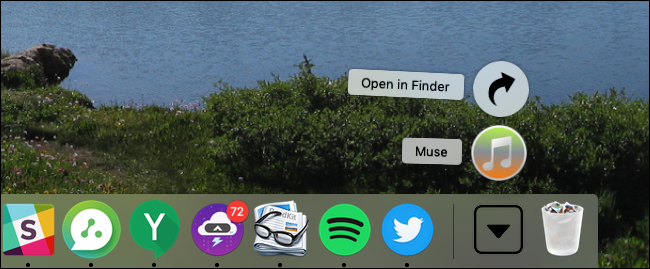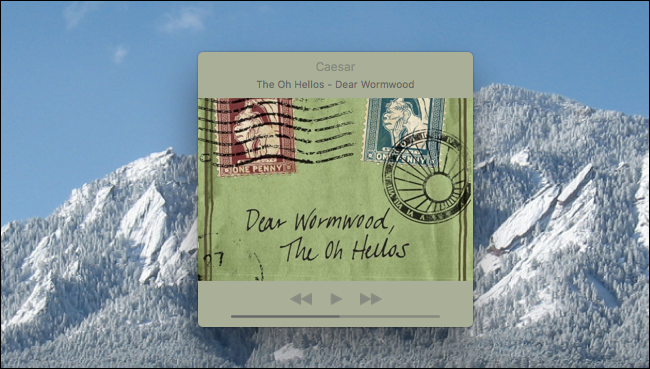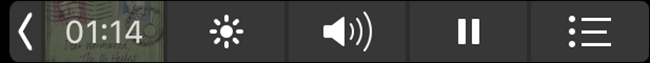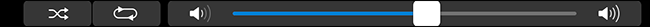By default, you can control your music with your Mac's Touch Bar only if you use iTunes. Players like Spotify and Vox aren't supported as of this writing. And even iTunes doesn't offer that much functionality on the Touch Bar. But we've got a fix for that.
Muse is a simple application that changes the Touch Bar's music support, adding a custom button to the Control Strip with album art and a timestamp. Tap it and you can see the current track's name and control your player. This is already more than you can do with iTunes, by default, but it gets even better. Muse also adds support for Spotify and Vox.
Installing Muse is simple: download the latest release and drag it to your Applications folder.
Start up Muse and you'll see a simple window with album art and a few controls.
The window isn't much to look at, but it's not the main function. For that, take look at the Touch Bar and you should see a new icon in the Control Strip, showing the current time over album art. Neat, right?
If you don't see this icon, you will see the standard media icon instead.
Tap it to bring up the standard media popup. This wouldn't even show up for Vox and Spotify without Muse running.
Tap the Muse button on the control strip and you'll see even more controls.
There's the name of the song at left, next to a slider for controlling where you are in the track. You can pause or switch tracks, or mark the song with a heart if you're using iTunes. Tap the volume button to change the application-specific volume.
From here you can also toggle Shuffle and Repeat.
In all, Muse only adds a couple more features than the standard iTunes control gives you (which is not a bad thing). Even better, though, there's support for Spotify and Vox---two iTunes alternatives for macOS that otherwise won't show up on the Touch Bar at all. And if you like this sort of tweak, check out some other useful things you can do with the Touch Bar.