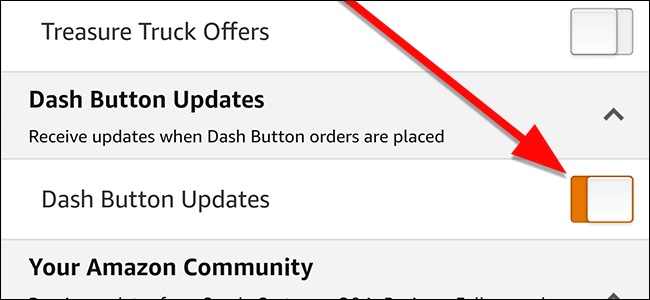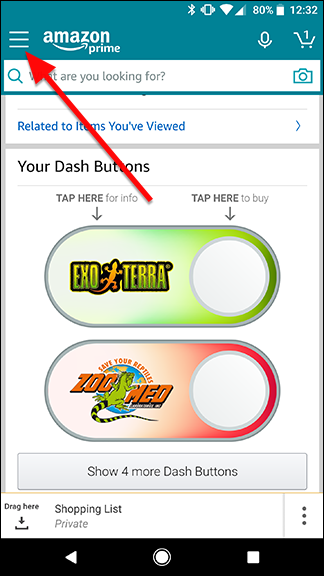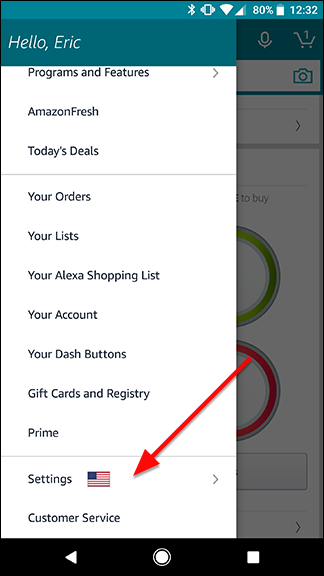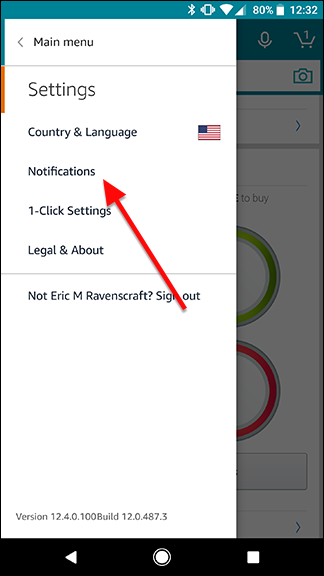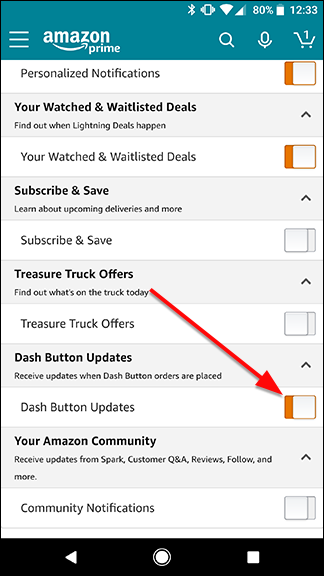Amazon's Dash Buttons are a handy way to order supplies you need to buy regularly. Push a button and a couple days later a package shows up at your door step. However, it would be nice to know that the button worked. Here's how to get a notification when your Dash Button places an order.
While it's convenient to push a Dash Button to order stuff, there's no confirmation aside from a little green LED to let you know that the button worked. If you walk away and it doesn't work, you might not figure it out for a while, unless you're dedicated about checking your open orders. Getting a notification lets you know that it worked. It's also a handy way to know if an errant child---or roomate---pressed the button for fun. Unless you enjoy being surprised by coming home to find six dozen packages of toilet paper waiting for you at the door.
To turn on Dash Button notifications, open the Amazon app and tap the menu button in the top left corner.
Scroll down the menu a bit, tap the "Settings" option, and then tap the "Notifications" option.
At the bottom of the "Personalized Notifications" list, tap the "Dash Button Updates" toggle to turn on notifications.
From now on, whenever you use your Dash Button, you should get a notification letting you know that an order has been placed.