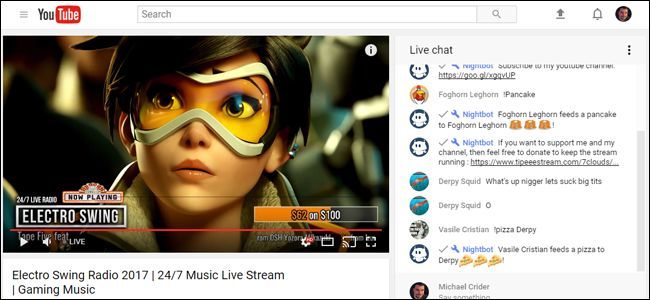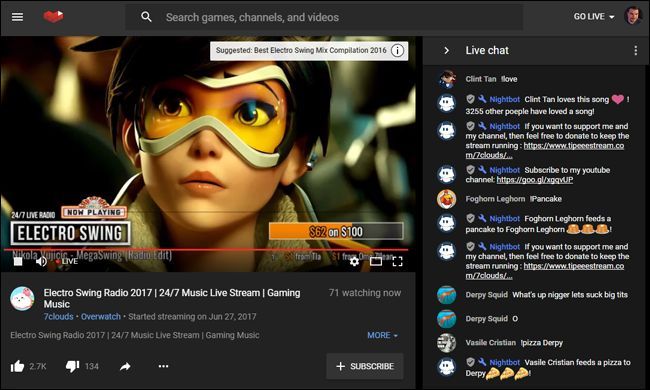Have you seen the dark, chat-focused user interface for YouTube Gaming? Google's answer to game streaming site Twitch has some interesting features all its own, and it's a pretty slick-looking to boot. But the distinction between regular YouTube and YouTube Gaming is... well, less than distinct.
Videos uploaded to YouTube that are "related to gaming" should automatically be available via gaming.youtube.com, but they're also on the main YouTube website and visible from a standard YouTube search. If you'd like to switch from the basic UI to YouTube Gaming, just insert "gaming" into the URL before YouTube.
For example, here's my favorite streaming YouTube music channel, which is intended to be played as background music for gamers. The standard URL is:
https://www.youtube.com/watch?v=qRr4hEJT994
And it looks like this:
To open it in the darker Gaming interface with the game-specific recommendations, just go to your browser's URL bar and replace the "www" prefix with "gaming":
https://gaming.youtube.com/watch?v=qRr4hEJT994
Now it looks like this:
This adjustment seems to work with most videos, but those that aren't tagged with a specific game won't have game-specific recommendations. And of course the chat box won't appear on pre-recorded videos, only live streams. YouTube Gaming is still fairly new as a Google product---the URL hack might not work in the future.