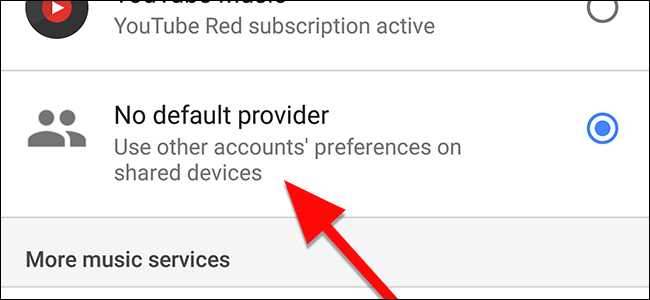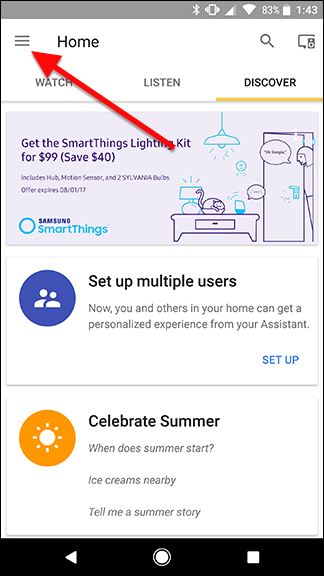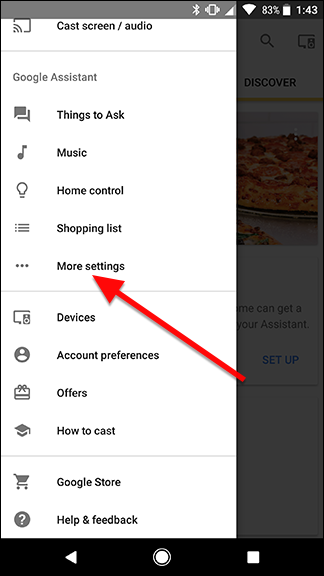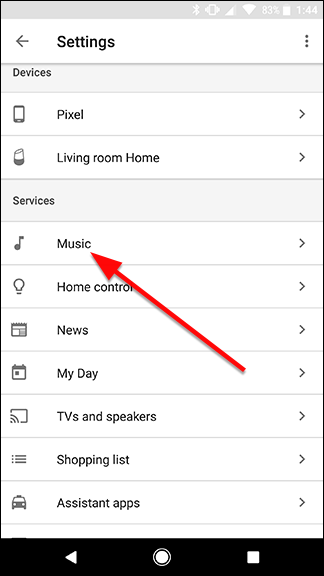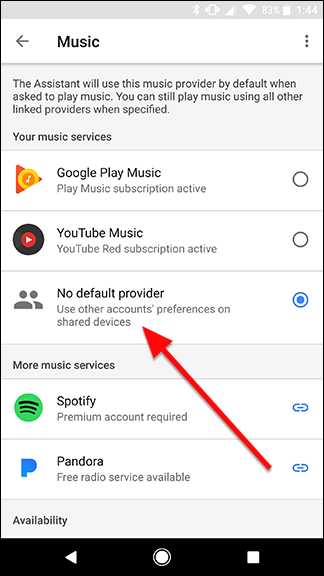Google Home lets you listen to music from Spotify, Pandora, Play Music, and even YouTube Red. You can also share your Google Home with other members of your household. If you don't have a music subscription, but someone else in your house does, you can set Google Home to use their account for your music needs. Here's how.
We've already covered how to pick which music service to use on Google Home. Now that Google Home recognizes multiple users, you can share music services with other members of your family. Some services like Spotify require a premium subscription to stream to Google Home. If you're the primary account holder on your Google Home device, but someone else in your family has a Spotify Premium subscription, you'll need to change a setting so Google knows to use their account for streaming music.
We'll assume you've already added another user to your Google Home before you get started. If you haven't, check out our guide here. Once you've added them, open the Google Home app and tap the menu button in the top left corner. Scroll down and choose "More settings."
Scroll down in the list and tap Music.
Here, you'll see a list of music providers. Select "No default provider." Now, when you ask Google Home to play music, it will use whatever music subscription that other users on your device have chosen.
Repeat this same process for the other user on your device. This time, have them choose the music account they want to share. Now, whenever you ask Google to play music, it will use your family members' account instead.