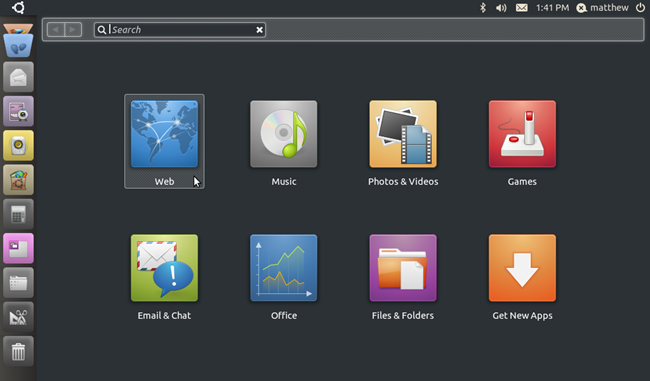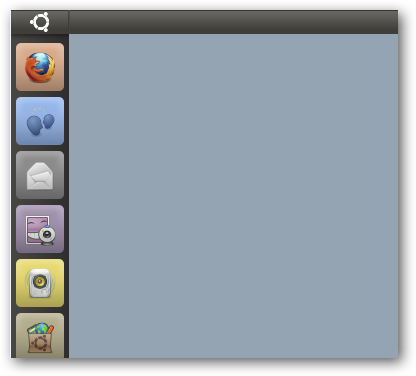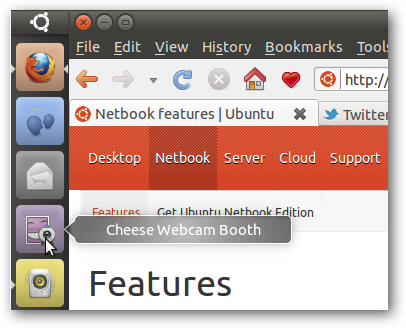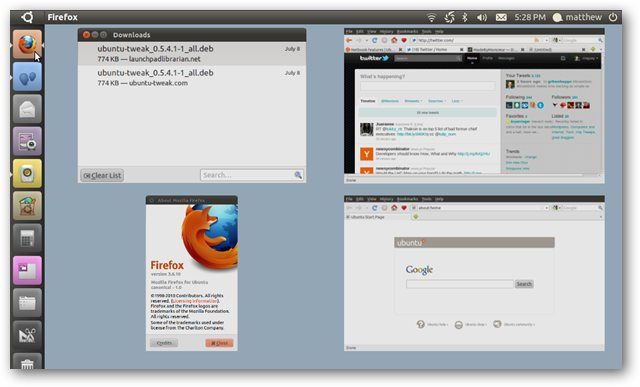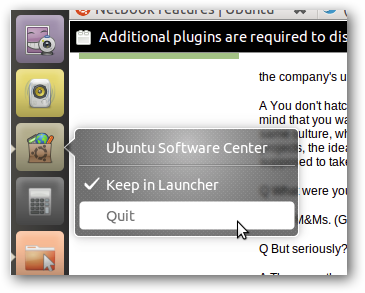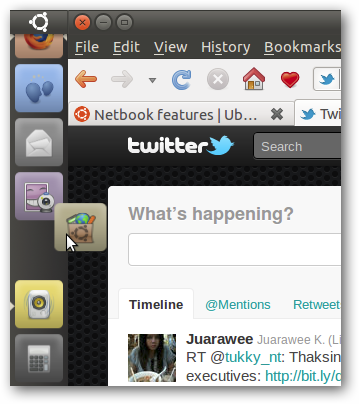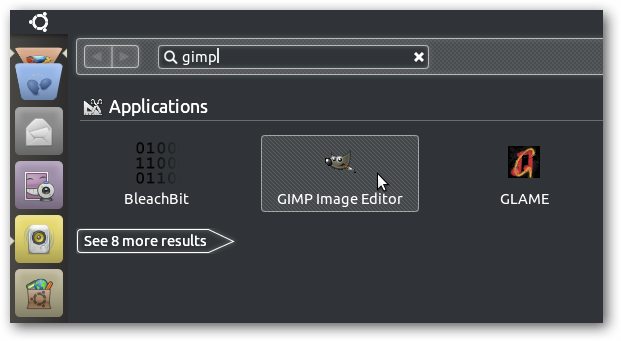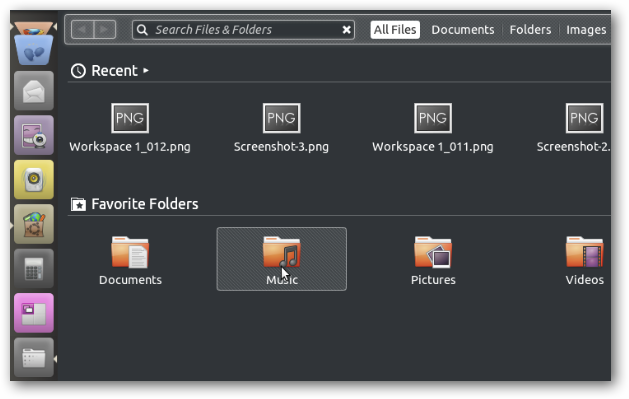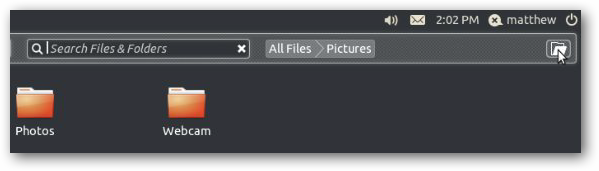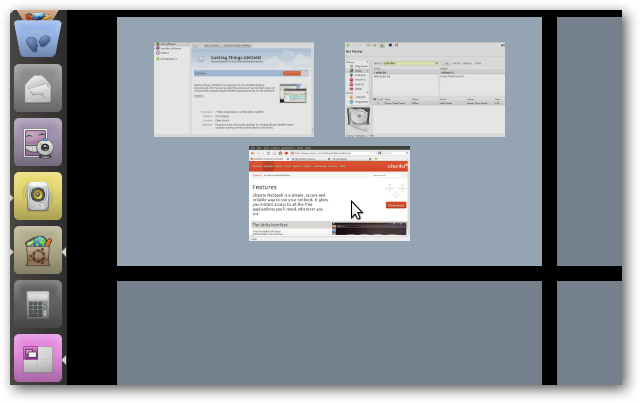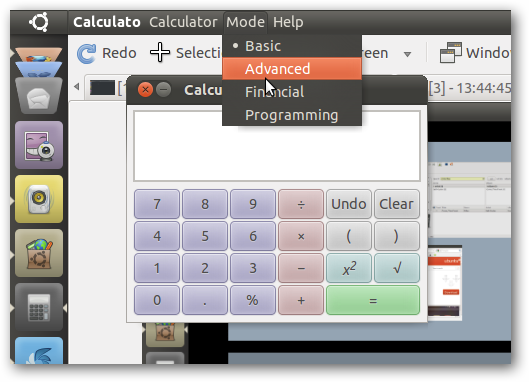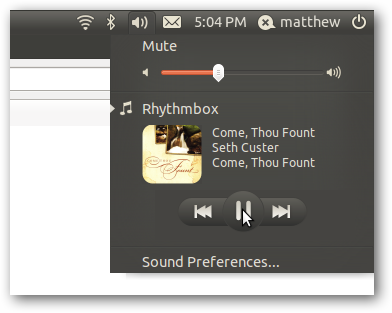Ready to breathe new life into your netbook? Ubuntu Netbook Edition 10.10 includes an innovative new look and feel and support for most netbooks without any extra configuration. Let's take a look at the newest features.
New Unity Interface
Linux has been a stable and useful OS for many years, but has often been lacking in innovative UI touches. Ubuntu has always been focused at making Linux more consistent and easy to use, and we found their netbook edition to be very polished and easy to use in our previous look at Ubuntu Netbook Remix 10.04.
The latest 10.10 netbook edition takes this even further. When you first start Ubuntu 10.10, you'll see a dock-style bar on the left with common applications, as well as the standard Ubuntu bar across the top.
Simply click one of the app icons in the launcher to start it. You'll see a caret indicator on the left side of the icons of apps that are currently running, as well as a caret on the right if the app is the active program.
If you've got several windows open from an application, you'll see each of the windows in an exposé style overview. Select the window you want, and you'll be quickly back to work.
Right-click on an icon to quit the program or remove it from the launcher.
If you'd like to rearrange the launcher apps, simply click and hold then drag to the position you want. Alternately, you can drag an icon off the launcher to remove it.
As your launcher fills up, the icons at the top and bottom will fold up accordion style. Then they'll return to normal size when you mouse over the launcher. You can scroll or drag the icons up and down to see those that are lower down or higher up on the bar. Amazingly, when you mouse-over the icons, it expands starting at the one you hovered over, so often you'll get the app you want without having to scroll through icons. This works really nicely for organizing a large number of apps on a small netbook display, and would be very nice on a tablet interface.
Quickly access your favorite apps and files
If you click the Ubuntu button, you'll be greeted with quick-launch icons for popular Ubuntu tasks and destinations, such as Internet and More Apps. These large, high-quality icons could easily be mistaken for iOS on an iPad.
The Ubuntu launcher page includes a search box at the top. Enter the name of any application or file on your netbook to quickly find it. It'll even show results for apps from the Ubuntu Software Center that you may not have installed yet.
The new Files and Folders link works similarly, showing recent files and favorite folders with a search box on the top. This makes it easy to browse to your profile folders and the files you're most likely to need with just a few clicks.
If you find you need more direct access to your file system, click the folder icon to open that folder in Nautilus.
Other Enhancements
Ubuntu Netbook Edition now includes an easy to use multiple desktop option with Workspaces. Click the purple Workspaces icon to quickly switch between running applications in different desktops. Since most application run full screen by default on netbooks, you can slick the app's screenshot directly in the workspace to switch to that app.
Additionally, all programs now put their file menu in the top Ubuntu bar on netbooks. Even smaller applications such as calculator will have their File menu options on the top, similar to OS X. The menus all look beautiful thanks to the new Ubuntu fonts.
To top it off, this version includes most of the enhancements you'll find in the standard desktop edition of Ubuntu 10.10, including the updated Software Center and integrated Rhythmbox in the volume control.
Ubuntu Netbook Edition 10.10 ran great on our relatively new netbook, a Samsung N150, and recognized the wifi, touchpad, and webcam without any extra configuration. We were very impressed with the performance, and the new launcher made it fun and easy to use. With the new app center, the dock-like launcher, and integrated file menus, Ubuntu Netbook Edition feels more like OS X than ever. It's very polished, so give it a try and see if linux is finally ready for you.