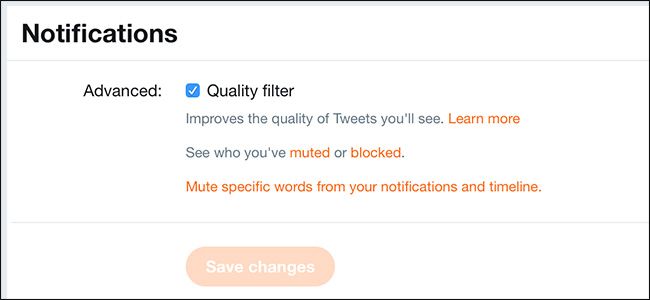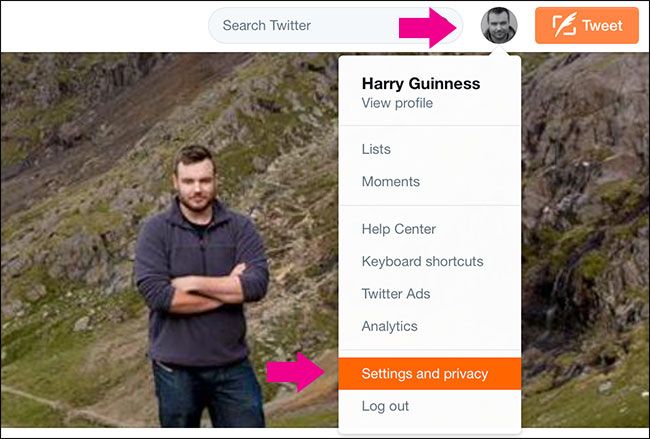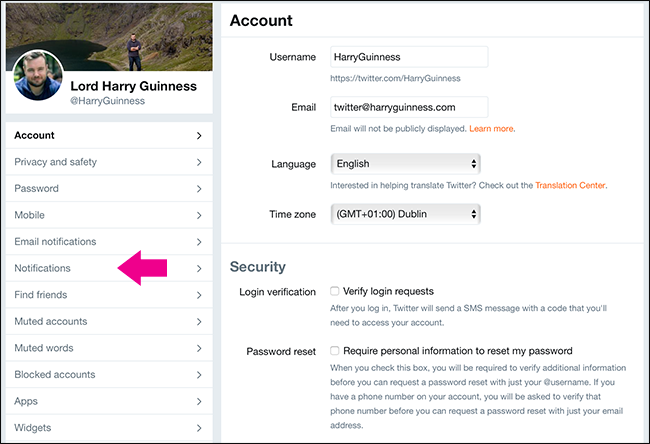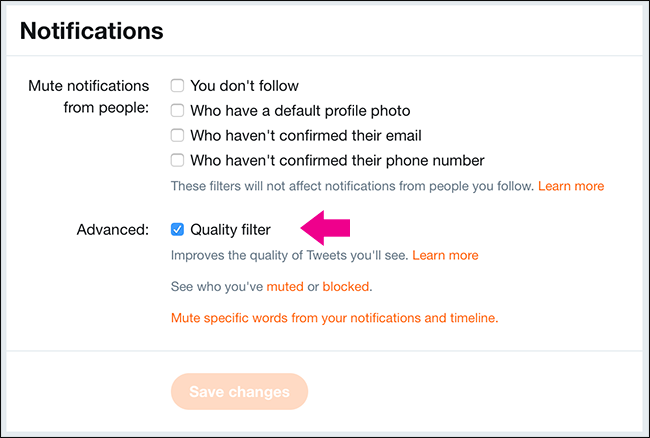Twitter is an oddball. The very things that make it great—everyone’s in one big public water cooler, you can reach out to anyone just by @mentioning them, accounts can be anonymous—are what lead to its abuse and spam problems.
It’s hard for Twitter to crack down too hard without changing the very nature of the site. To this end, they’ve introduced ways for people to take more control over who and what they see. You can mute accounts, specific words, or even just retweets.
They’ve also added a Quality Filter to your notifications, which is on by default. I’m always wary of a service taking filtering into it’s own hands (like Facebook’s two hidden inboxes), so I decided to find out what it actually does. Here’s what I learned.
How the Quality Filter Works
Twitter's support page explains that the Quality Filter “filters low-quality content from your notifications”. The examples Twitter gives are duplicate Tweets or automated content. This means that if an account is sending you the same message over and over again, sending the same message to dozens of accounts, or failing some unspecified robot test of Twitter’s, it won’t appear on your notifications page. A pretty hefty chunk of spam fits that profile right off the bat.
Crucially, the Quality Filter does nothing to notifications “from people you follow or accounts you’ve recently interacted with”. This means that your friends are free to spam you with the same message over and over again if they want without Twitter stepping in to stop them. It also means that if you’re having a conversations with someone who you don’t follow (or they don’t follow you), Twitter isn’t going to stop their notifications from appearing.
It seems to strike a decent balance between taking your account totally private or blocking all notifications and leaving Twitter as a free for all.
How to Enable or Disable the Quality Filter
While the Quality Filter doesn’t seem too likely to generate false positives, if you don’t have much of an issue with spam or harassment, you might want to turn it off just in case. Here’s how.
Log in to Twitter and click on your profile picture in the top right followed by Settings and Privacy.
From the sidebar, select Notifications.
Under Advanced, uncheck Quality Filter and then click Save Changes.
If you want to re-enable it at any time, just check the Quality Filter box and click Save Changes.
The Quality Filter is one of the small tweaks Twitter has made to try and make the social network more pleasant for everyone, without totally changing how everything works. While Twitter is a bit vague on what constitutes “low-quality Tweets”, so far in my experience it seems to be working. While I used to get spam messages pretty regularly, I haven’t had any where near as many since the Quality Filter was introduced.