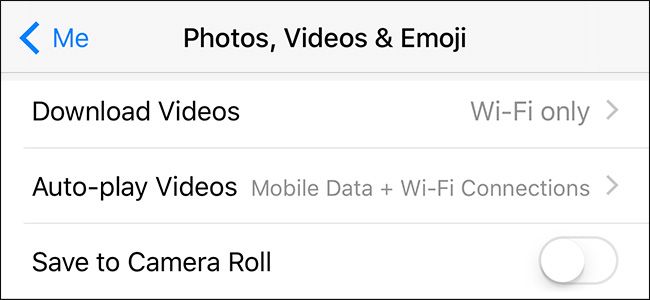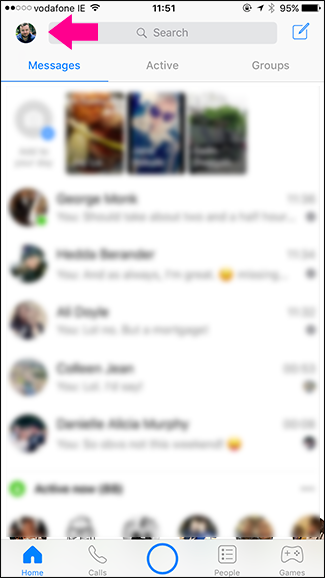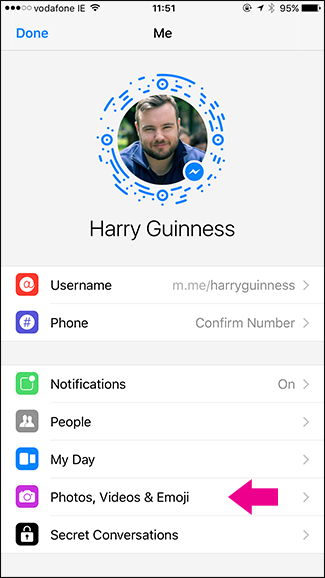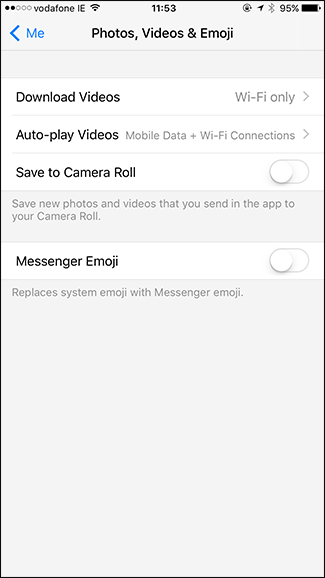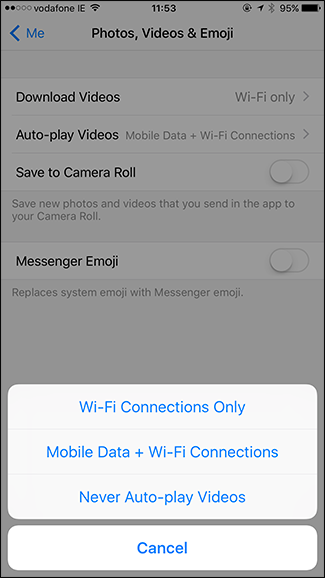Auto-playing videos are one of the worst things about social media, and now they’re on by default in Facebook Messenger. If I want to watch a video, I’ll click play. I don’t need Messenger to just decide that, since someone’s sent me a video, I want to watch it there and then. Here’s how to turn it off.
NOTE: Videos only autoplay on iOS devices at the moment, so Android users won't find this setting. Facebook may add it to the Android app in the future, though, so watch out.
Open Facebook Messenger and tap your profile picture in the top left corner.
Then select Photos, Videos & Emoji.
Tap Auto-Play Videos and change it to Never Auto-Play Videos.
And just like that, you’re free from the scourge of auto-playing videos in Facebook Messenger.