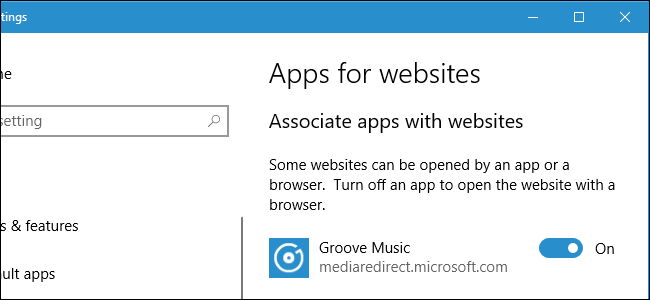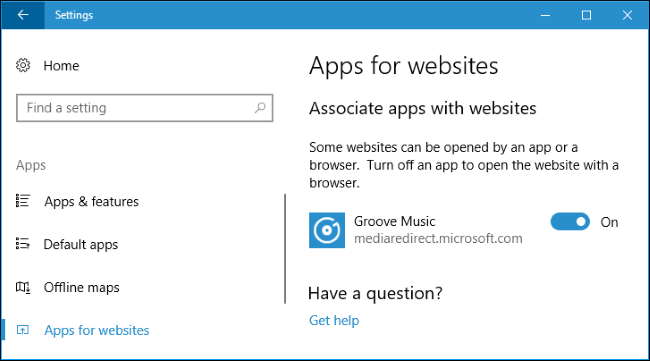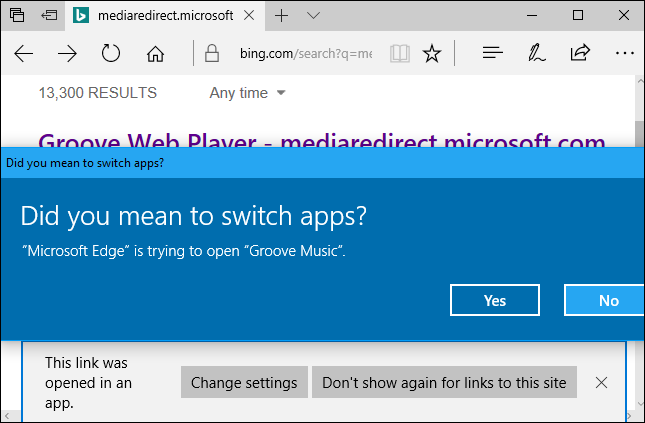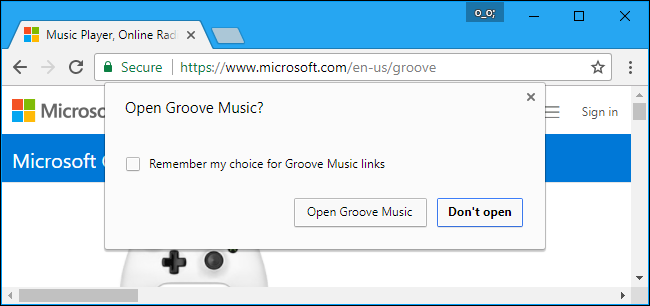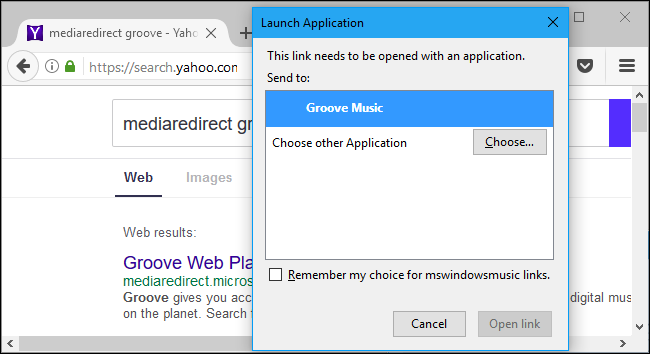Quick Links
Microsoft added "Apps for websites" to Windows 10 with the Anniversary Update. This feature allows installed apps to take over when you visit their associated website. For example, when you visit a Groove Music web page in Edge, Chrome, or another browser, the Groove Music app can pop up and take it from there.
How to See (and Configure) Apps for Websites
To see which apps you have installed that use the Apps for websites feature, head to Settings > Apps > Apps for websites.
You'll see a list of apps and the web addresses they're associated with. If an app is set to "On", it's associated with a website and will try to take over when you visit that website. Set it to "Off" if you don't want to be prompted to open that app when you visit the associated website.
How It Works
Assuming you have Groove Music installed and enabled, you can see how this works by visiting a web page on mediaredirect.microsoft.com. Groove Music's album web pages are located on this domain.
In Microsoft Edge, you'll be asked "Did you mean to switch apps?" and be informed the browser is trying to open an app. You'll then be taken to the appropriate page in the app. So, with Groove Music, you'll be taken to the album page you clicked on---but in the app, not your browser.
This feature also works in other browsers, not just Microsoft Edge. For example, if you try to open a Groove Music album page in Google Chrome, you'll be asked if you want to open Groove Music. It will take you to the appropriate album page in Groove Music, if you do.
Firefox will also show you a "Launch Application" prompt that prompts you to open Groove Music if you visit an appropriate address.
A Useful Feature, if Only More Apps Used It
This feature seems rather useful, integrating websites and apps in a way that makes sense. You could search the web for a movie to watch on Netflix, click the link, and be prompted to watch that movie in the Netflix app instead of your browser.
Unfortunately, like many other features in Windows 10---"Shared Experiences", for example---very few apps are taking advantage of this feature. It would make sense if the Netflix app took advantage of this feature, but it doesn't. In fact, in Windows 10's default installation, only the Groove Music app uses it. Microsoft hasn't bothered adding support for this feature to its other apps.
To get more apps that support this feature, you have to first install them from the Windows Store. If the app is associated with a website, it will appear under Apps for websites and will be automatically enabled.
Hopefully more apps will take advantage of this feature in the future. However, it's been out for 11 months and has seen little uptake. Windows 10's new app platform is still struggling.