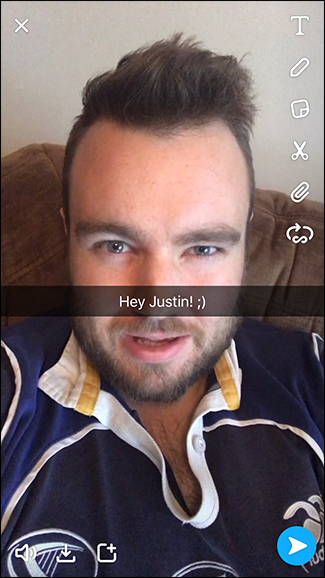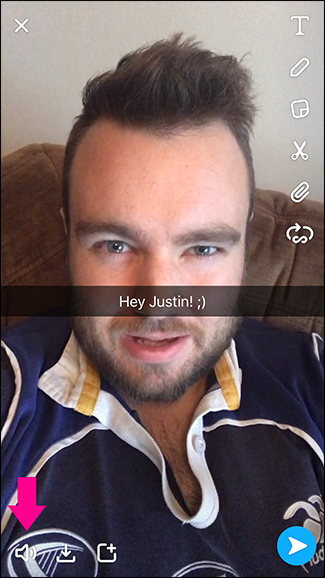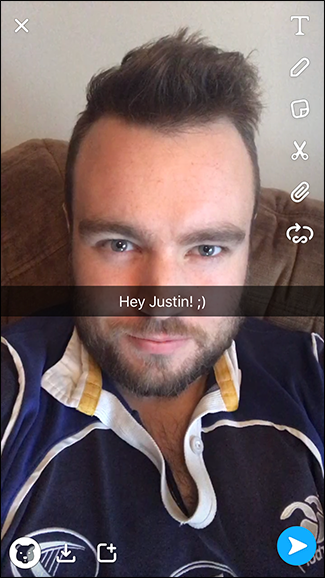Snapchat has always been the most fun social network. It’s a place where you send bad photos without fear that your boss will see them. To that end, Snapchat has broken one of the features previously only available as part of Lenses into its own thing: Voice Filters.
With a Voice Filter, you can change the sound in your video snaps. Let’s look at how to use them.
Open Snapchat and record a regular video Snap. Tap the Speaker icon in the bottom left corner.
You’ll see a little flyout with five options: you can mute your Snap, turning off all sound, or use one of the voice filters.
The chipmunk makes everything sound high pitched, the bear gives everything a deep bass sound, the robot adds a futuristic tremolo, and the alien is basically a cross between the chipmunk and the robot. Select the filter you want to use and then send your Snap as normal.