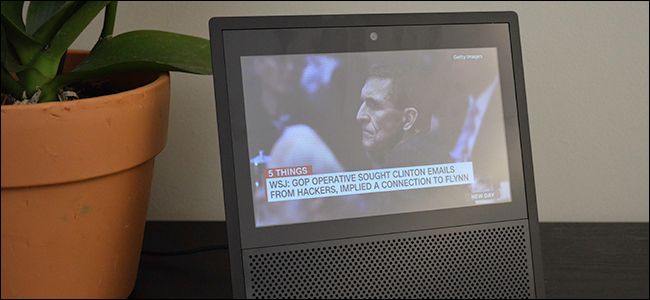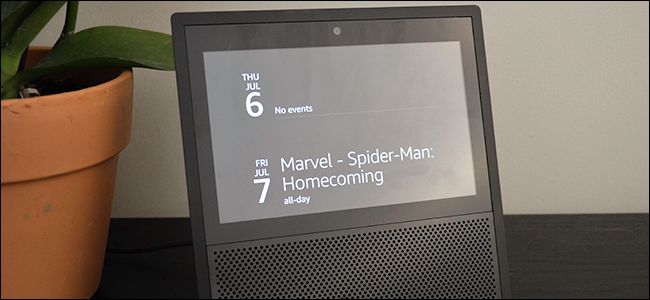Quick Links
The Echo Show's handy 7" screen makes it stand apart from all the other Amazon Echo products. While Alexa was designed to do things without any touch input at all, sometimes it's handy to just tap a screen, rather than listen to a long, drawn-out verbal prompt. The Show gives you a touch screen fall back when you need it, plus it lets you play video in the background. Here are the biggest ways the Echo Show distinguishes itself from other Echo products.
Watch YouTube and Amazon Videos, News Snippets, and Movie Trailers
The Echo Show's screen lets you pull up a bunch of video with a simple voice command. Out of the box, Alexa supports the following video content:
- "Alexa, play the trailer for Thor: Ragnarok": Ask Alexa for the trailer to any movie and she'll play it on the screen.
- "Alexa, search YouTube for Markiplier": Alexa can search YouTube for the video you're looking for. Each search result will have a number next to it. Follow up your search with "Alexa, play number two" and the Echo Show will play that video. You can also swipe across the search results and tap on the one you want, if you prefer.
- "Alexa, play The Grand Tour": If you have an Amazon Prime account, you can watch any of Amazon's video streaming library on your Echo Show. If you want to play a specific episode, you can say "Alexa, play The Grand Tour, season one, episode four" for example. Unfortunately, Alexa seems to get tripped up if you leave out the season number, even when there's only one season of a show so be specific.
- "Alexa, play my video flash briefing": Any Echo can play a collection of news snippets called your "flash briefing." The Echo Show adds support for video snippets. Depending on which news sources you've already added, you may need to add a few Alexa skills to find some video content. Search Amazon's skills for "flash briefing" to find news sources you can add.
While this should be plenty to keep you entertained while you cook food or get ready for work, there are some big gaps in the Echo Show's video library. You can't watch video from Netflix, Hulu, Sling, or other major video services, though Amazon says there's no reason those companies can't create a skill to support it.
Watch the Video Feed From Your Security Camera
The Echo Show can display a live feed of any supported video camera you connect to Alexa. Companies like Nest, August, Arlo, and Ring have already added support for their video cameras. Ask "Alexa, show me the front door camera" to see an instant video feed of your front door. This is handy if someone rings your doorbell and you want to see who it is before answering. You can also check your indoor or outdoor security cameras if you want to check on your baby or see who's snooping around outside.
See How Much Time Is Left On Your Timers
The Echo is super useful in the kitchen for settings timers, but the regular voice-only models don't provide much feedback until your timer is up. The Echo Show, on the other hand, will display your timer on the screen after you set it. When the Echo Show returns to the home screen, your timer will be included in the rotating carousel of cards you'll see. If you want to see your timers again, you can say "Alexa, show me my timers" to display every timer at once.
You can also set multiple timers and see each one at the same time. So, if you're hard boiling some eggs while you bake a turkey, you can set individual timers for each one and see how long you have left for each one at a glance, instead of asking Alexa about each timer one at a time. If you want to cancel a timer, you can swipe it to the left side of the screen to delete it while you're on the timer screen.
Scroll Through Your Entire Calendar
When you ask a normal voice-powered Echo what events you have on your calendar, Alexa will read off the next four events on your agenda. On the Echo Show, say "Alexa, show me my calendar" and you can see a list of every event on your agenda. Scroll down through the list to see all of your events. Tap on any event and you can see more details about that event.
Sing Along to Your Songs With Live Lyrics
Whenever you play music through the Echo Show, you're treated to an impromptu karaoke session. If Amazon can find lyrics for the song you're listening to, it will display the lyrics on the screen. The lyrics will automatically scroll in time with the music. Tap the screen and you'll also get touch screen controls for the music. You can pause, play, skip tracks, turn on shuffle or repeat mode, and even turn off the lyrics if you don't want to see them.
Make Video Calls To Anyone With An Echo Show or Through the Alexa App
The Echo Show adds video calling to Alexa's growing list of messaging features. If your friends or family also have an Echo Show or the Alexa app, you can start a video call by saying "Alexa, call Mom." If you call someone with a voice-only Echo, then the Show will start a voice call instead. You can also send messages to anyone with the Alexa app or any model Echo.
Amazon also has a new optional feature called Drop In. Drop In turns your Echos into an intercom of sorts. You can immediately open a voice chat with another Echo in your house. Unlike voice calls, no one has to answer a call, it connects automatically when you say "Alexa, drop in on the living room" for example. You can also add contacts that are allowed to Drop In on you. So, if you want to be able to check in on your grandma, or let your mom check in to see how the kids are doing, add them as a contact from the Settings section in the Alexa app. Then, you could say "Alexa, drop in on mom" to immediately connect via voice or video chat (whichever is available) to their home.
Using Drop In between Echo Shows will start a video call that you have ten seconds to decline. Otherwise, whoever decides to drop in can see through your camera. All Drop In calls will also cause an audio chime, so anyone in the room should know that a call is happening, but this can still be a privacy issue. Especially when you add people outside your home (or in some cases, inside the home). Think carefully about who you want to give unfettered voice and video access to before you enable this feature. Here's how to make sure it's completely disabled.
In addition to all of these new features, Amazon has opened the Echo Show's screen up to its third-party developers which means there will be even more video-enabled skills in the coming months. If you haven't checked out the Alexa skills store recently, poke in every once in a while to see what else you can do with your new Echo Show.