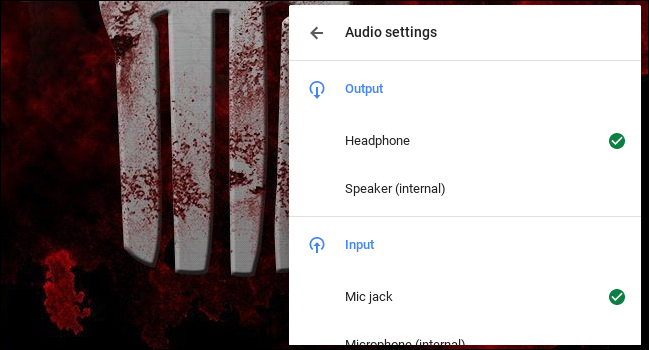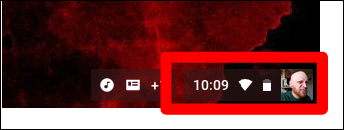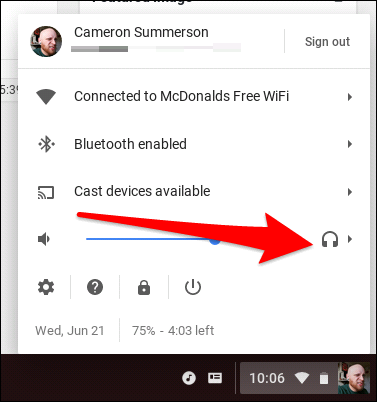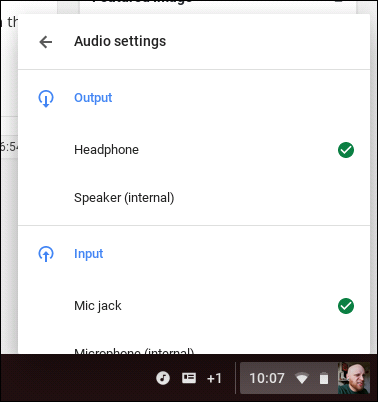Pretty much every Chromebook out there has speakers built in, and almost all of them have at least one other audio output as well---be it a 3.5mm headphone jack, or Bluetooth. Sometimes, however, you may need to let your Chromebook know where you want the audio to come from.
For example, some game controllers have an audio output, and there's a chance Chrome OS may see this as an actual audio device. As a result, it will try to pipe all audio through the controller, which is likely what you don't want.
The answer to this is actually really simple: there's a quick toggle that lets you switch the audio input and output devices when there is more than one option. First, click on the system tray.
There's a small icon just beside the volume slider that only appears when there are multiple choices. Click it.
Boom---all available audio devices are displayed here, and you can select whichever one you want to use.
Sometimes it's the little things, you know?