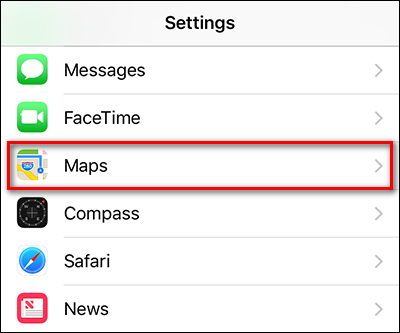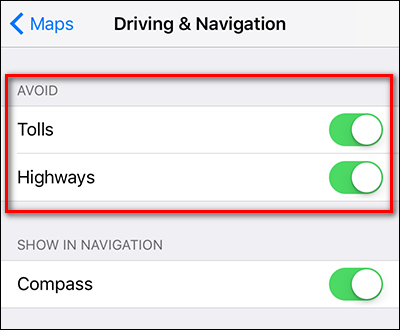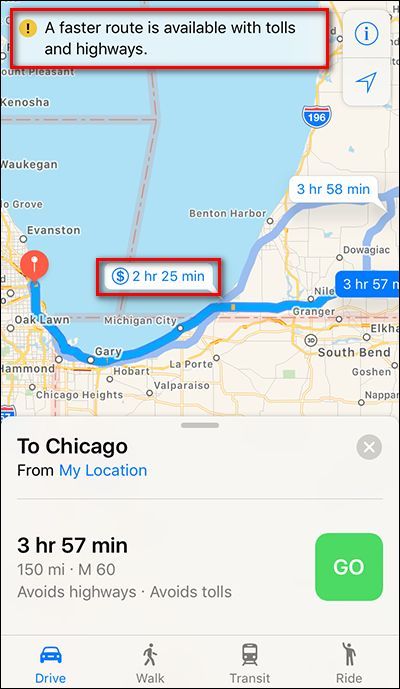If Apple Maps is your navigation tool of choice and you prefer avoiding toll roads, staying off the highways, or both, it's easy to tweak Apple Maps to meet your needs.
Whatever your motivation---be it avoiding tolls, highway traffic jams, or just ensuring you drive past the world's biggest ball of yarn and other curiosities---you just need to jump into the general Settings app on your iPhone to make it happen. Scroll down until you find the entry for "Maps" and select it.
Scroll down and select "Driving & Navigation".
Toggle "Tolls" and "Highways" on to match your preference. (And as a bonus, if you'd like to see an on-screen compass, you can toggle that too---you can read more about the compass function in Maps here.)
Don't worry about the hassle of turning these toggles off if you actually do want to use a toll road or a highway. By enabling this function, the navigation instructions will default to the non-toll/non-highway routes, but you'll still see them as available options when you search for directions.
In the screenshot below you can see how Apple Maps gave us a non-toll route to Chicago but the on-screen warning notes that there is are faster routes that use toll roads and/or highways. If you look at the suggested routes you can see these alternative routes (the toll route is flagged with a $ symbol).
As such, it's trivially easy to decide that a toll road is a better option if your time constraints or desire to get off the road sooner call for it.