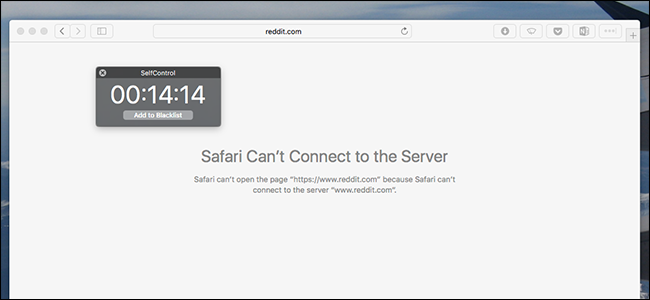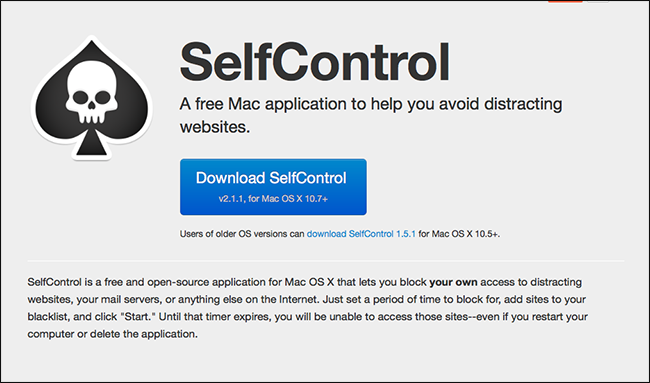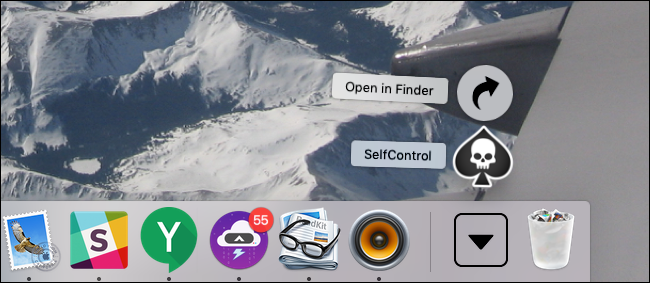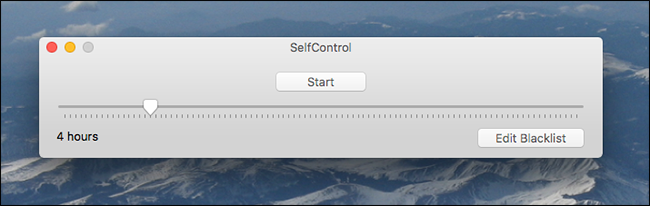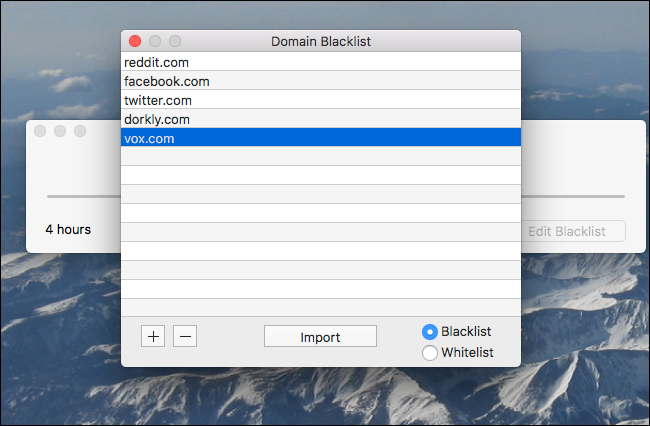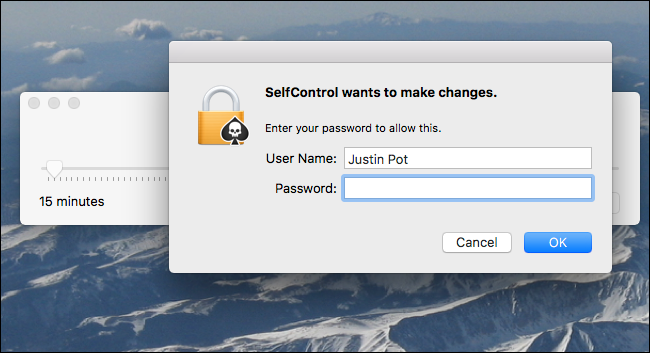You settle in to do some work, but first, you check email for a second. Okay, now work. Wait: let's check Facebook. Work now? In a bit: first Twitter, then back to email, then Facebook one more time in case anyone responded.
We all fall into this cycle occasionally. When you don't have enough discipline to avoid the spiral of sadness, Self Control is a free Mac application that can help. With this you can set up a list of sites you want to block and set a duration of time to block them. Your Mac will be incapable of opening the sites until the countdown is complete, and nothing you can do will change that. Switching browser won't help, closing the program won't help, uninstalling the program won't help. You'll just have to get to work.
It's perfect for staying productive while working from home, or any time you need to buckle down and actually focus. To get started, head to the Self Control homepage, then download the application by clicking the big blue button.
The download comes in a ZIP file, which you can open on your Mac by double-clicking.
Drag the application to your Applications folder, and it's installed. The program's main interface offers a "Start" button above a slider, which you can use to set the amount of time you want to avoid distractions.
Before you hit "Start" you're going to want to set up a blacklist. Click the "Edit Blacklist" button and a window will pop up.
Click the "+" button at bottom-right to add sites. You can optionally create a "whitelist" instead of a blacklist. A blacklist blocks specific sites; a whitelist blocks the entire internet except what's in the list. Only use the whitelist if you're a totally lost cause.
When you're ready, head back to the main window, then press "Start." You'll be asked for your password.
A timer window will open, and your Mac is now incapable of loading the sites you find most distracting until time is up. Attempting to load them will result in a network error.
Deleting the program won't change this, and could actually really break things. Do not delete the program. Restarting your computer also won't change: the sites will still be blocked after you log back in. All you can do is wait out the timer you set for yourself.
Self Control is the best free application we've found for macOS users, but there are paid alternatives out there. Focus, for example, blocks distractions, offers motivational quotes in their place, and even offers a Pomodoro Timer, all for $20. It's nice, but Self Control is the best free Mac application for the job. Both are quite effective at giving you just a little bit of push, right when you need it. Now stop reading this article and get to work!