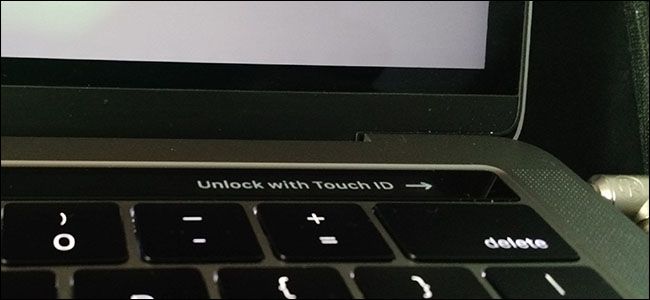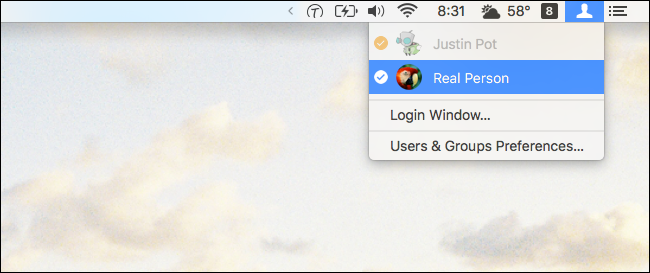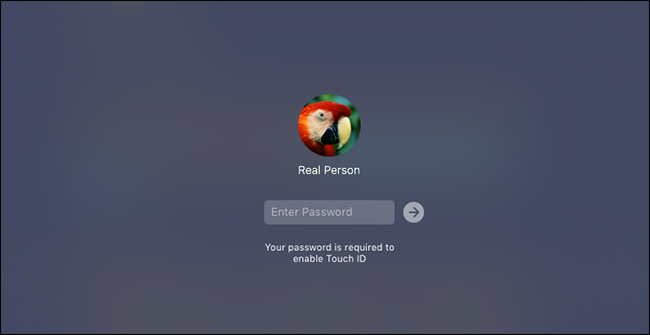Ever wish you could switch users instantly by pressing a button? Thanks to TouchID on the MacBook Pro, all it takes is the correct fingerprints.
Maybe you share a MacBook. Maybe you use two accounts to keep work and play separate. Whatever the reason, switching accounts usually means clicking the Fast User Switching icon, then picking an account to switch to, then typing your password.
It's not a grueling process, but it's not instant. Now, with TouchID, you can just press the TouchID button, the same way you do to turn on your MacBook Pro. The trick: do it with a finger assigned to the account with TouchID. You don't have to close what you're doing: just press the button.
It's even animated! There's no login screen, and no request for a password: your fingerprint takes care of that. You can switch back to the other account just as quickly. If you have the same finger assigned with two accounts, no problem: your Mac will switch from the current account to the other.
It's worth noting that this only works instantly if the account you're switching to is already logged in. You'll need to use your password the first time you log into an account, just like you need to use your password to log in after rebooting your Mac. Even then, pressing the button with an assign finger can quickly get you to the password prompt.
Do this once and you won't have to again until you log out of the account or restart the Mac. Switching users this way feels like magic, so enjoy.