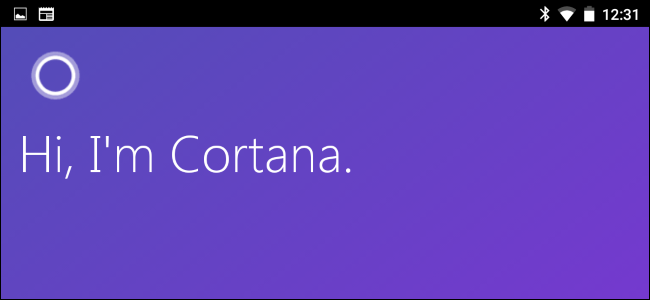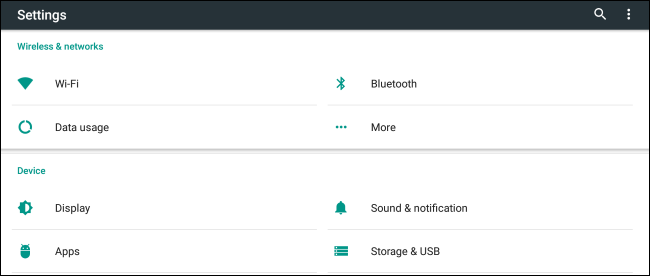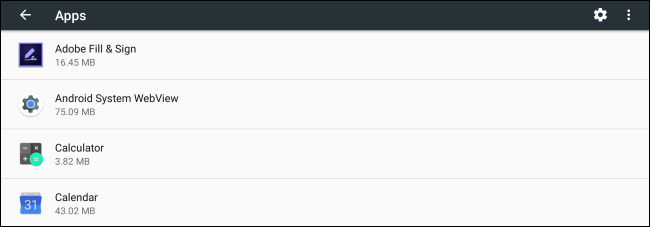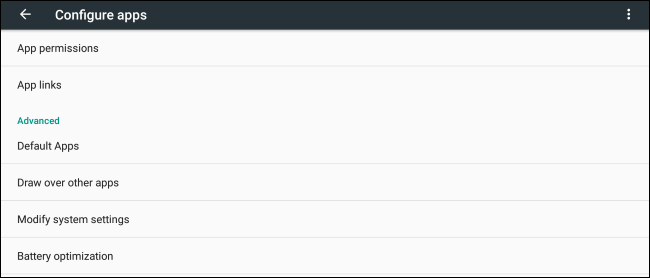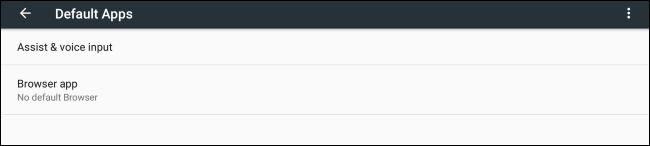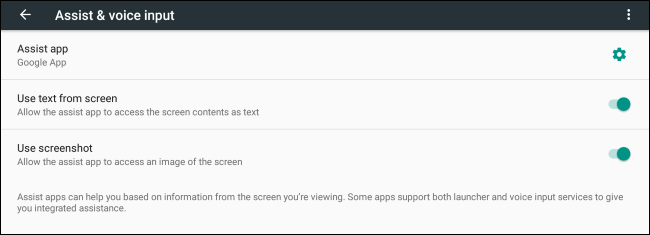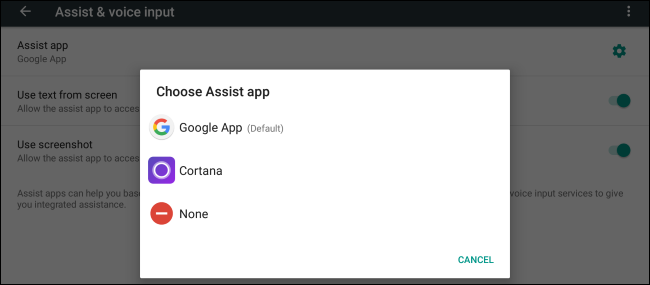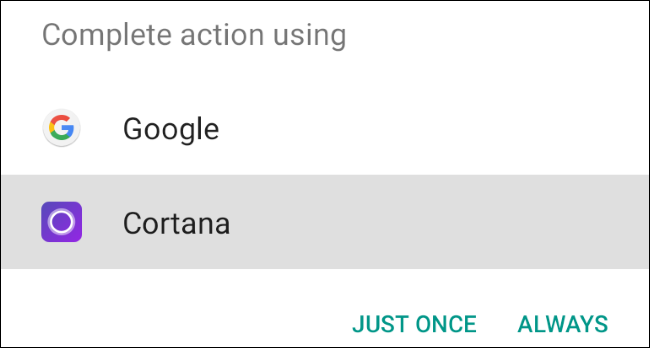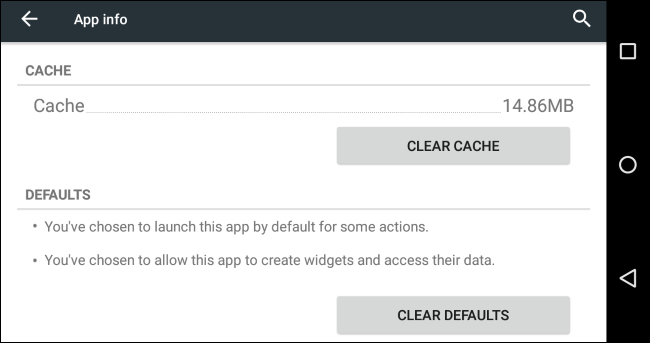Android phones and tablets launch the Google Assistant when you long-press the Home button. But you can make this shortcut launch Cortana if you prefer Microsoft's assistant instead.
This option is a little hidden on Android 6.0 and later. It doesn't work like the normal option for choosing default applications, but it is available in Android's settings.
On Android 6.0 and Newer
To do this on modern Android devices, you'll first need to install the Cortana app from Google Play.
Open Android's Settings screen and tap "Apps".
Tap the cog icon at the top-right corner of the Apps list.
Depending on your phone manufacturer, you may need to tap an option named something like "Default Apps", "Configure Apps", or "Default App Settings" instead. Different devices have this option in different places.
Tap "Default Apps" on the Configure apps screen.
Tap "Assist & voice input" on the Default Apps screen.
Tap the "Assist app" option here. If you don't see this option, your phone manufacturer may have disabled access to it.
Select "Cortana" to make Cortana your default assistant. When you long-press the Home button, Android will launch the Cortana assistant instead of Google.
You can return here and select "Google App" to make Google your default assistant once again, if you like.
On Android 5.x and Older
On Android 5 and older, setting your default assistant works in the traditional way. When you install Cortana and long-press your Home button---or use whichever other Home button shortcut your particular device uses to launch its assistant---you'll be asked whether you want to use Google or Cortana as your assistant.
If you've previously chosen your default assistant, you'll have to clear its defaults to choose your default assistant once again.
For example, let's say Google is your current default assistant. You'd need to head to Settings > Apps > Google App and tap "Clear Defaults". When you use the Home button shortcut, you'll be prompted to choose your default assistant once again.
If Cortana is your default assistant and you want to change back to Google, you'd need to head to Settings > Apps > Cortana and tap "Clear Defaults" instead.
At the moment, Cortana doesn't support saying "Hey Cortana" from anywhere on the phone---it only works in the Cortana app itself, even if you've made Cortana your default assistant. Microsoft has experimented with this feature in the past before removing it, so they may restore it in the future.