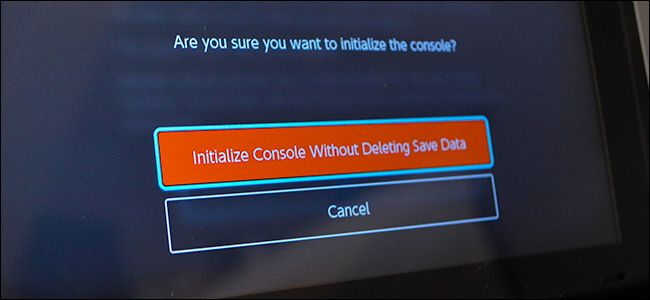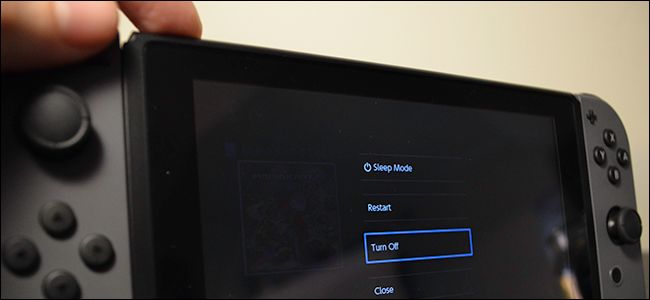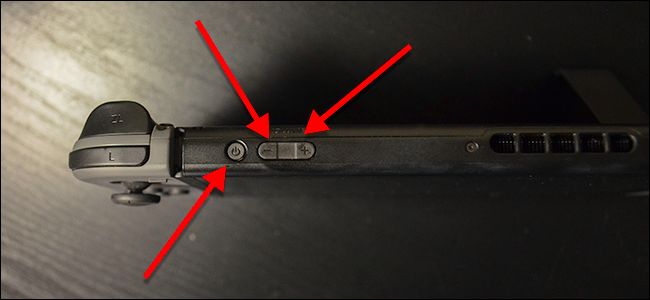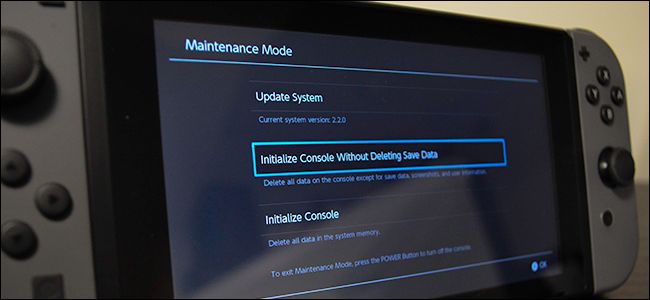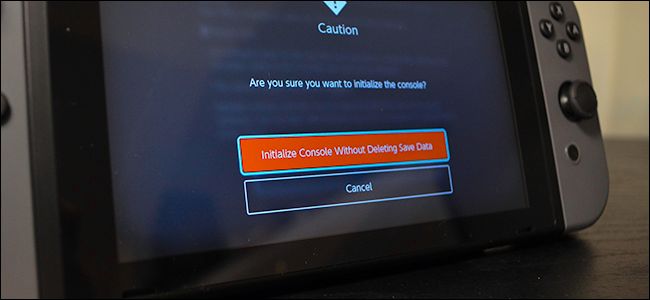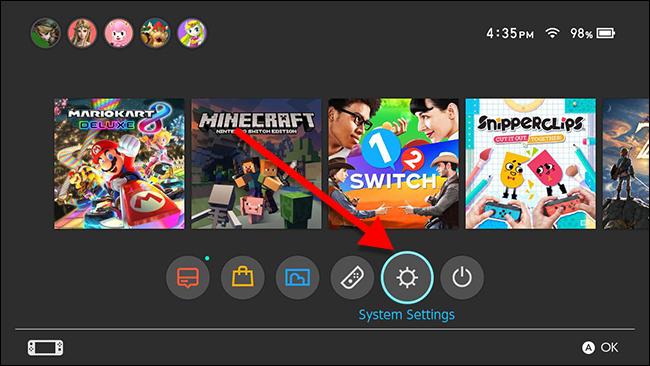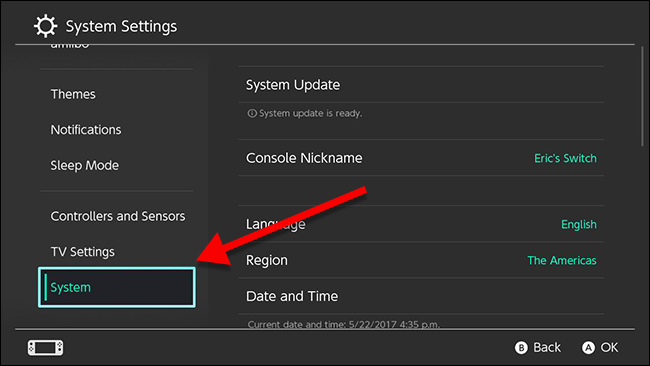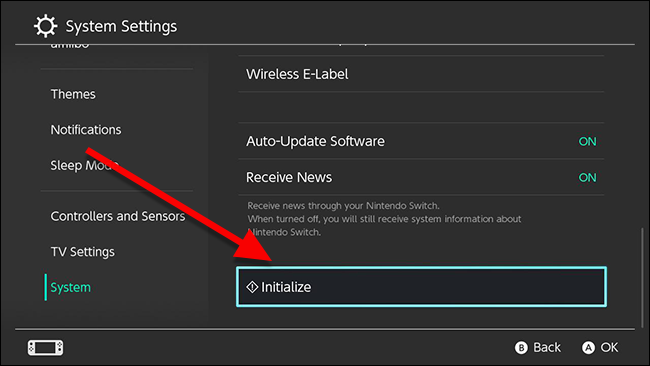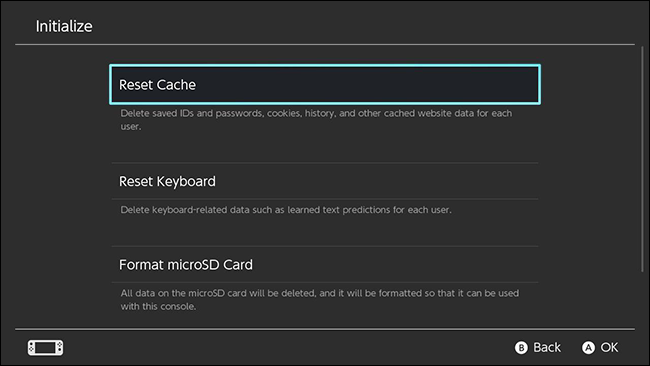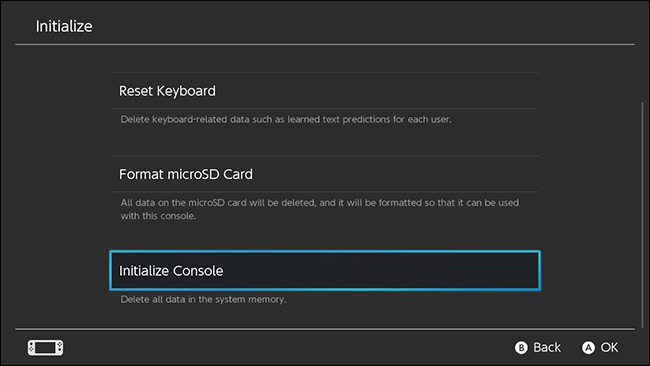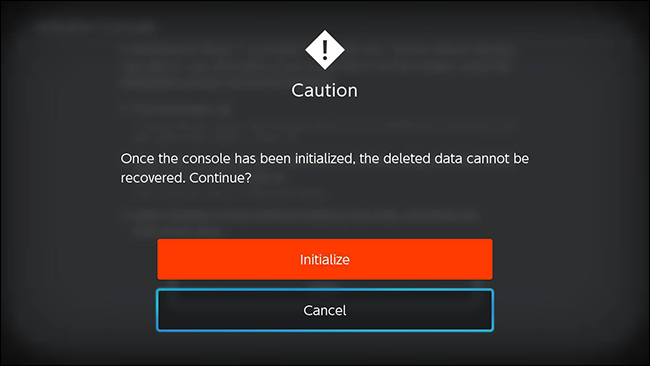Quick Links
If your Nintendo Switch is having a serious problem—or you just want to wipe it before you sell it to someone—you may need to do a hard reset. The Switch has several options for nuking your data and starting over, so it helps to know which one does what.
Until Nintendo launches its online service in fall of 2017, all your data is stored locally on your device. That means if you need to wipe your console completely, you'll lose your Breath of the Wild save along with it. Fortunately, Nintendo has several options for wiping your console's data:
- Reset Cache: This option will delete all of the IDs, passwords, and browsing history on your device. This is handy if you want to disconnect your social media accounts, clear the cookies on a website that might not be working, or erase your browsing history because you were browsing illicit sites with your Switch, of all devices.
- Reset Keyboard: This resets your keyboard's predictive text. If Nintendo can't figure out what you ducking said anymore, it might be worth a reset.
- Initialize Console: Despite the innocuous-sounding name, this is the nuclear option. This option will erase all of your data. Unless you're fine with redoing all of those shrines and losing your master sword, you probably shouldn't do this except as a last resort.
- Initialize Console Without Deleting Save Data: This option is best for debugging, but it's a little harder than the rest. This will wipe everything on your console except game save data, screenshots, and your user account information. While all the other options in this list are available from the Switch settings menu, this one requires you to enter a recovery menu. We'll deal with this one in its own section below.
That last option is both the most useful and the most complicated, so we'll start there.
Initialize Console Without Deleting Save Data
To reset your Switch without losing your save data, you'll need to turn your console off first. Hold down the power button on the top of your Switch for a few seconds. You'll see a power menu appear. Select "Power options" and choose "Turn off."
While your Switch is off, hold down the Volume Up and Volume Down buttons. Then, press the Power button. Continue to hold down the Volume Up and Down buttons until the recovery menu opens.
On the recovery menu, choose "Initialize Console Without Deleting Save Data."
Read the disclaimer, then click Next. You'll see one last warning screen asking if you're sure you want to do this. This will erase everything except your save data, screenshots, and account data. If you have games downloaded, you'll need to re-download them, and all your settings will revert to their factory defaults. If you're sure you want to do this, choose the red "Initialize Console Without Deleting Save Data" button.
Your Switch will then run through the process of resetting itself. When it's done, you'll need to run through the same set up process you did when you first got your console.
Wipe Your Cache, Keyboard Data, or Completely Erase Your Switch
All the other ways to wipe your Switch are conveniently in your Settings menu. To find them, click Settings on your Switch's home screen.
Scroll down to System on the left side of the screen.
Next, scroll to the bottom of the System section and select Initialize.
Here, you can find all of your reset options. As stated before, Reset Cache will wipe your IDs, browsing history, and cookies. Reset Keyboard will erase any learned predictions or information stored in the keyboard. You can also format your microSD card here if it hasn't already been formatted for your Switch.
Scroll to the bottom of this menu to find the Initialize Console option. This is the big one. If you do this, your entire console will be wiped, game saves and all. This is the option you should use if you need to sell your console and don't care if you lose your progress.
Frustratingly, Nintendo has not yet provided a way to transfer game saves to another console or sync them to your account. So, this option is as final as it can get. If you've already cleared all 120 shrines and found all 900 Koroks like some kind of maniac, you'll lose all that progress forever. Don't do this unless you're really sure.
Just like with the reset in the last section, you'll see a brief window explaining what you're about to do, then you'll have to confirm that you're sure. This is your last chance to back out. After this, your console will be completely wiped. If you're 100% sure, select Initialize.
Your Switch will erase itself and when it's done, it will be ready to set up as though it were brand new.