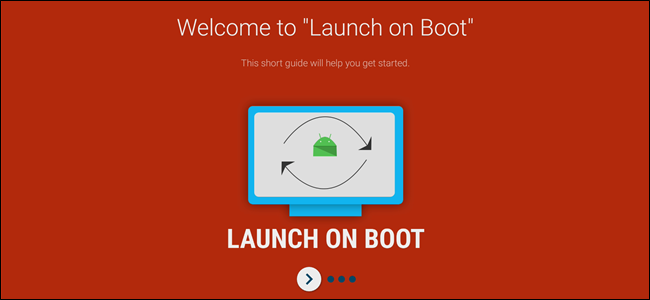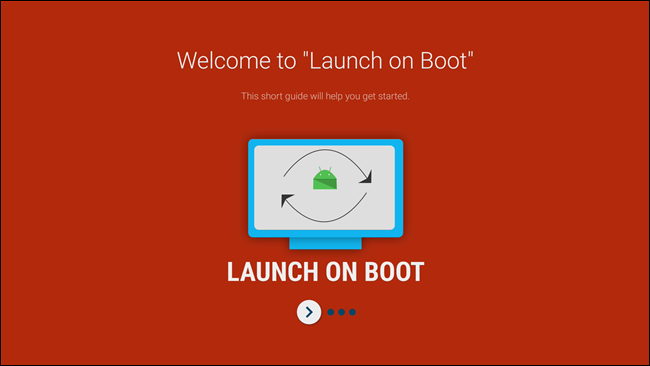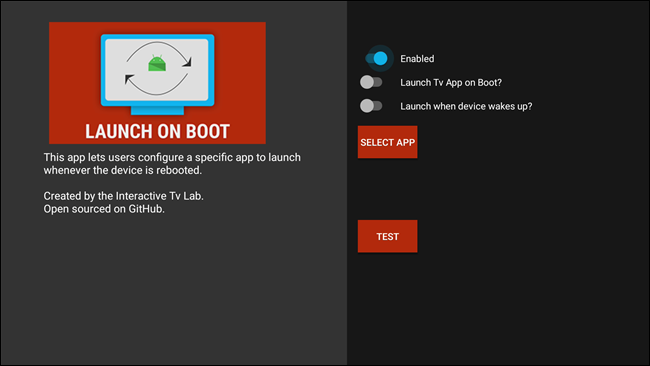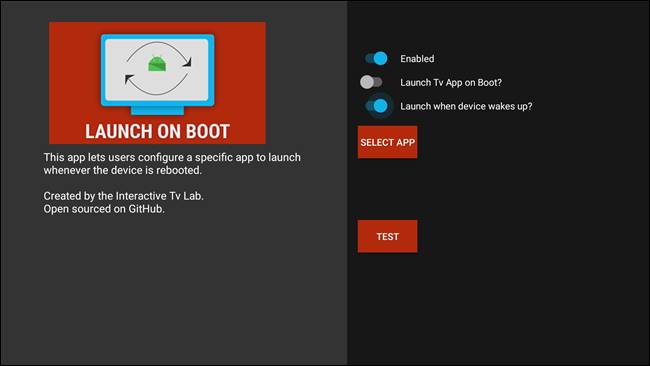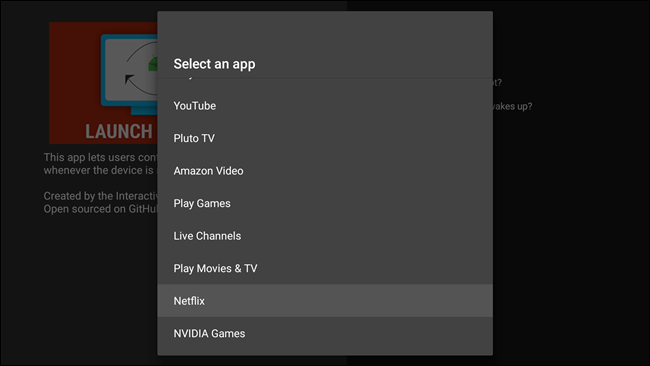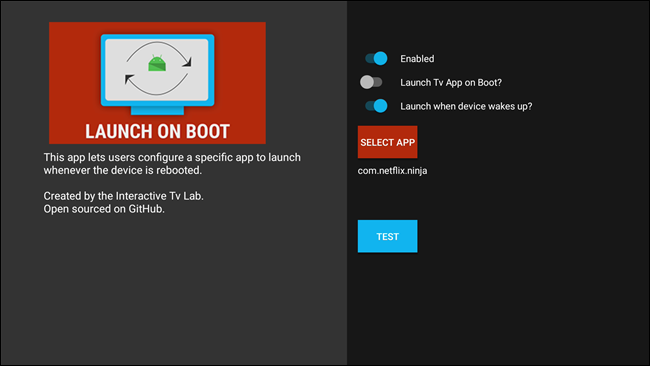If you're an Android TV user, you have to ask yourself one question: how much time do you really spend on the home screen? The odds are you launch the same app every time to turn it on, and now there's a new app that lets you do that automatically.
For the sake of simplicity, let's say you only watch Netflix on your Android TV. The last thing you want is a step between a binge session of Orange is the New Black, so there's really no good reason to go to the home screen. Instead, why not just fire up Netflix as soon as your turn on the Android TV?
To do this, we're going to use an app called Launch on Boot. Basically, this tells Android TV to launch a specific app on both boot and wake up (if you choose---if can do just one or the other). It's very simple, very intuitive, and it just works.
So, if you haven't already, go ahead and download it onto your Android TV. As soon as you boot the app, a short tutorial will appear. Feel free to read through it, or just hit the back button on the remote to skip it. Your call.
On the main Launch on Boot screen, go ahead and slide the first toggle to enable the app.
From there, you can choose to launch Live TV on boot with the next toggle---this will auto-start the Live Channels apps. If you're looking to fire up a different app, skip this toggle.
You'll probably want to tick the next one, however, so your preferred app will launch not just when the device boots, but also when it wakes from sleep.
Go ahead and click on the "Select App" box to choose your preferred app. Again, I'll just use Netflix for this tutorial. You choose whatever you like.
Finally, give the "Test" button a click to make sure everything is working as it should. The system will briefly go to sleep and your app should launch. And if course, if you want to get to the home screen, just tap the home button on the remote.
In my testing, my chosen app launched on boot every time, but launch on wake was hit and miss---sometimes it would fire right up, others it wouldn't. Just something to keep in mind, but as always your mileage may vary.
Either way, grab your popcorn and hit that remote. Your Netflix binge starts now.