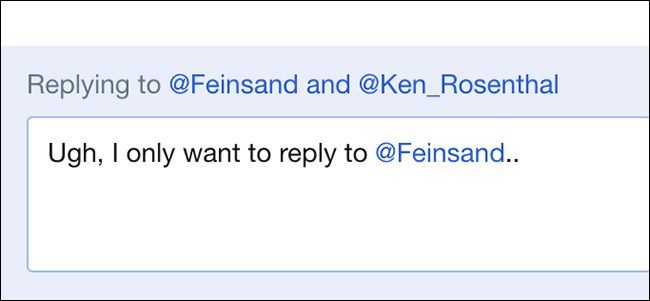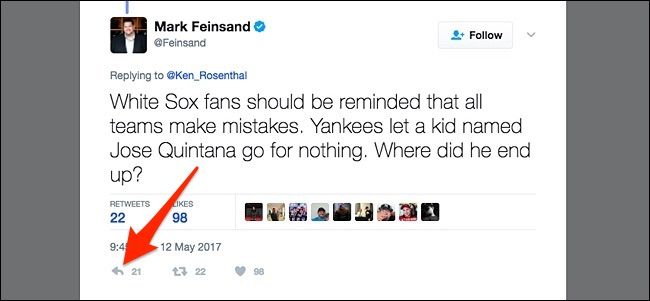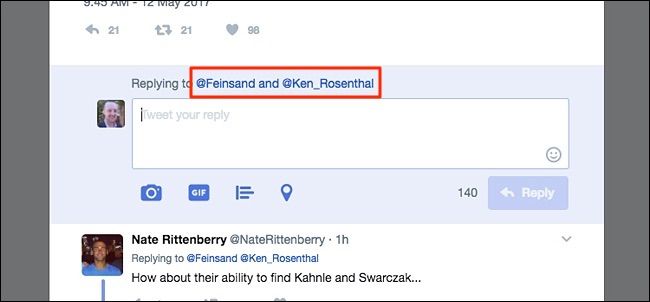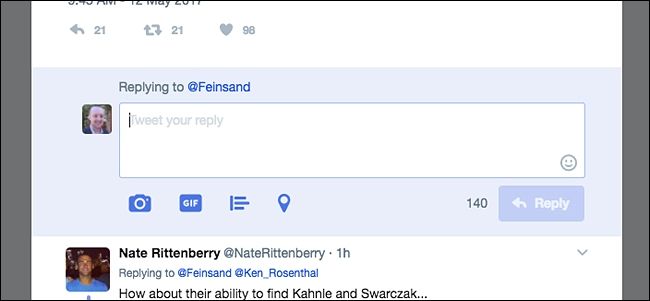Twitter made recent changes to its web interface that removes usernames from replies, but this makes it a bit more difficult to exclude certain users from a reply. Here's how it works now.
Let's say I want to reply to a tweet that a friend sent out, but in their tweet they mention another user. In my reply, I'd rather not mention that other user, which Twitter includes by default. In the past, you could just highlight their username and hit the backspace key, but that isn't possible anymore.
Instead, start by clicking the reply button below the tweet that you want to reply to.
After that, you'll notice right above the text box it says "Replying to" and then the users who will be mentioned in your reply. However, if you only want to reply to the user who tweeted and leave out anyone they mentioned, click on the usernames next to "Replying to".
Below the tweet, you'll see a list of users who are mentioned in the tweet. To exclude them from your reply, simply click on the checkbox next to the user to uncheck it.
Next, click on the close button in the top-right corner.
You'll now see that you're only replying to the user who tweeted and leaving out everyone else.
All you have to do at that point is type out your reply and hit the "Reply" button!