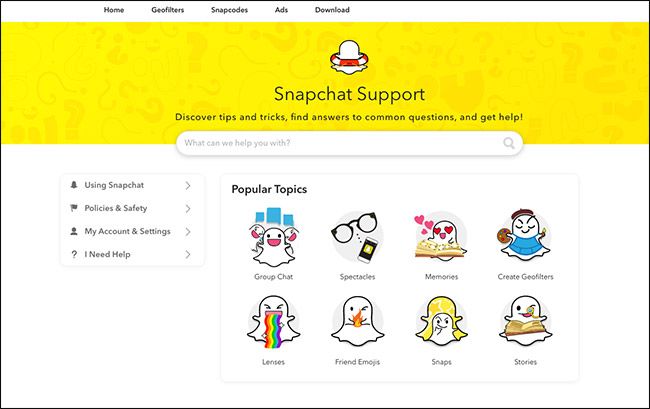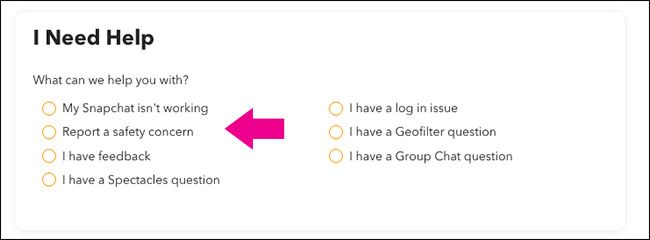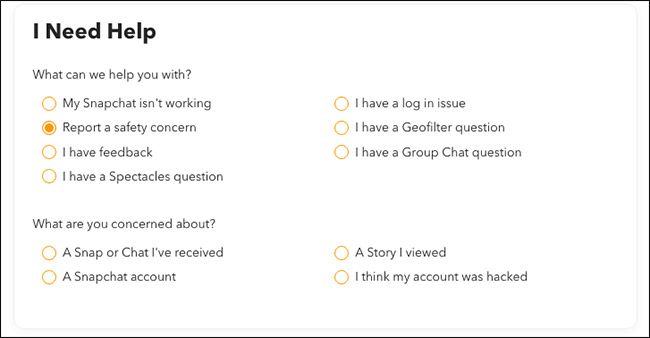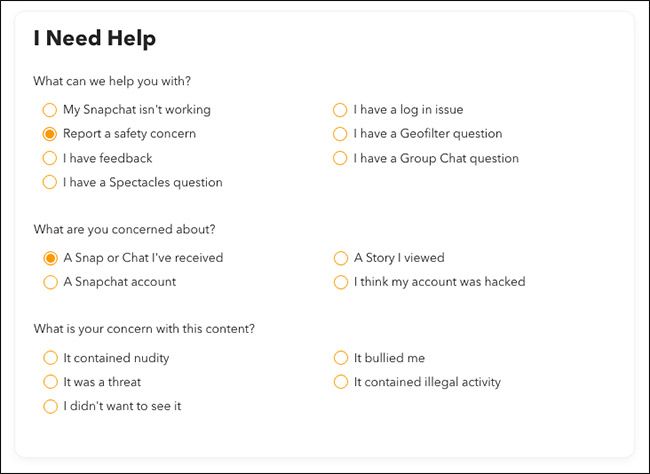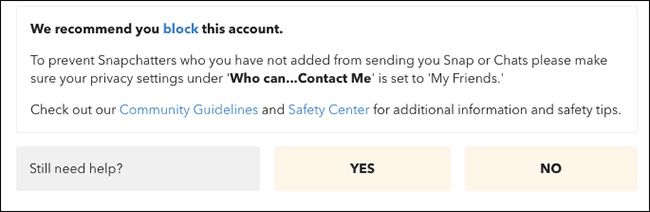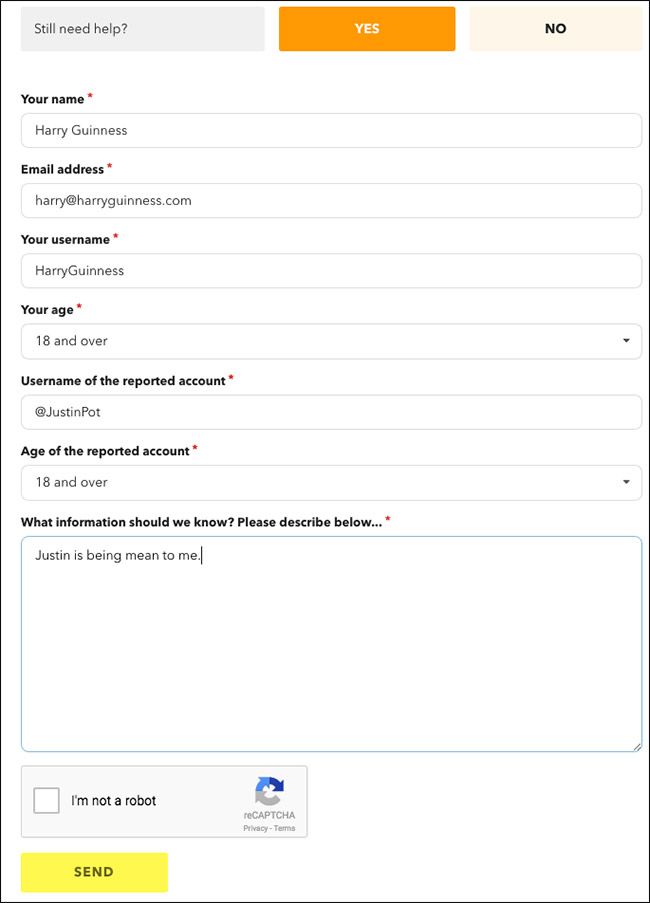Snapchat, by its very nature, makes it very hard to deal with abuse. Unlike Facebook posts or Tweets, Snaps vanish in seconds and aren’t stored on Snapchat’s servers. If someone is posting something that violates Snapchat’s Terms of Service to their Story, it will stick around for 24 hours but that’s it. If a Snap is gone and it’s your word against someone else’s, there’s not a lot the Snapchat review team can do.
Still, with the caveat that things can be tricky, let’s look at how to report someone on Snapchat.
Unlike most other social networks, you can’t actually report posts or users from within the Snapchat app. Instead, you have to use the Support Site.
Head to the site and go to Policies & Safety > Report a Safety Concern, or just click this link.
Select Report a Safety Concern.
Select the reason you’re making the report...
...and provide a few more details.
Once you’re done, Snapchat will recommend you block the offending user. This is a good suggestion, but if you want to keep making a report, click Yes under Still Need Help?
Fill in the form in as much detail as you can. Provide your name, contact details, Snapchat username, the username of the person you’re reporting, both your ages and a description of what’s going on. When you’re done, click Send.
If someone is constantly sending you abusive Snaps, the best thing to do is to take screenshots. That way, when you fill in your report, you’re at least able to prove that something is taking place. Without screenshots, it’s very much he-said-she-said.