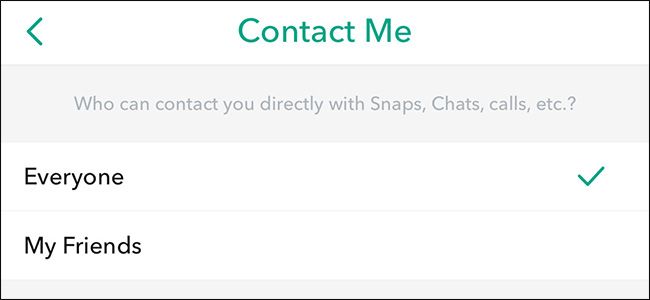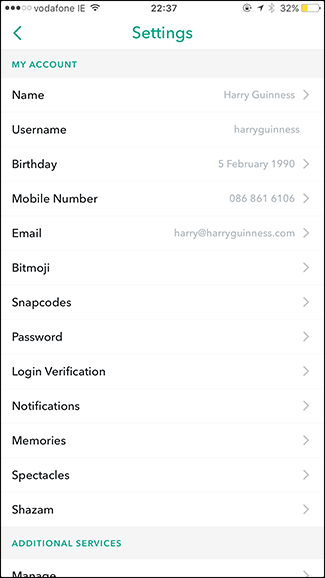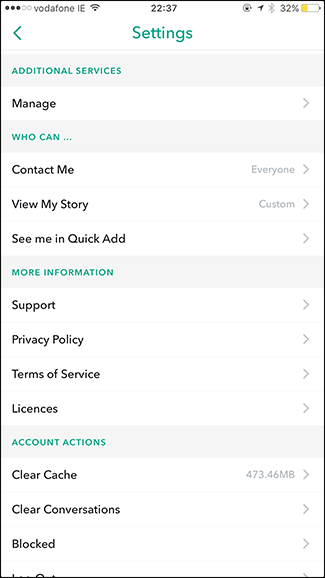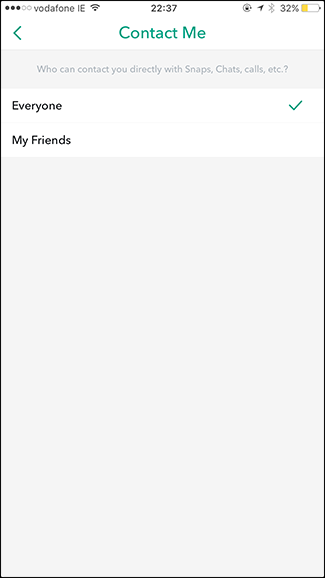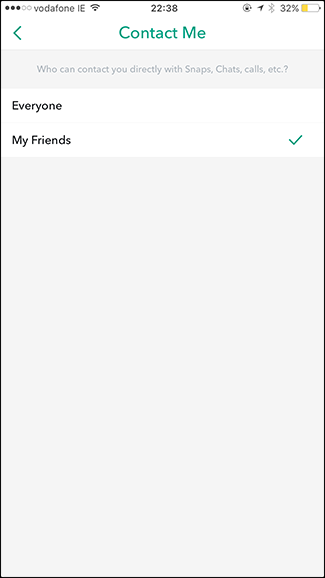By default, Snapchat lets anyone who adds you send you Snaps, which isn’t ideal. If you'd rather not get messages from strangers, here’s how to change it so Snapchat only lets Friends (people you’ve added as well) contact you.
Open Snapchat and swipe up on the camera screen. Tap the gear icon to get to the settings page.
Scroll down and under Who Can select Contact Me.
Change the setting from Everyone to My Friends.
And that’s it, you’re done. Strangers on the internet will no longer be able to send you weird Snaps.