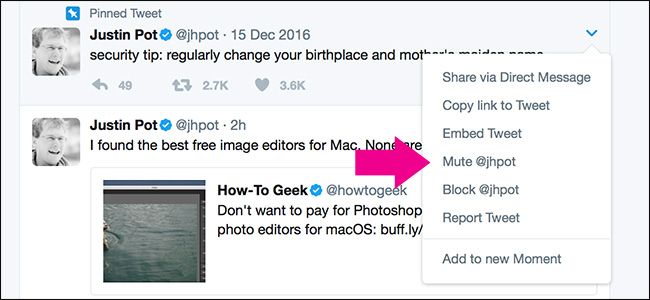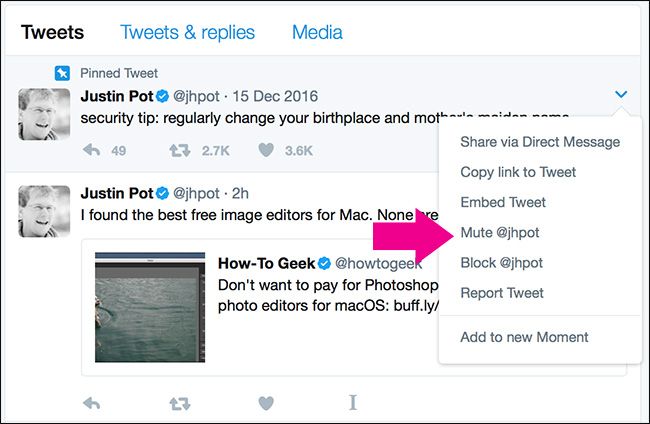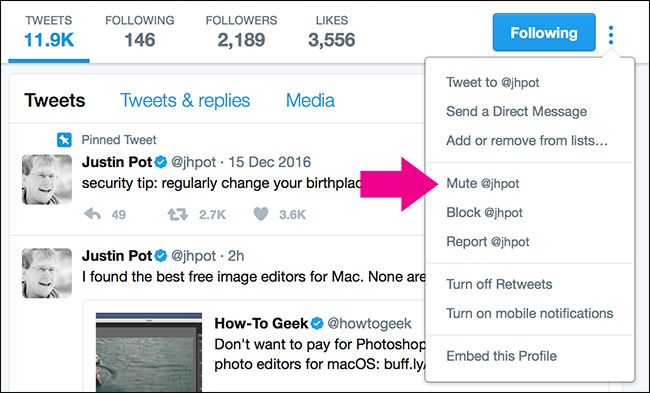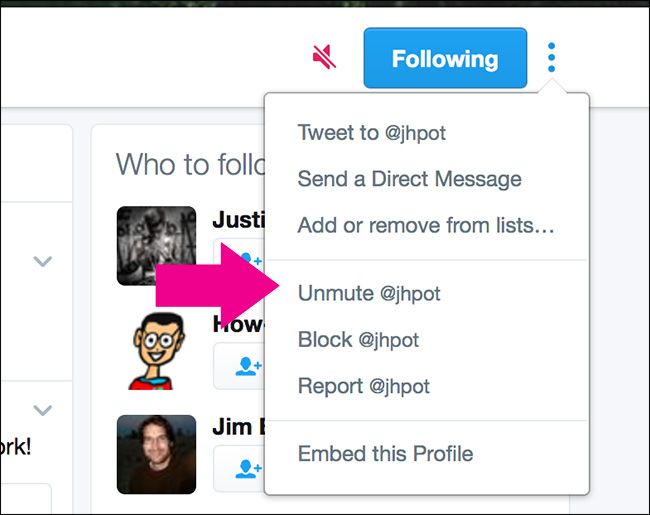Blocking someone on Twitter is pretty extreme. You won’t be able to see their Tweets, but they also won’t be able to see yours. If someone’s only crime is Tweeting too much (and you can’t unfollow them because they’re your friend or you want to be able to Direct Message them), then blocking them is a little over the top. Instead, the best solution is to Mute them.
If it’s one particular Tweet that pushes you over the edge, tap of click on the downward facing arrow in the top right.
From the dropdown, select Mute @username.
Now their Tweets will no longer appear in your feed.
You can also mute another user from their account page. Tap or click the settings icon in the top right; it will either be three little dots or a gear icon.
Next, select Mute @username.
And once again, you’re done. To unmute them, just head to their profile, click the three dots and click Unmute @username.
Finally, if it’s just the people they’re retweeting that are driving you mad, you can block retweets only instead.