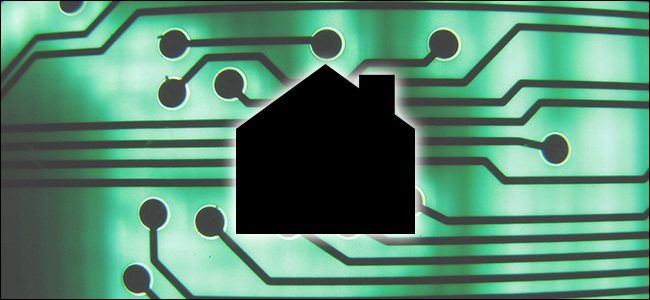Quick Links
If you want to make your home a little smarter, but aren't sure where exactly to start, we've got you covered. Here are the best starter smarthome gadgets, and how to find ones that will work well together in your house (or apartment).
Smarthome is more accessible than ever. Once upon a time, you either needed to install a complex X10 system, or you needed an expensive, dealer-installed whole-house system like Savant or URC. And while all of those are still options, most people are opting for a more user-friendly, wallet-friendly piecemeal approach: buying individual smarthome gadgets from tech companies like Amazon, Google, and Samsung, and integrating them together. That's what we'll be talking about today.
Ask Yourself: What Do You Want to Do?
Before you start completely decking out your house with all sorts of smarthome gear, it's important to establish why you want a smart home in the first place. Is it for convenience? Then you might want devices that support voice control through something like the Amazon Echo or Google Home. Do you wish everything was automated? Then you'll probably narrow down products with good automation features or IFTTT support. Do you want good home security? Then you'll want a line of products with sensors and sirens. Maybe you want a bit of everything.
Once you've answered those questions, you'll have a better idea of what kind of things to look for as you shop. Not every smarthome product works with other smarthome products, so as you build your home, you'll want to pick ones that support the devices and services you want.
For example, if you want voice control for everything, then the Amazon Echo is the "glue" that holds your entire smarthome together, and you'll want to only pick products that work with the Echo. Or, if you're an automation nut, search for products that support IFTTT. If everyone in your house is an iPhone user, and you want to control all of your devices with Siri (or through the Home app), you'll want to make sure as many products as possible are compatible with HomeKit.
Luckily, it's easy to narrow down products by which standard they support. Not only can you look for the proper badge on the packaging, or look at its website for compatibility, but many devices and services have pages with official lists of products they support, which can instantly narrow down your search:
- Alexa/Echo’s Official Support List
- HomeKit/Siri’s Official Support List
- Google Assistant/Google Home’s Official Support List
- IFTTT's full list of channels and supported devices
Once you decide which services will be central to your smarthome experience, it'll be a lot easier to decide which products to buy.
The Best Products to Start You Off
When you begin to finally buy your first products, things can feel overwhelming---where do you even start? Here are some of our favorite smarthome products perfect for beginners:
- An Amazon Echo or Google Home (for getting information and controlling your other devices)
- A smart lighting system like Philips Hue
- A Nest Thermostat or Ecobee3 Thermostat
- Some Belkin WeMo Switches (for controlling anything that plugs into an outlet)
- A Nest Cam or Canary Camera (for security or keeping an eye on your pets)
- A SkyBell HD or Ring Doorbell (for security and knowing who's at the door)
Most of these products connect directly to your Wi-Fi network with no separate smarthome hub or device needed, which makes things easy and perfect for beginners. The process usually consists of plugging in the device, downloading and opening up the device's companion app on your phone, and then connecting the device to your Wi-Fi network via the app. From there, you're ready to go.
The only exception in that list is Philips Hue, which is a bit more complicated since there are multiple components to deal with, including a central hub (although you don't absolutely need the hub). However, they're pretty easy to set up---once you have the hub ready to go, it's a matter of screwing in the bulbs and letting them pair with the hub. This makes Philips Hue perhaps the easiest hub-based system to set up.
Once you're familiar with some of the more basic devices on that list, you can get an all-around smarthome hub that supports all sorts of other niche devices. The most popular options are Wink and SmartThings, which allow you to connect different sensors, switches, and hundreds of other Z-Wave and ZigBee devices, making them great to perform all sorts of automation tasks or use as a DIY security system of sorts. Just make sure that the sensors and other devices you buy for it are supported by that hub---even though Z-Wave and ZigBee are open protocols, manufacturers put their own proprietary twist into their hubs.
Also keep in mind that if you're renting, you may not be able to install everything you want, but it wouldn't hurt to ask your landlord about any limits when it comes to smarthome devices.
Put It All Together
So you've bought a few devices, and maybe you're even controlling them with a voice assistant or an app on your phone. But that's not everything smarthome can do. Once you have everything set up and you're familiar with the basics, you can then dig deep and truly bring out the best in your smarthome products by integrating them all together.
In other words, you can use services like Stringify and IFTTT to automate a number of tasks all at once. For instance, you can use Stringify to turn off a set of lights in your house all at once, but keep a certain set turned on---something you can't do natively with Philips Hue.
Furthermore, if you have a smarthome hub set up, you can connect your Wi-Fi-based devices to it and set up all sorts of automation tasks, like turning your thermostat down whenever you turn off your lights, or having a certain light turn on when there's motion detected at your front porch. The possibilities are nearly endless.
Where to Go From Here
With so many smarthome products filling up your house, you might think you've reached the end of adding all you can, but believe it or not, that's just the tip of the iceberg.
After you have all of the main stuff set up, you could look into other smarthome devices that are a bit off the beaten path, so to speak---products that you may not have thought about at first.
For instance, you could grab a Logitech Harmony Hub to be able to turn your TV on and off automatically, as well as equip your windows with some smart blinds or curtains. If you're really into it, you can even get a smart sprinkler system to make your lawn look as luscious as ever.
Don't Forget About "Dumb" Automation Products, Either
As you shop around, remember that smarthome isn't just about fancy Wi-Fi devices that you can control from your phone. There are also plenty of simple and cheap products that you can buy pretty much anywhere that allow you to dip your toes into smarthome without it getting overly complicated at all.
Things like outlet timers, light bulb motion sensors, remote-controlled outlets, and standalone door and window sensors are cheap and easy products to set up, and they can tack on a lot of added functionality inside your home.
It's a very frugal route to go, but it's also a great way to get your feet wet and see if smarthome technology is right for you without having to spend a lot of money to find out. And who knows, maybe the cheap and basic devices are all you'll ever want.
Title image from Peter Shanks/Flickr