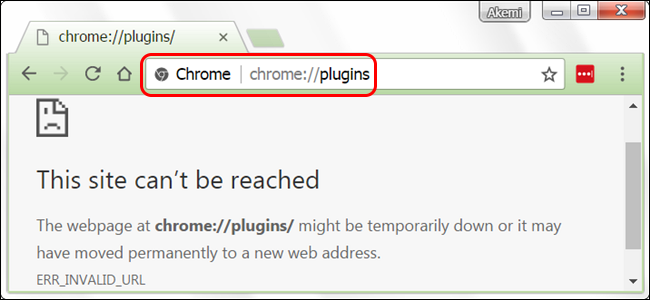Google has made yet another change to Chrome's "under the hood" settings with the removal of the chrome://plugins page in version 57, so how do you access the settings for plugins now? Today's SuperUser Q&A post has the answer to a frustrated reader's question.
Today’s Question & Answer session comes to us courtesy of SuperUser—a subdivision of Stack Exchange, a community-driven grouping of Q&A web sites.
The Question
SuperUser reader Jedi wants to know what happened to chrome://plugins in Google Chrome:
Until recently, Google Chrome allowed a person to enable or disable plugins (like Adobe Flash Player) using the chrome://plugins page. But it seems that the page no longer exists (as of Google Chrome 57.0.2987.98). So how do I access Google Chrome's plugins now?
What happened to chrome://plugins in Google Chrome?
The Answer
SuperUser contributor Steven has the answer for us:
The chrome://plugins page was removed in Google Chrome, version 57.
- Objective: Remove the chrome://plugins page, moving configuration for the last remaining plugin, Adobe Flash Player, to its own explicit place in content settings (including an option, in settings, to disable it).
Source: Chromium - Issue-615738: Deprecate chrome://plugins
Use chrome://settings/content to control when Adobe Flash content is displayed and chrome://components to display the version of Adobe Flash Player installed.
Have something to add to the explanation? Sound off in the comments. Want to read more answers from other tech-savvy Stack Exchange users? Check out the full discussion thread here.