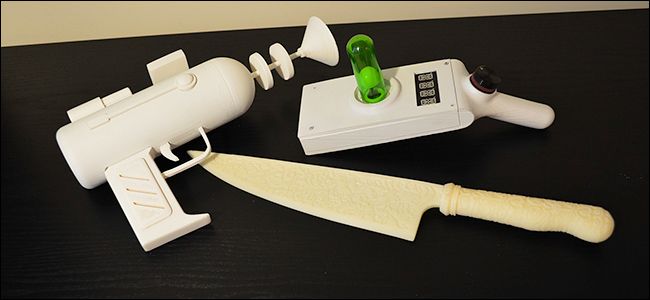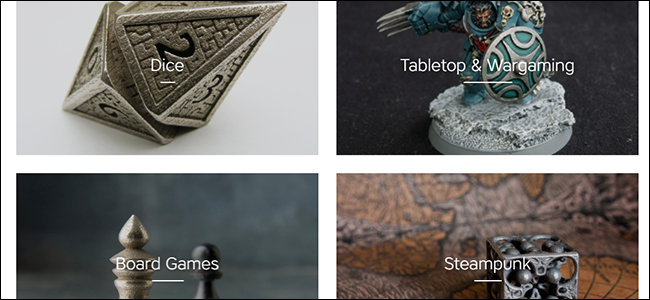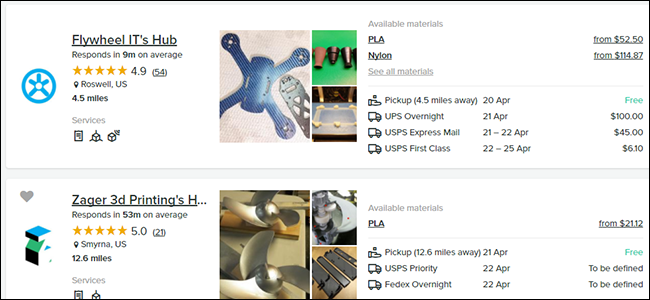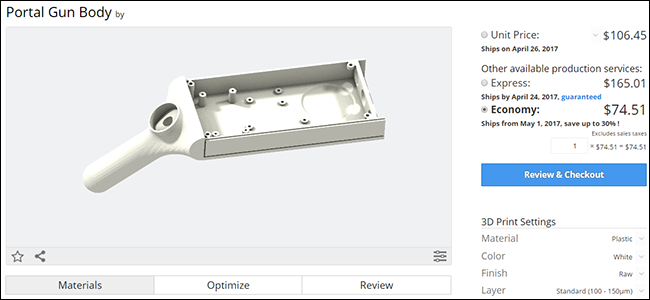Quick Links
3D printers are amazing tools that let you make almost any kind of physical object you can think of (or at least design in a 3D modeling program). The one downside? They're stupidly expensive, and you probably can't justify the cost. Fortunately, you don't need to own one to print your own stuff---there are many services that'll do it for you.
There are plenty of reasons you might want to 3D print something, but few that justify owning one. You could print anything from a custom GPS mount for your bike to Dungeons & Dragons miniatures to wearable armor for your next Star Wars cosplay. Unless you'll be printing a ton of stuff on the regular, though, none of them are worth the hundreds you'd need to spend for a 3D printer (or the thousands you'd spend on a really good one).
To help people like you who want to print stuff but don't want to shell out a ton of money for the privilege, services like Shapeways, Kraftwurx, Ponoko, and Hubs have made 3D printing accessible even if you don't own your printer. Some offer stores of 3D models that you can print directly, or you can upload models you made yourself or found online. Each service is a little different, so we'll go through each one and highlight the strengths and weaknesses of each one.
Shapeways Lets You Shop for 3D Prints in a Ton of Materials, or Upload Your Own
Shapeways is one of the biggest and most versatile 3D print shops around. The company has a substantial community of 3D modelers and designers that upload their creations for anyone to buy. You can head to the Shapways Shop to find jewelry, phone cases, Raspberry Pi parts, tabletop game accessories, and tons more. The models you find there are designed to print without problems, and each model is checked by Shapeways employees to make sure they're structurally sound. Printable 3D models need to be made with extra care to ensure that the pieces are thick enough to not break, and avoid a host of other problems that most of us won't think about. Some models like keychains and pendants are even customizable, so you can add your name or personal message.
You can also get prints in a variety of materials. If you've ever seen something that was 3D printed, it was probably plastic. Shapeways offers prints in steel, bronze, brass, silver, gold, wax, porcelain, aluminum, and several types of plastic. Not every model is available in every kind of material, of course. Some models will print fine in plastic, but would fall apart if made in metal or porcelain. Still, it's awesome to get a set of stainless steel gaming dice without buying a printer.
3D prints from Shapeways are made-to-order. Since the company uses industrial-grade printers that can make hundreds of models at once, prices are relatively low for what you're getting. For simple, plastic prints, you can spend as little as $10 for basic figurines. Even some metal jewelry or trinkets can be as low as $25, though metal is obviously more costly than plastic. In general, the bigger the print, the more expensive it will be. However, you'll have to go for something pretty big to rival the cost of buying a 3D printer that can print in a comparable quality.
If you can't find a model for something you want on Shapeways, you can upload your own. However, things get trickier when you do this. For example, you can find 3D models on sites like TurboSquid, but those aren't necessarily going to be designed for printing. Sites like Thingiverse offer models designed for 3D printing, but they don't undergo testing for printability. You may still find that a design you uploaded has walls that are too thin, or won't print properly. That's fine if you're used to 3D modeling yourself, but for amateurs, you may run into problems. To help deal with this problem, Shapeways offers a directory where you can hire a designer. Obviously, this will be more costly than finding a ready-made print, but if you really need a professional's opinion, you can find one in Shapeways' community.
Speaking of which, Shapeways' primary advantage over other services on this list are its community. Whether you're looking for a ready-made model or need help making something custom, you can probably find someone to help. Shapeways also offers some of the best prices around for individual prints. Many 3D printing companies are aimed at printing large quantities of products for small companies and are priced to match, leaving their services outside the reach of the average person. Shapeways is one of the few that let the average person place a one-off order for a cheap doodad without emptying their wallet.
Kraftwurx is also worth mentioning alongside Shapeways, as the two have a very similar business model. Kraftwurx has a wider selection of materials than Shapeways, but it doesn't have as robust of a community. For 3D modelers, their tools are a little clumsier. However, if you just want to search for a model and print it straight away and can't find it on Shapeways, Kraftwurx is worth a look.
Hubs Finds Local Printers That Can Make Your Project
Most people don't need to buy a 3D printer, but many people who drop thousands of dollars on a high-quality 3D printer do it so they can start a business selling prints to other people. Hubs helps you find those individuals or small businesses near you that can make whatever you want. Though "near" is a relative term. Hubs will look for printers halfway across the country if it needs to in order to find a good printer, but it'll probably be closer than ordering from a manufacturing facility in Europe.
The upshot of Hubs is that you can shop around. Some of the "hubs" (as each printer is called) on the site are little more than an experienced enthusiast who owns their own printer. Others are small companies with bigger production facilities that can handle more complicated requests. You can compare prices and services from dozens of different companies to see who can give you the best price and quality print.
The downside is that Hubs itself doesn't offer much in the way of quality control. Unlike Shapeways, no one at Hubs looks at your model to make sure it's print-ready and doesn't have any major flaws. A computer scans the file for basic errors, but there's no human in the loop to make sure it works. The Hub you hire to do the print should do that job, but quality can hypothetically vary from one company to another. It's a bit like shopping on Etsy. You'll probably get a good product, but there's always a chance you'll get something that's garbage.
Fortunately, in the event you get a print you're not happy with, Hubs offers a money-back guarantee. While you pay Hubs when you place your order, the printer you hire doesn't get that money until you receive your item and indicate you're happy with it. This is a pretty strong incentive for printers to make sure they get it right the first time.
You also don't get the same kind of community from Hubs that you'll find with a site like Shapeways and, to a lesser extent, Kraftwurx. However, you can browse Thingiverse to find a ton of ready-made models. When you find a model you like, you can use Thingiverse's "apps" to send the model to Hubs and find a printer in your area.
Hubs' real strength is its speedy delivery times. Services like Shapeways and Kraftwurx make all their prints in just a couple central facilities and ship everywhere in the world. Hubs, on the other hand, coordinates a network of hundreds of printing companies all over the world. You can find a printer in your country or even in your state that has a much lower workload and can hopefully make your order faster than one of the bigger services. Some printers even let you come pick up your order if you live close enough. If you need a print in a hurry and want to support local businesses, Hubs is the way to go.
Get Bulk 3D Printing (and Laser Cutting) From Sculpteo
If you're a designer or artist, nothing feels quite as good as selling something you made yourself. Sculpteo is a 3D printing service that rides the line between professional and consumer-level printing that's perfect for anyone who's just starting out. If you found a model on sites like Thingiverse that you want to print, you can upload it to Sculpteo and get comparable prices to sites like Shapeways. However, you can also order your models in bulk.
For a single print, Sculpteo works a lot like Shapeways. You can upload a model, the software will do a few automatic checks to make sure there are no obvious errors, and then you can see how much it will cost for a print. Sculpteo's prices are somewhat comparable to Shapeways, but they can be more expensive for certain materials or bigger builds.
Where Sculpteo really shines is in bulk printing. Say you want to design a simple necklace or keychain, print off a couple dozen, paint them, and sell them to your friends. You're not starting a Fortune 500 company or anything, but you'd like to make something unique to make a few extra bucks on the side. Sculpteo will scale your per-unit price down the more you order. If you order ten units, you'll get a little bit of a discount. Order a hundred and you'll get a bigger discount. For larger orders, Sculpteo also gives you special tools like Batch Control that let you tweak the order to save the most money and maximize your profits.
Sculpteo also offers laser cutting, which opens up a bunch of new options. If you're a designer that's not great at 3D designs, you can get your 2D designs cut into acrylics, cardboard, plywood, and several other materials. With this service, you could make customized picture frames, key chains, or even cut your own Arduino robot arm kit. Again, you can order a single object just for yourself, or you can get several laser cut items and sell them.
If you've never touched a 3D printed or laser cut object before, it's probably best to start with just one print---and maybe even look at sites like Shapeways or Hubs first---but if you're ready to branch out and maybe even make a little money from your hobby, Sculpteo is a great way to step up your game.