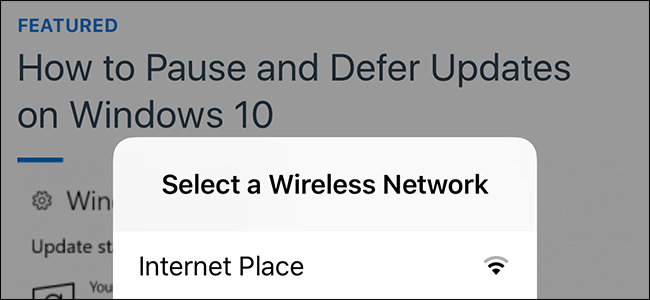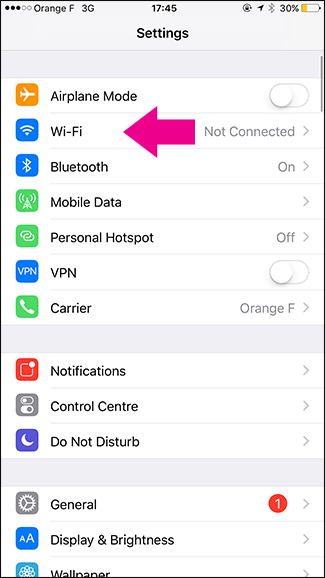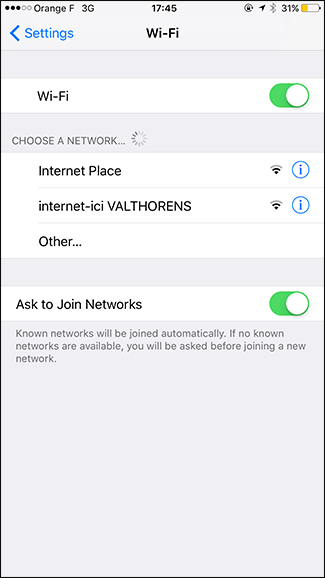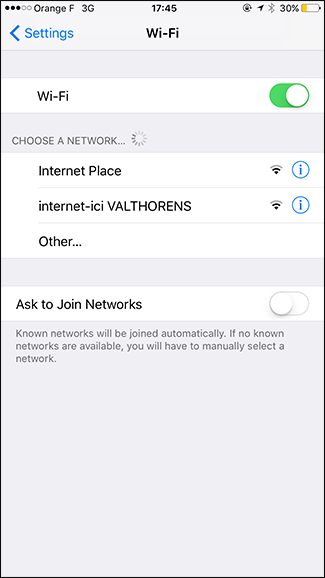One of iOS' little annoyances is its need to pop up a notification every time it discovers a new Wi-Fi network. Here's how to turn that off.
Head to the Settings app and select "Wi-Fi."
Turn off the "Ask to Join Networks" option.
And that’s all you have to do. Your iPhone will no longer harass you about random Wi-Fi networks. If you do want to connect to a new Wi-Fi network, just head back into the Wi-Fi settings and select it from the list of nearby networks.