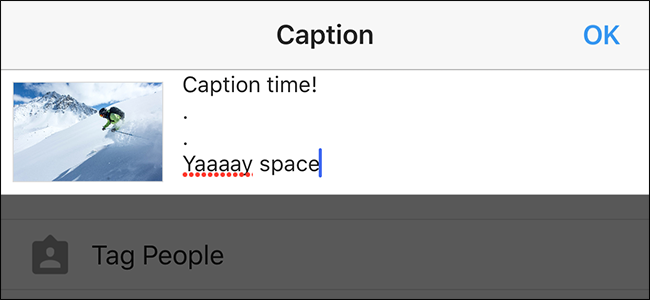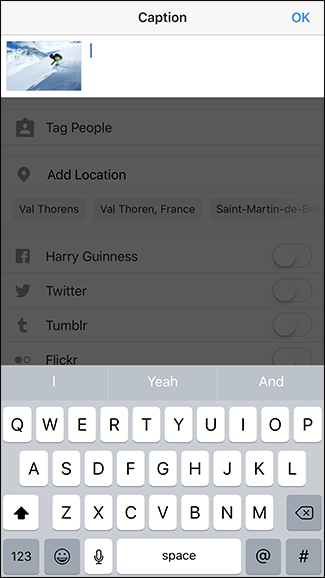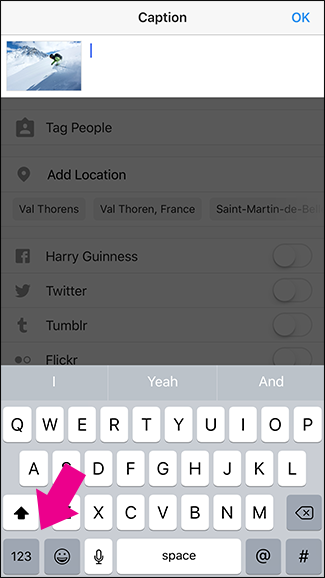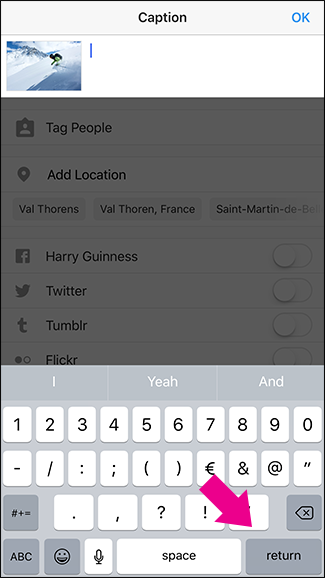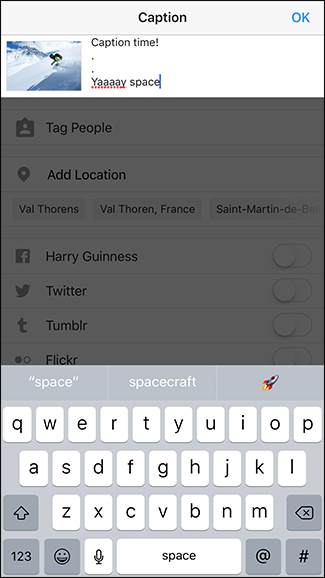Instagram is a pretty well designed app. The majority of features are where you’d expect them to be, though some of them are a little hidden. One feature that’s inexplicably hard to find is how to add line breaks or paragraphs to your Instagram captions on iOS. Luckily for Android fans, things are normal: just press Return.
On iOS, when you go to add a caption to a photo you’ll see something that looks like this.
It’s the regular keyboard, but where the Return button should be, there are @ and # symbols. This is really handy for tagging other users or adding hashtags, but it makes it awkward to add line breaks to your caption.
To bring back the Return key, you need to tap the 123 button in the bottom left. This switches the keyboard to the number pad which has the Return button.
One thing to note is that the Return key adds line breaks but not new paragraphs to your captions. When you post the photo, Instagram will strip out all the extra line breaks leaving you with just one. To fix that, you need to add a period or other unobtrusive piece of punctuation on each line like I’ve done below. This will add some space to your caption.
And there you have it. Now you know how to add line breaks to your captions on iOS.