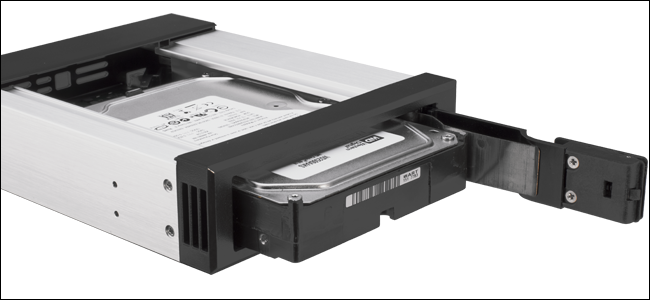Quick Links
Most PCs---whether you buy or build them---have at least one unused drive bay. Why not make use of them?
Despite the fact that I've had a DVD-RW drive in my PC since I built it, I can't recall a single time that I used it to read a disc. Now that the bulk of computer games, software, and even operating systems themselves have transitioned to download services, the optical drive is something of a niche, like the floppy drive before it. But since most mid- to large-size enclosures still offer at least one 5.25-inch drive bay, you might as well make use of it. Here are some interesting options for system builders out to maximize their space usage.
Fill It Up With Storage Drives
Maybe you don't need instant access to CDs, DVDs, or Blu-ray discs, but there's no such thing as too much local storage. Various brackets are available to add extra 3.5-inch and 2.5-inch mounts in place of a 5.25-inch bay, accommodating both full-sized hard drives and svelte laptop drives and solid state storage. Since all the connections are still internal, these adapters tend to be pretty cheap, and they make surprisingly good use of space, as well. Here's one that can fit four laptop drives or SSDs into the space of a single CD drive. This is a good option for a smaller case that offers a disc drive bay but only one or two hard drive mounts.
Add a Hot Swap Storage Bay
A slightly fancier alternative is a hot swap bay, which allows you to insert and remove a SATA-based hard drive almost it was a removable drive. This kind of bay used to be popular when full-power desktops were the exclusive domain of engineers and sysadmins, but anyone with a lot of digital files to manage could probably find a use for it. It's especially handy for things like fast offsite backups or moving big video production files from one computer to the other, ideally paired with similar hot swap bays or external adapters on other PCs. Some designs even offer a key lock mechanism for a little extra physical security---just make sure your PC enclosure itself is inaccessible too.
Expand Your USB Ports and Card Readers
One of the most popular and practical alternatives for a 5.25-inch bay is to replace it with an array of USB ports and storage card readers. These ports plug directly into the motherboard for some permanent convenience. Most of the all-in-one solutions in this niche include multiple USB ports and several card slots. Some new designs add fancy extras like Firewire, eSATA, or even USB Type-C options. If you'd like to combine this kind of functionality with more internal drive options in a mid-tower or full tower, a lot of similar designs can be had in the now completely outdated 3.5 floppy drive size, too.
Add a Fan Controller
Modern gaming PC builds are filled to the brim with cooling fans and radiators, and not all of them are easily adjusted with switches or software. So why not use that 5.25-inch bay to take direct control of your fancy cooling setup? Spare drive bays are a favorite mounting point for fan switches and controllers. Some of them are getting especially fancy these days, with programmable settings and touchscreens.
Use It as a Watercooling Reservoir
Watercooling your CPU and GPU is all the rage, but the biggest, fanciest setups need a dedicated reservoir to store all that coolant. These reservoirs take up a lot of space inside a PC (or occasionally even outside it), so why not use the space you already have? Watercooling reservoirs are available in single- and double-drive designs, offering both some much-needed functionality and a unique style element, since they're visible from the outside of the PC without using any case windows. Some models even include a pump mechanism.
Turn It Into a Literal Storage Drive
Okay, so this is a little ridiculous, but you could always just turn that unused bay into a tiny little drawer that hold spare screws, power cables, monitor adapters, keycaps, paperclips, and other detritus of the modern desk. There's a surprising variety of these knickknack storage shelves available, but they all do basically the same thing.
Add a Cup Holder
No, seriously, a cup holder. Thermaltake, an otherwise reputable PC accessory vendor, made a 5.25-inch cup holder adapter. It doesn't seem to be manufactured anymore (much to the dismay of this guy on Change.org), and even if you could track one down, keeping an open can or glass so close to your custom-built hot rod PC seems like a really bad idea. An even worse idea would be utilizing the built-in cigarette lighter, which in addition to wrecking your lungs would also add some smoke damage to your precious PC's internal components.
But you have to admit: you'd probably use a cup holder much more often than you use a a DVD drive.