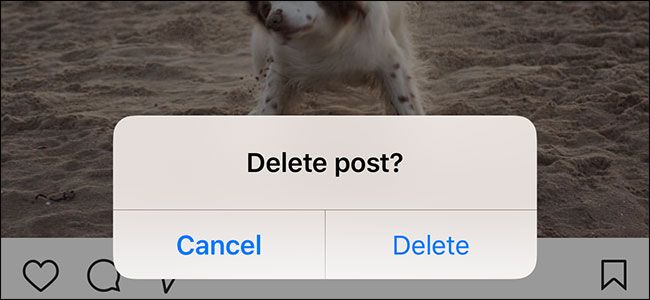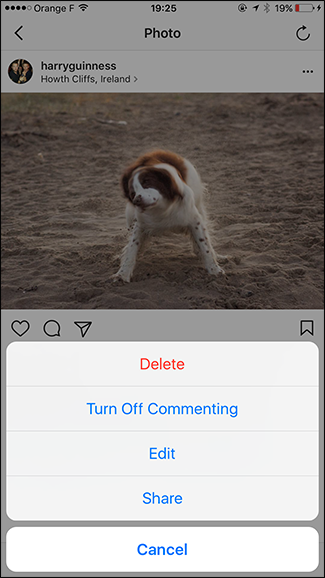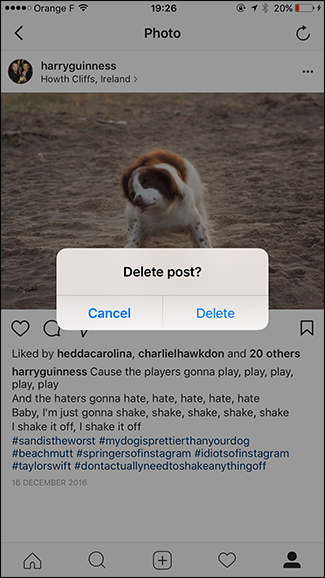There are many reasons you may want to remove a post from your Instagram account. Maybe it’s an old photo that doesn’t fit in with all the great photos you’ve been posting recently. Maybe a friend has asked you to remove it because they’re striking an unflattering pose, or maybe it just didn’t get enough likes. Whatever the reason, here’s how to do it.
Open the photo you want to delete in the Instagram app and tap the three dots in the upper right-hand corner. Note, you can only delete your own images.
Next, tap Delete and then confirm it by tapping Delete again.
And that’s it. The post will be deleted from your Instagram account.
While it is gone from your Instagram feed, it’s important to remember that once something is put online there’s a chance other people might have saved a copy. It’s very easy for people to take screenshots on their phones or use an app like Repost (iOS, Android) to share your original post on their feed. It’s best to avoid posting anything illegal or incriminating in the first place!