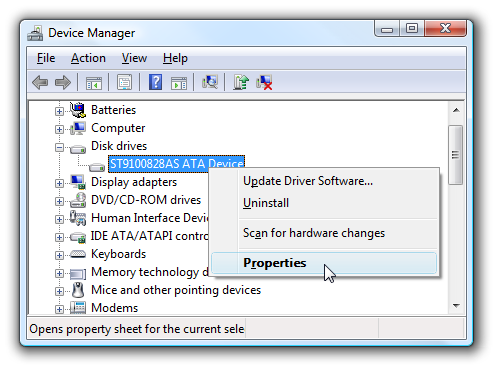Windows Vista has built-in support for Serial ATA(SATA) hard drives, but it doesn't automatically enable advanced write caching features. You can speed up your computer by enabling this mode in Device Manager. You can quickly get to Device Manager by just typing device into the start menu search box. (Or from the command line, devmgmt.msc)
Open the Disk drives section of the tree, and right-click on your hard drive, choosing Properties.
Select the Policies tab, and you should see this dialog:
Click the checkbox for Enable advanced performance, and you are done.