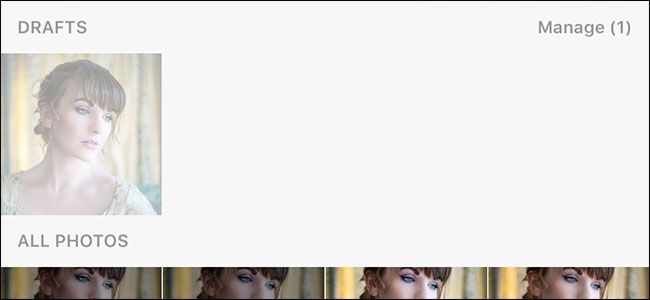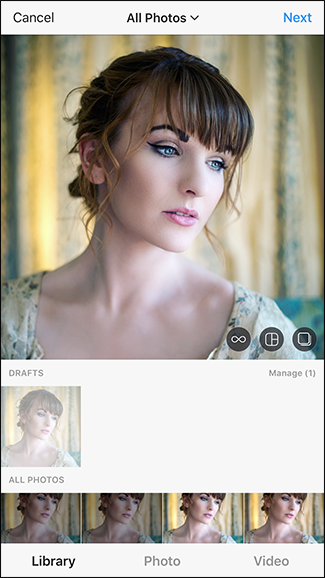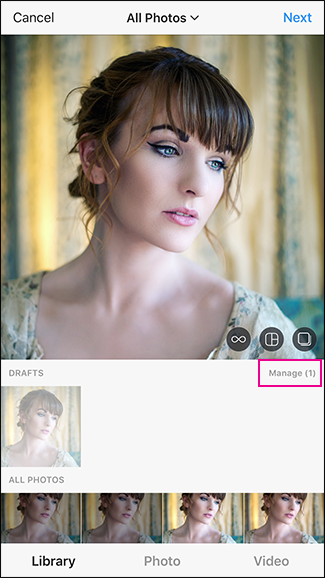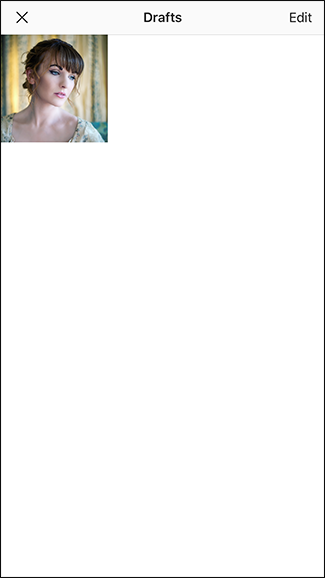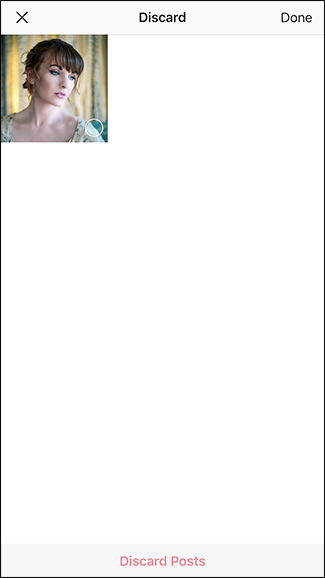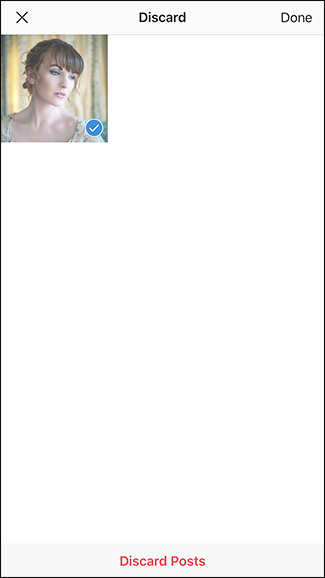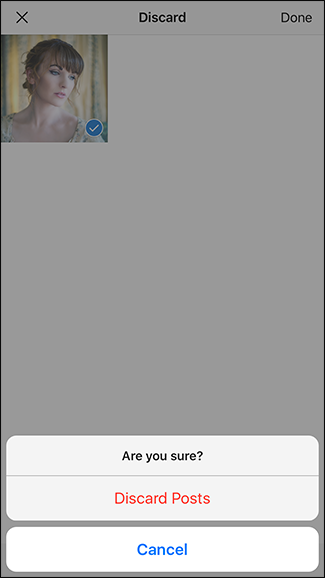If you go to post a photo to Instagram but then decide not to, you get the option to save it as a draft. If it’s a nice photo you want to come back and spend more time editing, that’s a good thing; but if it’s a throwaway photo you’ve no interest in posting, it stays in your drafts until you delete it. The delete option is a little hidden, though.
Open Instagram and go to post a photo. Above all the photos on your phone, you’ll see a Drafts section. If you want to post that photo, select it; otherwise, if you want to delete it from your drafts, tap Manage.
Next, tap Edit.
Select the drafts you want to get rid of and tap Discard Posts. You’ll need to confirm your decision.
And with that, the unwanted draft will be gone.