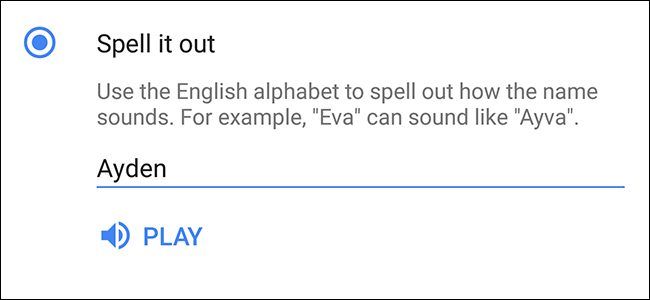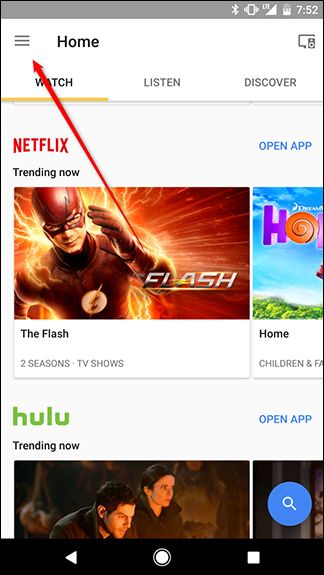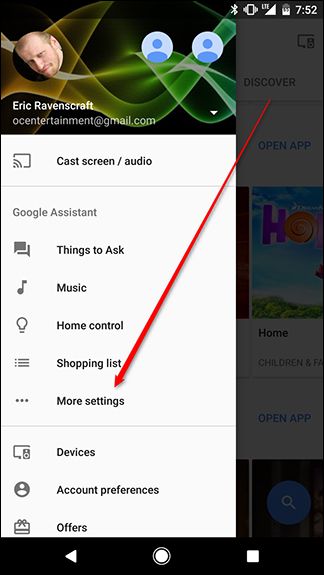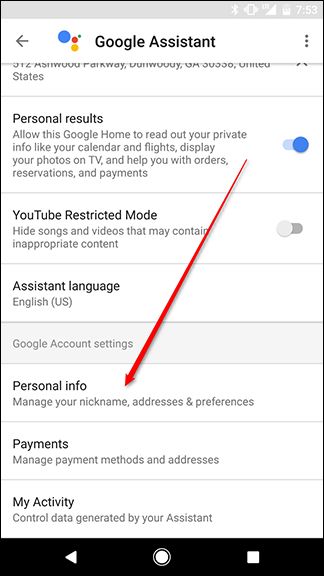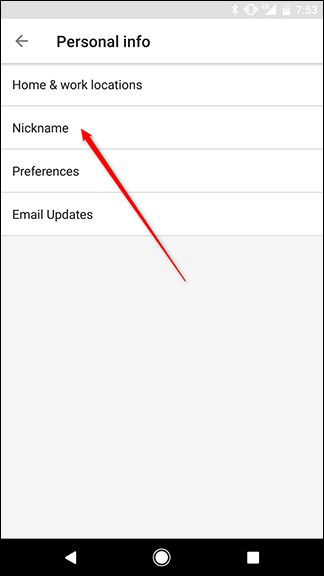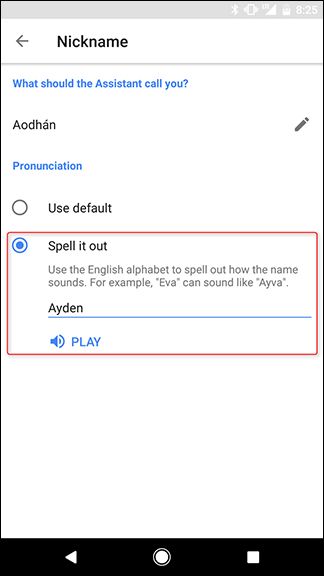The voice on Google Assistant has gotten better over the years, but it still stumbles sometimes when it comes to names. If Google frequently mispronounces your name, you can correct this in the Google Home app.
To change the pronunciation of your name, open the Google Home app on your phone and tap the menu button.
Tap "More settings."
Scroll down to the bottom of the list of settings and tap "Personal info."
Next, tap Nickname.
At the top, you'll see your name spelled properly as it is on your Google account. Below, tap the button next to "Spell it out" and type out your name phonetically.
You may need to experiment a little to get the pronunciation right. Tap the Play button beneath the box to hear how Google pronounces your name and keep trying to get it right. Now, whenever Google needs to use your name, it should sound correct.