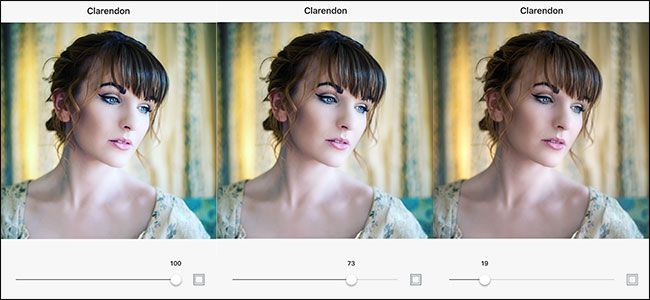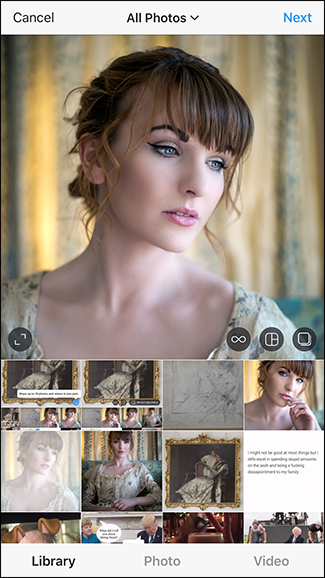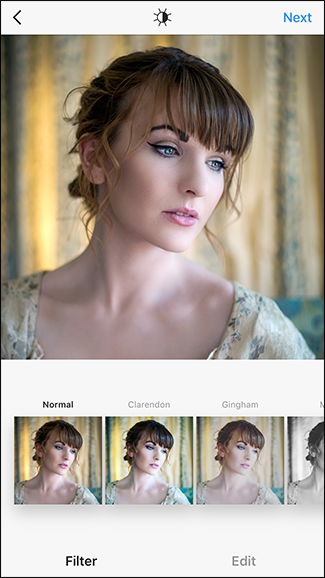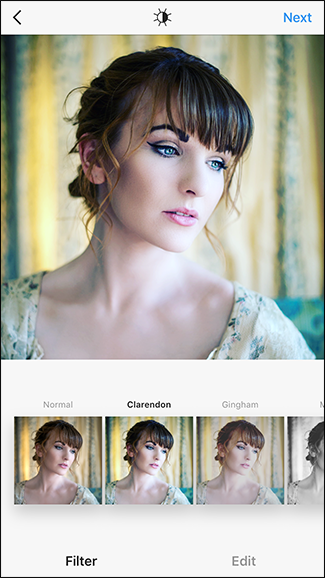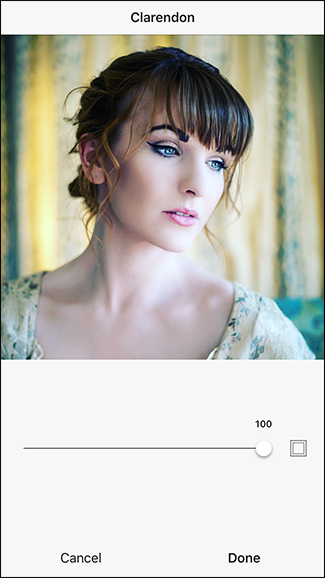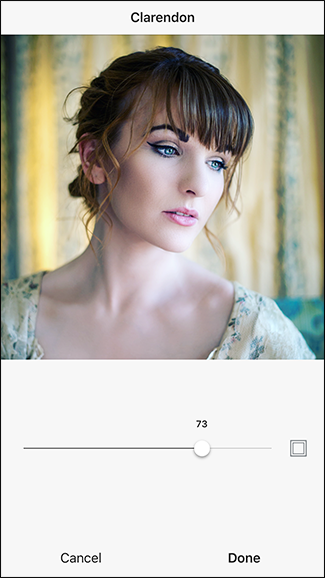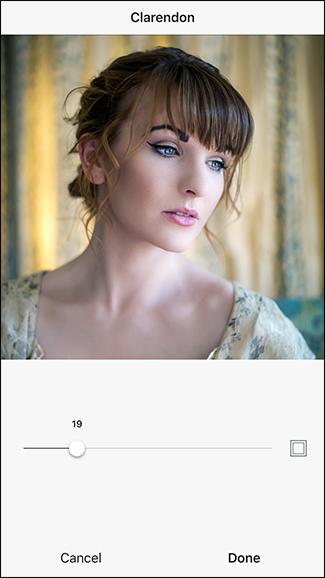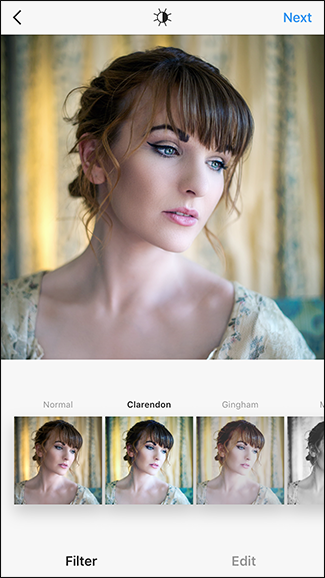The secret to good photo editing is not knowing what to do, but knowing when to stop. Anyone can add tons of contrast and saturation and come away with a “stylized” image, but not everyone has the restraint to add just the right amount of contrast or saturation. The same is true with Instagram filters.
Back when Instagram first launched, filters were either on or off; there was no middle ground. This gave every filtered image posted to Instagram a distinctive look, but it also meant a lot of people choose to go with #NoFilter. Now though, you can tone down the strength of the filters to get more subtle effects. Let’s look at how.
Open Instagram and select the image you want to edit. I’m going with this portrait of my friend Ali. Tap next to get to the Filter screen.
Tap on the filter you want to add to apply it. By default, it’s applied at full strength. To lower the strength, just tap on the filter again, and you'll see a slider appear.
Play around with the slider. Drag it over to the left to reduce the strength and to the right to increase it. Somewhere around 19 or 20 adds a nice subtle effect to this image; any higher is a bit too strong. It will most likely be different for your image.
Tap Done to go back to the Filter screen and then Next to continue on to post the image.
Note, if you apply another filter instead, it will be applied at full strength; you’ll need to go in and reduce the strength again.