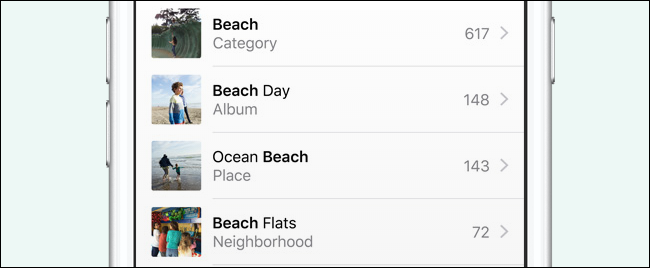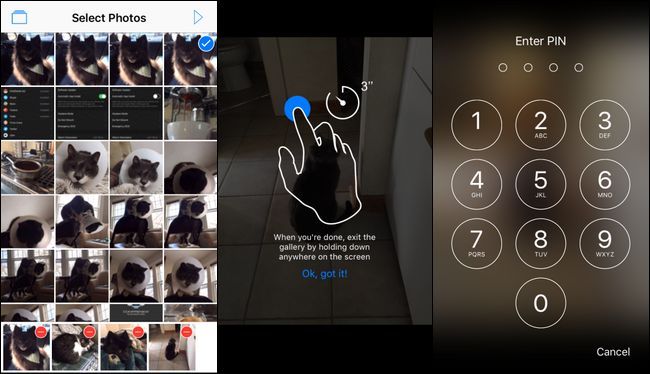Quick Links
If you want to show somebody photos on your phone but don't want them wantonly scrolling through the rest of your camera roll, there are a few clever tricks you can employ to ensure that they see what you want them to see...and nothing else.
Smartphones have become our take-everywhere, do-everything, all-in-one pocket computers that we manage (and record!) our entire lives on. Unlike handing somebody the little photo book from your wallet that we used to carry around, handing somebody your smartphone gives them access to your personal photos and more. And we've all handed someone our phone to show them one photo, only for them to start swiping through to look at everything else.
Rather than simply accept that, you can easily use these tricks to put a lid on rampant camera-roll-scrolling behavior and keeps their eyes just on the photos you want to share.
For Single Photos: Just Zoom In a Little Bit
This tip is a very low effort one, and best suited for showing someone a single photo on your phone while you're there to supervise them.
On nearly all image gallery apps, including the default gallery apps on iPhone and Android, using the pinch-to-zoom function on a photo "locks" it into place. This locking mechanism isn't intentionally intended to lock the user onto that photo, but is a side effect of how the activating the zoom function also activates the swipe-to-pan function so you can move around the zoomed in image.
Depending on the operating system and application the photo either stays locked until you zoom out or until you attempt to swipe multiple times---on the iPhone, for example, swiping on the photo bumps into the sides of the screen, and you have to swipe multiple times before it zooms out and resumes normal camera roll functionality.
To take advantage of this unintended feature, simply pinch-and-zoom every so slightly on the photo (zooming even the tiniest amount will do the trick). Unless the person looking at the photo understands both the concept of pinch-zooming and that the reason their swipe left/right failed, then they'll likely just scratch their head and hand it back to you. This is a perfect super low effort solution for those times that you're handing your phone to, say, a relative who doesn't get the concept of digital privacy (or that you'd even have racy or private photos on your phone in the first place).
Create Albums to Contain Groups of Photos
What about those times you want people to swipe through some photos, but not others? Our little zoom-to-lock trick might be perfect for a single baby photo, but if you have a whole bunch of photos from a home renovation project, the viewer will need to swipe through them to view them.
In that case, you're better off putting all the photos for a given thing---be it you remodeling your kitchen or your kid's ballet recital---into a single album or folder in your photo application. Then, when you hand someone else your phone, make sure you're viewing the gallery in question, not your full camera roll.
Yes, the person holding the phone can always exit the gallery and begin browsing your other photos, but practically speaking most people aren't maliciously nosy---they're accidentally (mildly?) nosy, and won't go out of their way to see what they shouldn't.
Use Third Party Apps for Increased Control
Tapping into a third party application is a great way to separate your daily use from the photos you'd actually show family and friends. By using a distinct app (as opposed to just zooming or using an album within the default app), you're recreating the old analog concept of the photo book inside your wallet: a separate space just for the shareable photos.
You don't need us to tell you that there are hundreds of photo apps in both the App Store and Play Store to choose from. You can find everything from default-gallery replacement apps to hide-your-porn apps, and everything in between. Among the many apps we've tested out, however, there's one that we like a lot: ShowStopper Photo, available for both Android and iOS. For the goal we're focused on in this article, the ability to hand your phone to grandma or your friend Steve without them swiping around all your personal photos, it's a perfect fit.
Why it so perfect? First, it looks just like the default apps, so even if a nosy-type person is looking at the app, they won't notice that it isn't the default. Second, it layers right over your existing camera roll, so there's a zero-friction experience when setting it up. Third, you can either simply select a handful of photos or create actual albums using it. Finally, the app has a PIN system that locks the person into the photos or gallery you've selected and---this is our favorite part---the PIN unlock mimics the appearince of the platform it's on (Android or iOS), so if the person tries to leave the gallery it just looks like your phone is locked. It's genius and it works perfectly. The basic app (which supports up to 4 photos in the select-and-share mode) is free; to unlock the full app with unlimited photos and galleries is only $0.99.
Lock Them Into an App with Parental Controls
Even though ShowStopper has a PIN code to prevent them from returning to the app itself and looking around, that PIN does not lock the person into the application---it only locks them out of the other functions of the application.
If you're really trying to stop an intentional snooper, you're better off just not giving them your phone. But you can also lock people into a single app with the built-in parental controls on your phone. iPhone users should look for a function called "Guided Access"---we detail how to use it in our guide on locking down your iOS device for kids. You can configure it to lock them into the default gallery app, or an app like ShowStoppers, until you use your PIN or TouchID to unlock things. The same trick works on Android devices running Android 5.0 and above, you can lock users into a single app using the "screen pinning" feature.
Whether you just want to keep grandpa from swiping and finding your bikini pictures or you want the ability to lock everyone into an album of your graduation photos so you can leave the room without worrying about them getting into your personal stuff, there's a solution for everyone.