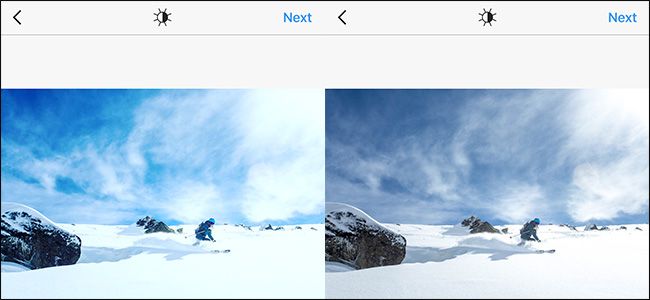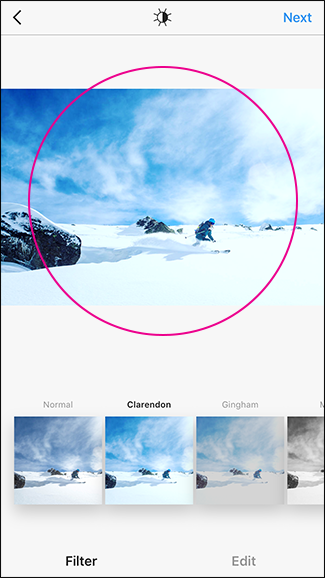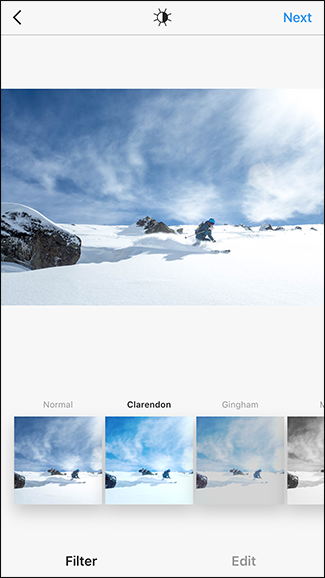When you’re adding a filter to a photo on Instagram, it can be hard to know whether the filter is actually an improvement. If you go to far, you can ruin an otherwise good shot.
There's a great shortcut in Instagram to help you with this, though. With the image open and some edits applied, tap and hold the image preview. As long as you hold the image, you’ll see the un-edited original.
When you let go, it'll show you the version with your edits and filtered applied. No need to flip between the "Normal" and "Clarendon" filters along the bottom. Just tap and hold to see how your changes compare.