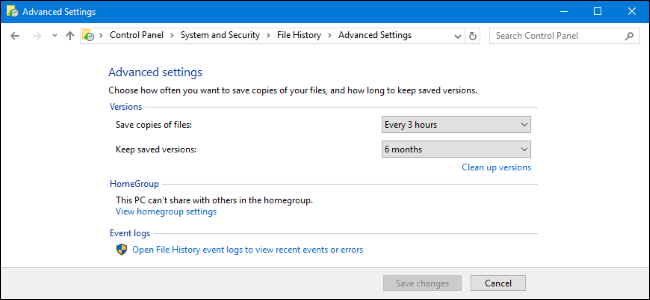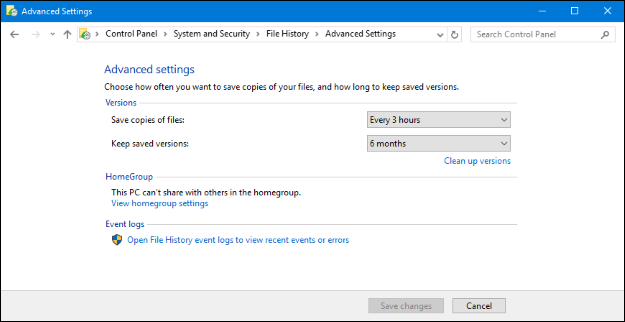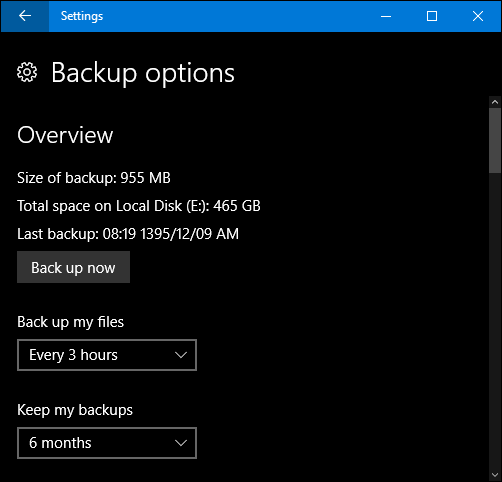If you have decided to make use of Windows 10's file history capabilities, how long will a saved copy of a file remain in the backup folder if you decide to delete the original? Today's SuperUser Q&A post has the answer to a curious reader's question.
Today’s Question & Answer session comes to us courtesy of SuperUser—a subdivision of Stack Exchange, a community-driven grouping of Q&A web sites.
The Question
SuperUser reader Lumo5 wants to know how long a saved copy of a file will remain in file history after the original one is deleted from Windows 10:
When using File History in Windows 10 and deleting a file from your computer, how long will the saved copy remain in the backup folder?
How long will a saved copy of a file remain in file history after the original one is deleted from Windows 10?
The Answer
SuperUser contributor Fleet Command has the answer for us:
It remains for as as long as you specify. As of Windows 10 (release version 1607), there are two places in which you can specify this.
First location: Control Panel -> System and Security -> File History -> Advanced Settings (the left pane)
Second location: Settings App -> Update & Security Tile (lower right) -> Backup (the left pane) -> More Options (hyperlink)
Your choices are:
- 1 Month
- 3 Months
- 6 Months
- 9 Months
- 1 Year
- 2 Years
- Until Space is Needed
- Forever
Also, you can clean up old versions to make space using the Control Panel.
Have something to add to the explanation? Sound off in the comments. Want to read more answers from other tech-savvy Stack Exchange users? Check out the full discussion thread here.
Image Credit: Fleet Command (SuperUser)