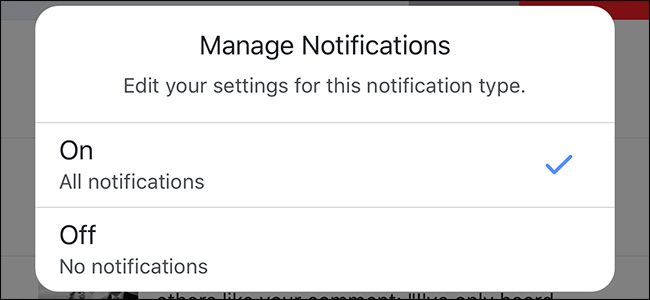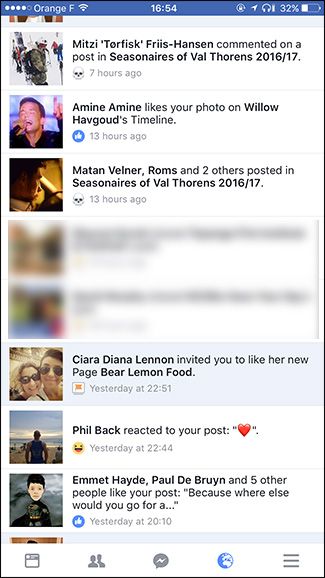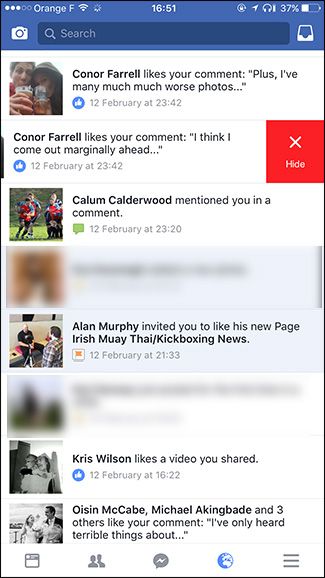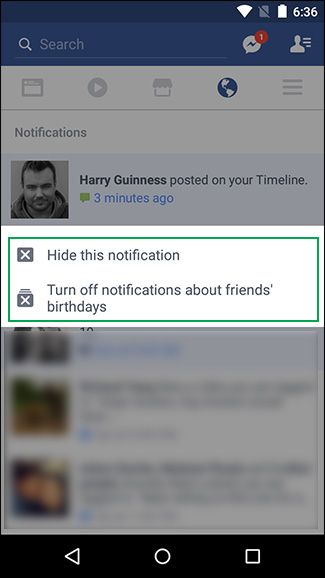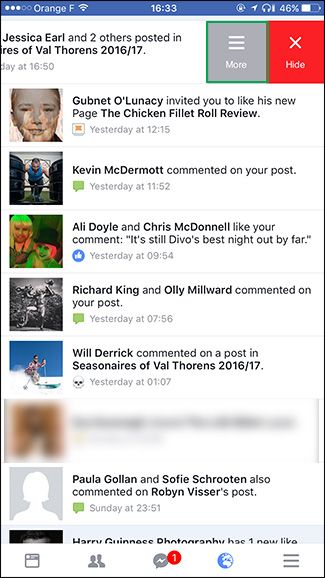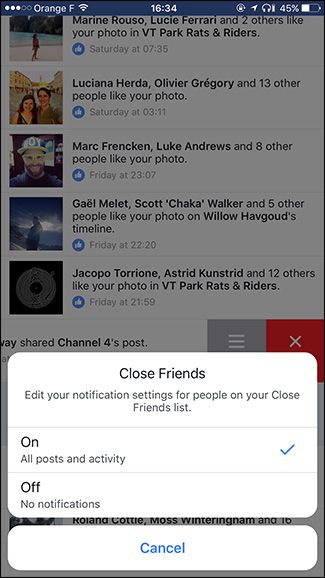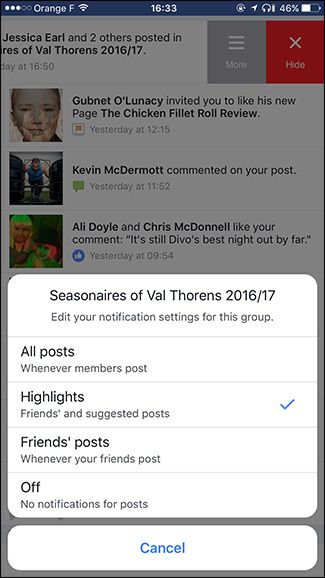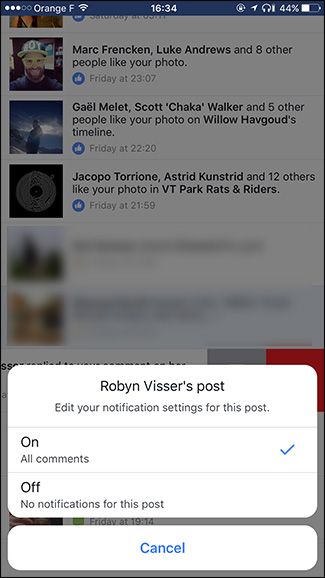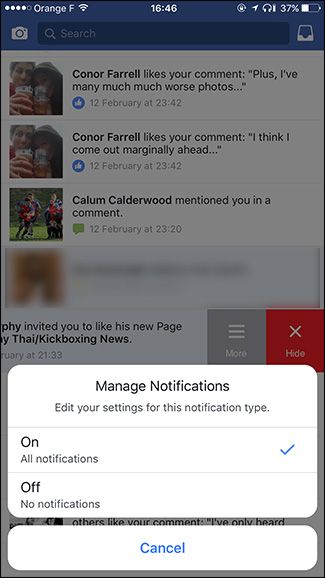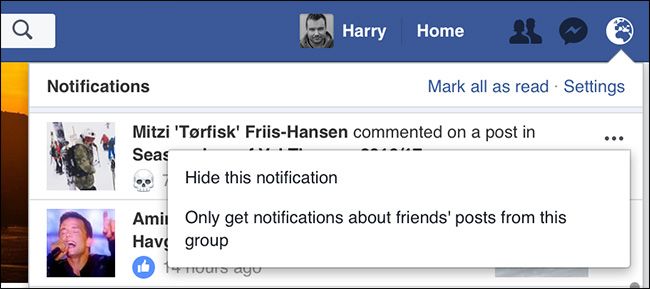Notifications are one of the worst things about smartphones. It’s one thing to get notifications for things you want, like text messages, but it’s a completely different story if your phone is beeping because someone has invited you to play a game on Facebook.
It’s great then, that on Facebook for iOS and Android, there’s a really quick and handy way to manage notifications you don't want to see. There's also a web option, though it isn't quite as good. Let’s look at both.
On iPhone and Android
Open the Notifications tab in the Facebook mobile app.
On iOS, swipe to the left on a notification. On Android, long press on it. This will bring up the options for the notification.
The "Hide" option merely hides that notification from the list. Some notifications may have more options, though on iOS, you will need to tap the "More" button to see them.
What options you get depend on the kind of notification. For notifications from groups, for example, you can change what posts you’re notified for. For friends’ statuses you’ve commented on, you can turn off notifications when other people comment.
For a lot of things like game invites, page invites, and so on you’ll get a generic Manage Notifications pop up. If you turn them off, all notifications of that kind will be blocked in the future.
On the Web
On Facebook's website, the options aren't quite as good. You can still hide and turn off some notifications, but you won't get the wide range of options you sometimes get on mobile.
Click on the Notifications menu and then hover over the notification you want to configure. Three little dots will appear.
Click on them to bring up the Notifications options.
As you can see, the options aren't as detailed as they were for mobile. Rather than being able to configure exactly which posts I get notifications from in the Seasonaires of Val Thorens group, I can only choose to get notifications from my friends.
I’ve found this to be a really quick way to stop invites to annoying games and quizzes but your mileage may vary. If you’re constantly getting bombarded by some annoying notifications, swipe or long press on them and see what options you get. You might be able to turn them off really quickly without having to dig through Facebook’s settings.