If you've been trying out the public beta of Internet Explorer 9, you might want to revert back to IE 8 for some reason. Here we look at how to uninstall IE 9 and get IE 8 back.
Uninstall IE 9 Beta
First type appwiz.cpl into the Search box in the Start Menu and hit Enter which will open Programs and Features. Alternately you can open the Start Menu \ Control Panel \ Programs and Features. Now in Programs and Features click View installed updates located on the left pane.
Then find Windows Internet Explorer 9, right-click, and uninstall.
Yes we're sure...
Then a restart is require to complete the uninstall process.
This will restore you back to IE 8 and you will need to go through the process of setting it up again.
If you tried out IE 9 and aren't happy with it or have proprietary software in the office that doesn't work with it yet, reverting back to IE 8 is a simple process. For more on Internet Explorer 9 check out our screenshot tour.

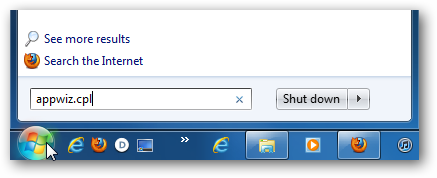
![sshot-2010-09-16-[01-25-53]](https://static1.howtogeekimages.com/wordpress/wp-content/uploads/2010/09/sshot20100916012553.png)
![sshot-2010-09-16-[01-26-50]](https://static1.howtogeekimages.com/wordpress/wp-content/uploads/2010/09/sshot20100916012650.png)
![sshot-2010-09-16-[01-27-17]](https://static1.howtogeekimages.com/wordpress/wp-content/uploads/2010/09/sshot20100916012717.png)
![sshot-2010-09-16-[01-27-49]](https://static1.howtogeekimages.com/wordpress/wp-content/uploads/2010/09/sshot20100916012749.png)
![sshot-2010-09-16-[02-12-38]](https://static1.howtogeekimages.com/wordpress/wp-content/uploads/2010/09/sshot20100916021238.png)