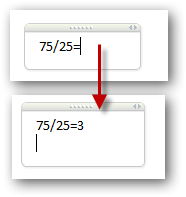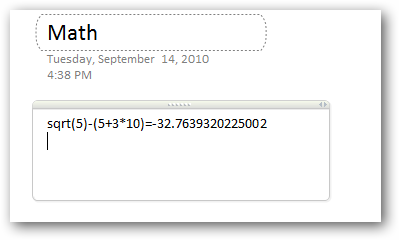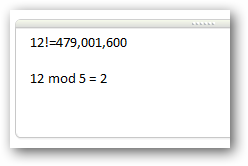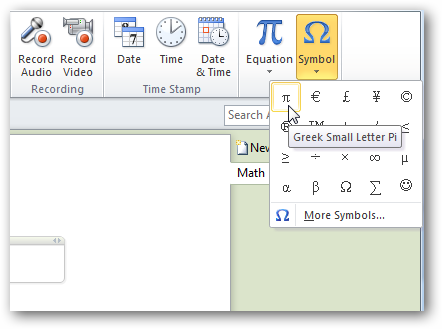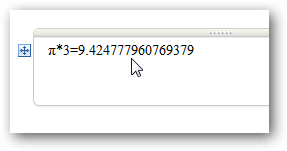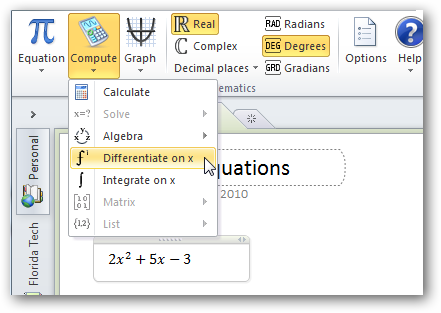Did you know that you can solve a wide range of math problems in OneNote? Whether you're taking notes in class and working homework in OneNote or simply need to solve some quick math, here's how you can use OneNote to help you out. OneNote is a great tool for taking notes, keeping outlines, and more. It makes it easy to keep your info organized and connected, and lets you include a wide range of data in your notes. One slightly hidden OneNote feature is its ability to solve math problems. Simply enter a simple equation with an equals sign, press Enter or the spacebar on your keyboard, and OneNote will automatically calculate the result.
OneNote can calculate SIN, COS, logarithms, radians, and more. Here's a longer equation we solved directly in OneNote; just write out your equation as you'd enter it in a scientific or graphing calculator, and it'll calculate the results just like you'd expect.
You can solve factorials in seconds, or find the remainder with the mod function.
OneNote also works with the Greek letters used in mathematics, such as π and φ. To add these to problems, click the Symbol button in the Insert tab, and select the symbol you need.
Here we solved a problem with π:
Here's a list of all the mathematics operators and functions you can use in OneNote, courtesy of the OneNote Blog: Supported operators:
|
Arithmetic operator |
Meaning |
Example |
|
+ (plus sign) |
Addition |
3+3 |
|
-- (minus sign) |
Subtraction, Negation |
3--1, --1 |
|
* (asterisk) |
Multiplication |
3*3 |
|
X or x |
Multiplication |
3x3 |
|
/ (forward slash) |
Division |
3/3 |
|
% (percent sign) |
Percent |
20% |
|
^ (caret) |
Exponentiation |
3^2 |
|
! (exclamation) |
Factorial computation |
5! |
Math and Trigonometry functions:
|
Function |
Description |
Syntax |
|
ABS |
Returns the absolute value of a number |
ABS(number) |
|
ACOS |
Returns the arccosine of a number |
ACOS(number) |
|
ASIN |
Returns the arcsine of a number |
ASIN(number) |
|
ATAN |
Returns the arctangent of a number |
ATAN (number) |
|
COS |
Returns the cosine of a number |
COS(number) |
|
DEG |
Converts an angle (in radians) to degrees |
DEG(angle) |
|
LN |
Returns the natural logarithm of a number |
LN(number) |
|
LOG |
Returns the natural logarithm of a number |
LOG(number) |
|
LOG2 |
Returns the base-2 logarithm of a number |
LOG2(number) |
|
LOG10 |
Returns the base-10 logarithm of a number |
LOG10(number) |
|
MOD |
Returns remainder of a division operation |
(number)MOD(number) |
|
PI |
Returns the value of π as a onstant |
PI |
|
PHI |
Returns the value of φ (the golden ratio) |
PHI |
|
PMT |
Calculates a loan payment based on a constant interest rate, a constant number of payments, and the present value of the total amount |
PMT(rate;nper;pv) |
|
RAD |
Converts an angle (in degrees) to radians |
RAD(angle) |
|
SIN |
Returns the sine of the given angle |
SIN(angle) |
|
SQRT |
Returns a positive square root |
SQRT(number) |
|
TAN |
Returns the tangent of a number |
TAN(number) |
More OneNote Goodness
If you need to solve more advanced math problems in OneNote, check out our article on How to Solve and Graph Equations in OneNote with the Mathematics Addin. This lets you create 2D and 3D graphs, as well as solve, integrate, or differentiate a wide range of equations.
OneNote is one of the best apps for students, and is tremendously versatile. If you're just getting started with OneNote and want to learn more, check out our Beginners Guide to OneNote. Also, be sure to check out our list of Great Back to School Apps and Resources including student discounts for Office 2010 and more. Here's some more great ways you can put OneNote to use:

![sshot-2010-07-14-[14-32-21]](https://static1.howtogeekimages.com/wordpress/wp-content/uploads/2010/07/sshot20100714143221.png)