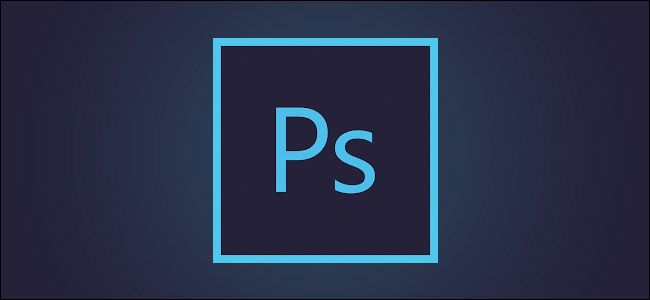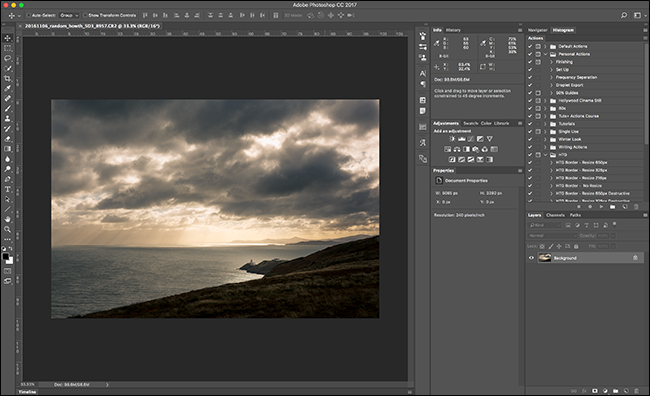Quick Links
For years, the only way to get Photoshop was to pay hundreds of dollars up front for a license, or take to the dingier corners of the internet and pirate a cracked version. Now, through the Adobe Creative Cloud, you can get Photoshop for $9.99 a month. Feel free to insert your own cups of coffee, pints of beer, fistfuls of baguettes, or other price comparison here.
Despite the slightly more reasonable price, there are enough good, cheaper alternatives to Photoshop out there that it raises the question: is Photoshop really worth a hundred or so dollars per year?
Photoshop Is Number One
Photoshop is the best, most powerful, and every other superlative you feel like throwing in, image editing program. It’s the gold standard, the professionals’ choice, and so ingrained in popular culture it’s name is now a verb. There’s a reason all this is true.
Photoshop's feature set is huge. It obviously has all the tools you need to edit photos (it's kind of in the name), but Photoshop can also be used for graphic design, 3D modelling, creating vector graphics, designing webpages, preparing files for print and so much more. If an image or graphic can be manipulated in some way, the odds are there's a tool or technique that will do it in Photoshop.
Yes, Affinity Photo, Pixelmator and even GIMP are decent alternatives for some things, but not for everything. Affinity Photo lacks Photoshop’s design or 3D chops, Pixelmator isn’t as good with photos, and GIMP is about as user friendly as an angry dog and can't handle RAW images. To paraphrase Annie Oakley, anything they can do, Photoshop can do better. If you want to get Photoshop's full feature set, you'd need to double or triple up on alternative apps.
Not only is it the industry standard (which provides interoperability with all of Adobe's other popular apps), but developers have built on Photoshop as a platform. If you want a plug-in that makes skin retouching easier or makes your images look like they were shot on classic films, you can easily find one. Apps like Google's Nik Collection work straight out of the box with Photoshop, but often need workarounds with other apps.
It's not just developers who can expand on Photoshop's features. There's some seriously powerful automation build in that anyone can make use of. I've got a Photoshop action that automatically resizes and adds a border to all my images for How-To Geek. In my few months here, I've uploaded a couple of hundred images. Conservatively, that action has saved me two or three hours of work. As long as I don't get fired, that action is going to keep saving me time every day.
I'm not the only one making actions. You can find actions for sale that can automate things like creating double exposures or the tilt shift effect. You can also just make your own. All the tools you need are built into Photoshop.
That may seem like a collection of niche tools for super advanced users, but once you start using them, it's impossible to go back to more basic image editors.
If you need (or want) the best, then at ten bucks a month, Photoshop is most certainly worth it. While it’s used by a lot of amateurs, it’s undoubtedly a professional program. Most other apps that are similarly dominant in other fields, say AutoCAD for architects and engineers, cost hundreds of dollars a month. While other imaging apps have some of Photoshop's features, none of them are the complete package.
You Can Probably Afford It
I've spent a lot of time arguing with my coworkers about whether or not Photoshop is “cheap”. But at ten dollars a month, if you're serious about photography and photo editing, you can probably scrounge together enough cash for it.
A lot of people seen to struggle with paying for intangible goods like software. It’s a big reason that the App Store and Google Play Store are filled with free, freemium and super cheap apps. If you can’t hold it in your hand or hit someone over the head with it, how could it be worth much money?
Here's the thing, though: if you’ve invested hundreds of dollars in a high quality camera and hundreds more on a computer, then ten dollars a month for professional grade software that will markedly improve the quality of your images probably isn’t too much of a stretch financially.
Photography is an expensive hobby, and Photoshop is just another piece of gear that you use. Sure, you could go for a more budget-friendly option, but just like your physical gear, you get what you pay for.
$10 a Month Gets You More than Just Photoshop
That $10 a month doesn't just get you Photoshop, either. That price is for Adobe's Creative Cloud Photography Plan, which includes Lightroom, and the Photoshop and Lightroom smartphone apps.
If you’re serious about photography, Lightroom is awesome in its own right. It’s a catalog for all your images, a RAW development app, and a powerful image editor.
When you take Photoshop and Lightroom together, you’ve got a package that is far more powerful and useful to photographers than any of the other apps on their own. Even if you want to use Affinity Photo to edit your images, you still need to get some catalog app to keep track of everything. There’s nothing worse than having to dig through your file system looking for an awesome image you know you saved somewhere.
And just as Photoshop is the best image editor, Lightroom is the best photo cataloging app. You’re not getting one world class app for ten dollars a month, you’re getting two.
In the End, It’s Up To You
Personally, I think Photoshop is absolutely worth the price. I’m very serious about my photography. I want to use the best software in the world, and after trying all the options, Photoshop makes my job easier. For something so crucial to that portion of my career, I decided I can afford it.
But that’s just my thought process. You need to reach your own decision. With the Adobe Creative Cloud Photography Plan, you get two first-in-class professional apps for ten dollars a month but there are cheaper alternatives you can use too. Whether Photoshop and Lightroom’s extra power justifies the increased price is up to you.