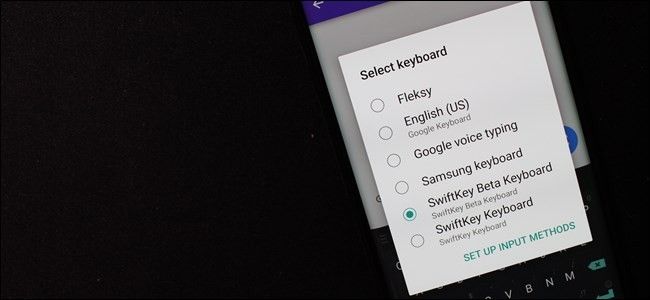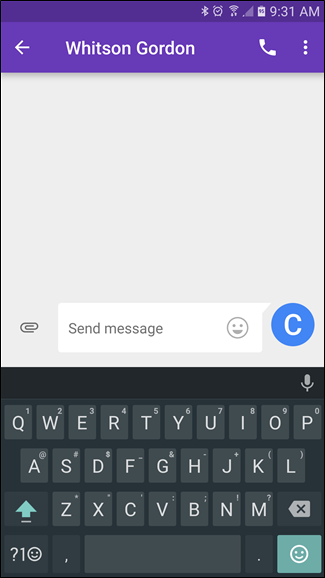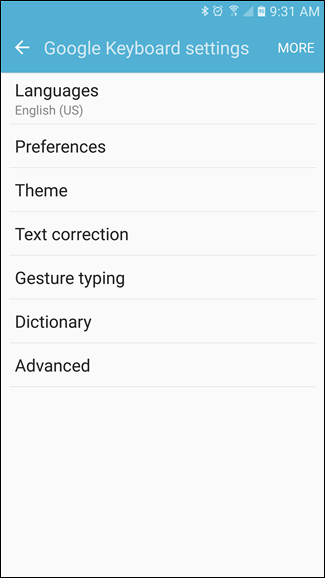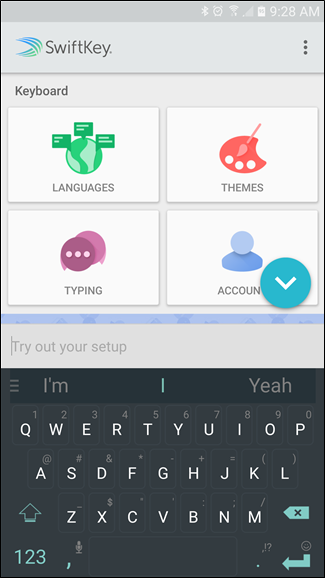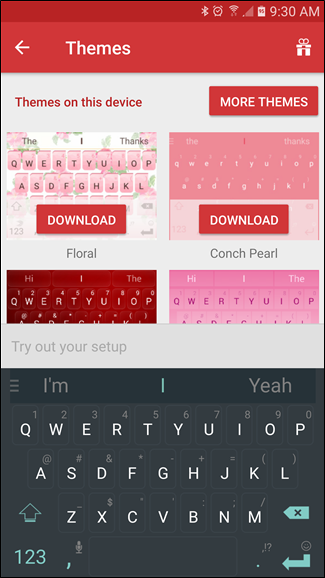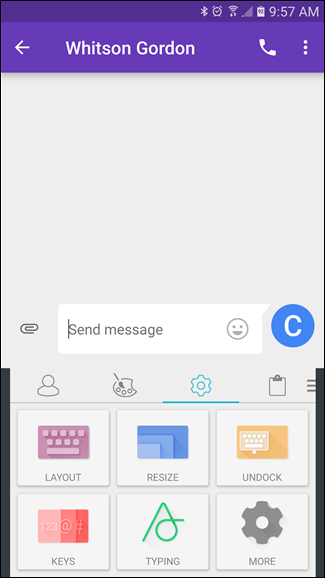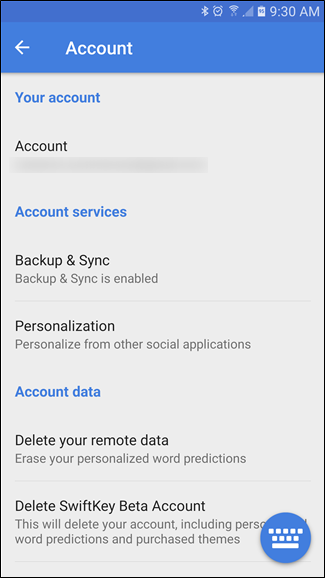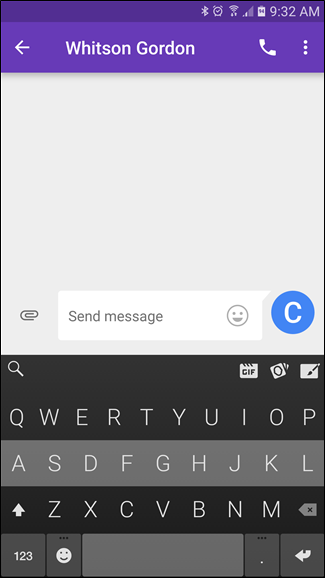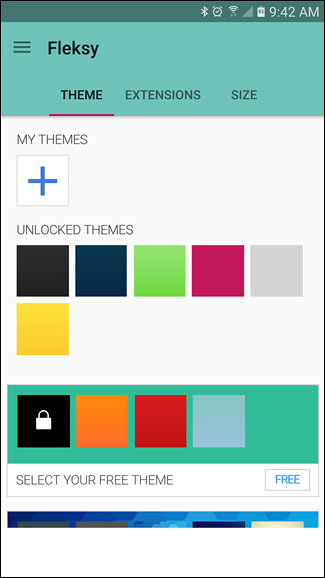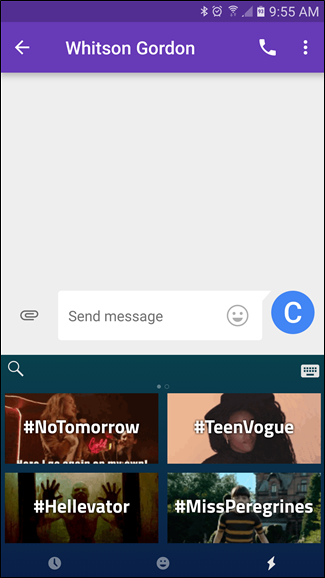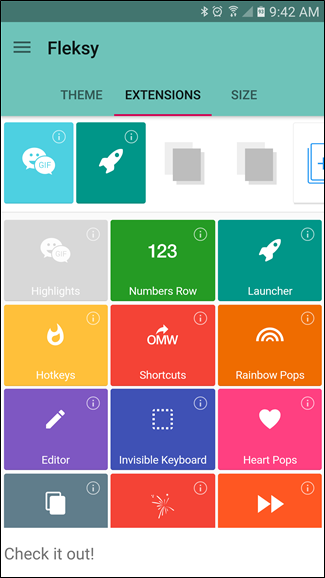Quick Links
The interactions you have with your phone’s keyboard are easily some of the most intimate relationships that you will have with your mobile device. It is the mouth through which all your texts, emails, and other messages are spoken, and frankly...typing on a small keyboard is a pain. So choosing the right one can make things all the easier.
Not only that, but you have to trust it with your sensitive data (like passwords) and everything else you type. So which should you choose?
The Best for Most People: Google Keyboard
It's really hard for the average user to go wrong with Google Keyboard. It’s fast, efficient, and already a part of the Google ecosystem, so you’re not sharing any information with a third party (that doesn’t already have all your info, at least). Google has gone to great lengths to make Google Keyboard better than ever, with more advanced predictions engines and autocorrect algorithms, as well as sought-after features like gesture typing (à la Swype).
Plus, it isn't bogged down with extra features, so you can always count on it being fast and smooth--unlike some other keyboards, which can occasionally feel a bit laggy. Though it does have some nice options, including themes, a custom dictionary, and other things you've come to expect from a mobile keyboard.
If you’re using a stock Android device, then you probably already have Google Keyboard installed—it’s the default option on Nexus devices (as well as most others running “pure” Android). If not, though, there’s good news: Google Keyboard is available as a free download in the Play Store. If nothing else, you can give it a shot and see if it’s the right option for you.
The Best for Extra Customization: SwiftKey
SwiftKey has been a long-time favorite on Android, thanks to its highly accurate predication engine and typing accuracy. In recent years it's gotten a makeover of sorts, with the company stripping superfluous features that slowed the keyboard down and adding more desirable tools to the mix. Still, it's worth mentioning that it is sometimes known to lag on certain devices--it just bogs down under pressure. I've personally seen it happen on a handful of devices (like the Galaxy S7 Edge), but had perfect results out of it on others (like the Nexus 6P). Really, it's a crap shoot, but still worth a shot.
Of all SwiftKey’s features, it’s ability to “learn” how you type is easily the most powerful. The more you use it, the more accurate it gets and the better it’s able to predict your next word (or words!). This is far and away the best reason to consider SwiftKey as your main keyboard, but that also makes it more difficult to tell if you like the keyboard in a short-term use case. You have to really use it for awhile to see how powerful it is. It also connects to your Google account, so your typing style and custom dictionary are synced across devices.
Like Google Keyboard, SwiftKey also has gesture typing (called “Flow”), as well as a solid theme engine that allows for customization of how the keyboard looks. Where Google Keyboard is a more lightweight option that focuses on ease-of-use, SwiftKey packs a lot of options under its hood. So if there’s something you don’t like about it, dig around in its Settings—there’s a good chance you can change it.
SwiftKey is a free download in the Play Store, but contains in-app purchases for themes and such. All of the core functionality is available in for free, however, so it’s definitely worth trying out. There’s also a beta version if you like to live on the edge and try new features before they’re available in the stable channel.
The Best for Extensions (like GIFs): Fleksy
Ask most people which keyboard they use on Android, and Fleksy will probably never get a mention. It’s easily the newest keyboard on this list, but it’s not one you should sleep on, either: it’s powerful, fast, has a crazy-accurate autocorrect engine, and brings some pretty insane features that others simply don’t have.
While its autocorrect engine is probably the biggest reason to give this keyboard a shot, there are also things that make it instantly unique, like the ability to add GIFs directly from the keyboard. Yeah, GIFs. If you love sharing hilariously-accurate animated images with your friends, coworkers, or even people you barely know, this is a keyboard to take for a spin.
But that’s not all—this is also the only keyboard on the list to make use of an extension system. With these built-in extensions, you’re able to do things like launch apps instantly from the keyboard, quickly edit text, add text shortcuts, and a lot more.
Like SwiftKey, Fleksy is free to use, but also contains in-app purchases for things like themes. Again, however, all of the core functionality is available for free.
Choice is one of the things that makes Android so desirable by many—choice of phone manufacturers, choice of custom skins, choice of software preferences, among others. With Android, most of the time you don’t just “get what you get,” but can instead change most of the things that you don’t like. As personal a choice as keyboards are, you should definitely exercise this right and take a look at some of the other options available to you.