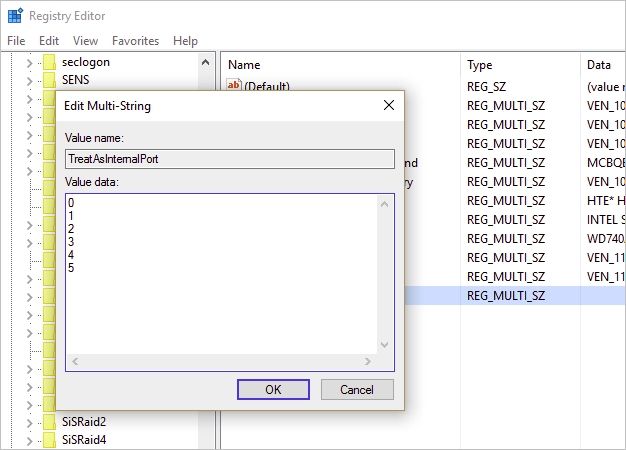Most of the time, when you upgrade or change the hardware on your computer, Windows tends to accept it without a problem. But what do you do if Windows keeps "seeing" and listing a new permanent hard drive as removable? Today's SuperUser Q&A post has the answer to a curious reader's question.
Today’s Question & Answer session comes to us courtesy of SuperUser—a subdivision of Stack Exchange, a community-driven grouping of Q&A web sites.
The Question
SuperUser reader Michael Stum wants to know if a hard drive can be designated as non-removable:
I have replaced the DVD drive in my laptop with a SATA hard drive, which works well. However, Windows believes that the hard drive is removable and lists it in the "Safely Remove Hardware and Eject Media" popup, or for any applications that show a list of removable drives.
Is there a way to make Windows treat (designate) the hard drive as a non-removable/fixed hard drive?
Can a hard drive be designated as non-removable?
The Answer
SuperUser contributor Carrein has the answer for us:
I tested this on Windows 10 with a standard issue Microsoft chipset.
- Launch regedit
- Under HKEY_LOCAL_MACHINE\SYSTEM\CurrentControlSet\Services\storahci\Parameters\Device, create a new REG_MULTI_SZ entry and label it TreatAsInternalPort
- In the Values Box, enter the port values that you would like to mark as non-removable (i.e. enter "0" for Port "0", etc.)
I do believe that this setting also depends on your computer's chipset/drive controller. As such, a different chipset maker might have a different registry entry for this particular configuration.
Have something to add to the explanation? Sound off in the comments. Want to read more answers from other tech-savvy Stack Exchange users? Check out the full discussion thread here.
Image Credit: Glenn Batuyong (Flickr)