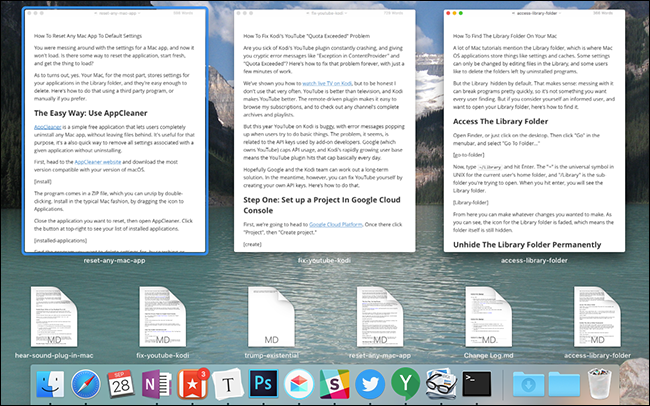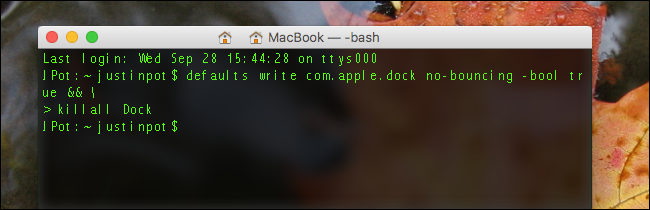Quick Links
Wouldn't it be cool if you could scroll up on any dock icon to quickly see all its windows, along with recent documents? A single command adds this otherwise hidden feature to your dock.
We've shown you how to use your MacBook's trackpad gestures, including the downward three-finger swipe that shows you all windows open by the current application. It turns out it's possible to do this for any application, not just the currently open one. You just need to scroll up on the dock icon, like this:
Don't try that right now, though. This feature is crazy useful if you keep a lot of windows open, but for some reason Apple decided to hide it behind an obscure command. Here's how to enable it.
How to Enable The Scroll Up Gesture On Your Dock
Open the Terminal, which you'll find in Applications > Utilities. Alternatively, you can search Spotlight for "Terminal" to find it.
Once you've got the Terminal open, you need to run these two commands, one after the other:
defaults write com.apple.dock scroll-to-open -bool true
killall Dock
Here's what that command means:
-
defaults -
writedefaults -
com.apple.dock -
scroll-to-open-bool true -
killall Dock
Run the command and your dock will disappear for a moment. When it comes back, you can start scrolling up on icons. The two-finger gesture on your Mac's trackpad works, as will the scroll wheel on any mouse.
As you can see, all of your open windows are revealed, giving you a quick way to jump to them regardless of which virtual desktop they're placed on. Below your windows are a few documents recently opened by the application, giving you quick access to those as well.
How to Disable the Scroll Up Gesture On Your Dock
If you want to disable this feature, use the following commands:
defaults write com.apple.dock scroll-to-open -bool false
killall Dock
The command is identical to before, just with the word
false
instead of true.
My thanks to this awesome list of Mac commands for pointing out this hidden feature, which makes my Mac just a little bit better. I hope it makes yours better too.