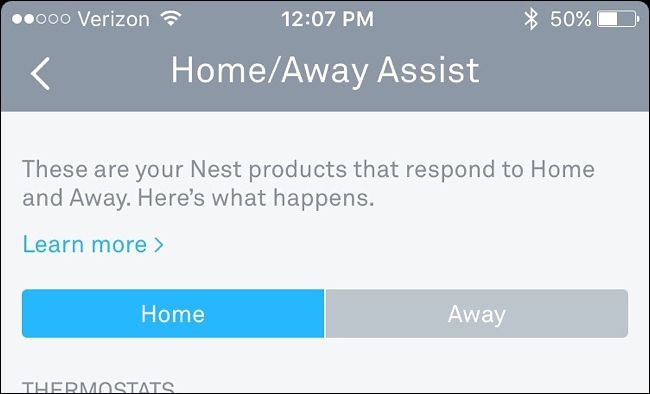If you recently installed a smart thermostat and discovered that it randomly turns the air conditioning or heat off, it probably isn't broken. It's just using a "smart" feature that, frankly, isn't very smart.
Most smart thermostats come with a feature that can automatically turn itself down while you're away from home, saving you money on your energy bill with no effort on your part.
This feature can, depending on your thermostat model, use two different triggers to decide whether you're home: the motion sensor on the thermostat unit itself, and the GPS on your phone (a.k.a. geofencing).
On the Nest Thermostat, these features are called Auto-Away and Home/Away Assist, respectively. The former uses only the Nest Thermostat's motion sensor to determine whether someone is home or not, while Home/Away Assist uses a combination of the motion sensor and your phone's GPS. If you only have Auto-Away enabled, the Nest is only using the motion sensor to determine whether you're home or not, and that can cause some problems if your Nest thinks you're not home when you actually are.
If you're home, but you spend most of your time in a room where your smart thermostat isn't located, after a while the thermostat will think you're not home and will automatically turn itself down until it detects motion. So, if you're ever spending a lot of time in a different room and notice that the A/C isn't kicking in when it should, it's probably because you haven't walked by your thermostat in a while and it thinks that you're not home.
It's certainly frustrating, but there are a couple of things you can do to fix this. First, you can enable your thermostat's geofencing feature, so that your smart thermostat uses your phone's GPS to see if you're home or not. Alternatively, you can just disable all automatic away features and manually change the temperature when you leave and when you get home. (In the case of the Nest, that means turning off Auto-Away and Home/Away Assist--remember, they're to separate features.) That's less ideal, but there are definitely some users who prefer at least some manual control over their smart thermostat, even if it can do everything for you.
To enable geofencing on the Nest Thermostat, you simply just need to enable Home/Away Assist in order for the thermostat to use your phone's GPS to determine where you are. On the Ecobee3, you can use geofencing through an IFTTT recipe.
To turn all motion sensing features off on the Nest, just turn off Auto-Away and Home/Away Assist in the settings. On the Ecobee3 turn off Smart Home/Away in the settings.
Whatever you decide to do, you at least now know what the likely cause is whenever your thermostat decides to take a long break, even when you're home. Of course, it's also a good idea not to rule out a possible HVAC failure if your thermostat isn't heating or cooling your house to the optimal temperature.