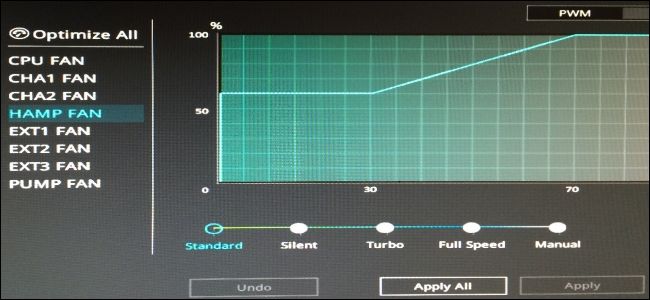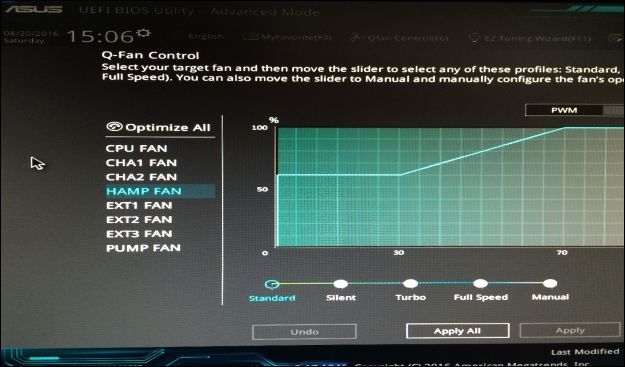When you start digging deeper into your computer's internal hardware to monitor or tweak it, you may occasionally run across a listing that seems strange and unexpected, like HAMP, for example. What does it mean? Today's SuperUser Q&A post has the answer to a curious reader's question.
Today’s Question & Answer session comes to us courtesy of SuperUser—a subdivision of Stack Exchange, a community-driven grouping of Q&A web sites.
The Question
SuperUser reader Mark wants to know what HAMP means (in the context of computer fans):
I am using an Asus X99-DELUXE-II motherboard in my computer and saw HAMP in the list of fans that can be optimized. What does HAMP mean?
In the context of computer fans, what does HAMP mean?
The Answer
SuperUser contributor TG2 has the answer for us:
It stands for High Amperage Fan. There should be a header (pins) on the motherboard for you to plug in multiple fans or fans that are higher current. H-Amp fans usually provide better cooling.
The manual settings for your motherboard will allow you to set measure points and minimum/maximum temperatures, etc. You can search for "High AMP" at this Asus page: ROG Rampage V Edition 10
Have something to add to the explanation? Sound off in the comments. Want to read more answers from other tech-savvy Stack Exchange users? Check out the full discussion thread here.
Image Credit: Mark (SuperUser)