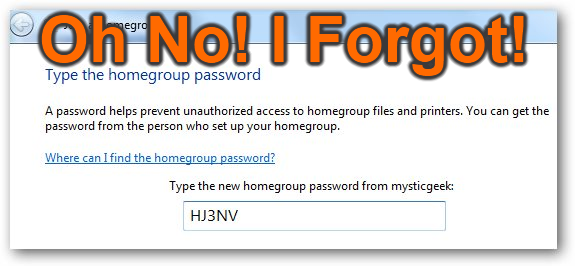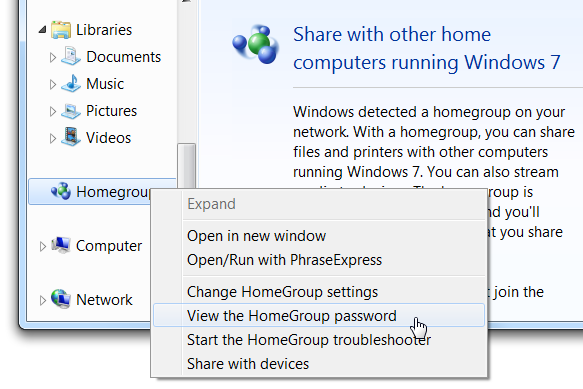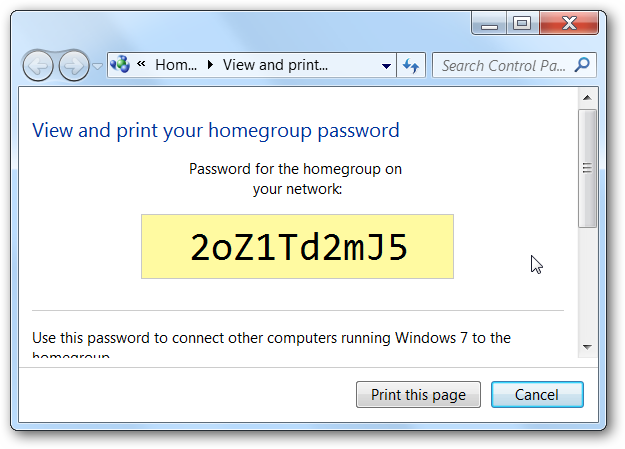So you're about to setup your new Windows 7 PC into your Homegroup when you realized that you have no idea what the password is. How do you find it? It's actually pretty simple, if you know where to look.
You should make sure to read our other articles on the Windows 7 Homegroup feature:
- Use the Homegroup Feature in Windows 7 to Share Printers and Files
- How To Disconnect a Machine from a Homegroup
- Learning Windows 7: Create a Homegroup & Join a New Computer To It
- Change Which Files are Shared in a Homegroup in Windows 7
- How To Disable or Enable the Homegroup Feature in Windows 7
Finding Your Homegroup Password
Open up Windows Explorer, and then find the Homegroup option in the left-hand navigation pane. Right-click on Homegroup and choose "View the HomeGroup password"
And there you go, your password in nice bold text---and there's even a print button.
Rather easy, wasn't it?