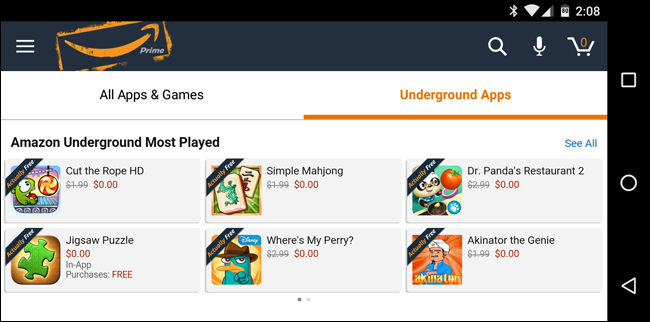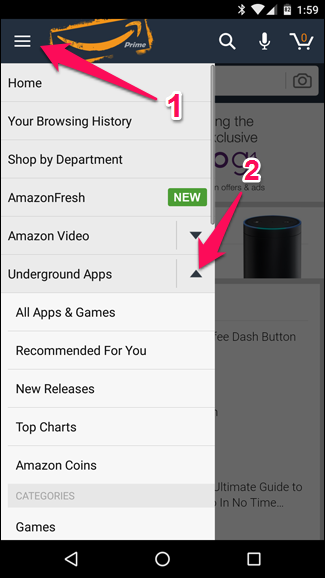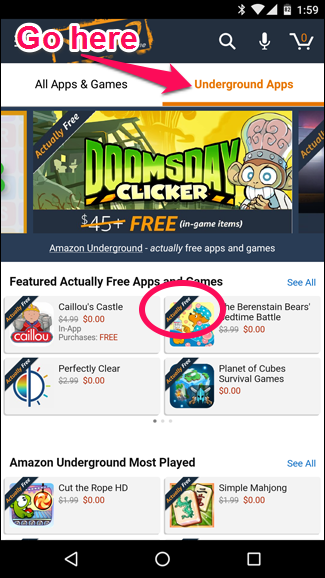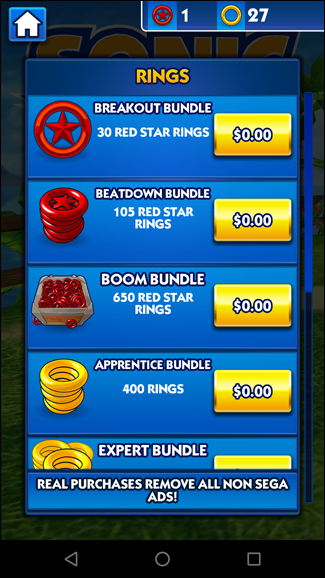Android games can be a fun way to kill time, but it gets annoying when they continually try to sucker you into micro-transactions. If you're tired of needing in-app purchases to play a supposedly "free" game, Amazon is here to rescue you with their Amazon Underground program.
How Amazon Underground Works
Amazon Underground is simple: it's a collection of apps and games in the Amazon Appstore that are "Actually Free". That means they're free to download, and every single in-app purchase is also free.
Yes, you read that right. Want 100 extra lives? You can "purchase" them for $0. Premium weapons? Also $0. Basically, it's just like the Google Play version of the app, but everything is free, all the time. And it's all legal.
Sound too good to be true? I assure you, it isn't. There are a few catches, however.
First of all, you have to get the game from Amazon's store, rather than Google Play. This isn't really a big deal, but it does mean you'll have to install a second app store, keep track of which apps came from where, and update them using their respective stores.
Secondly, this doesn't exist for every game--just the ones Amazon has a deal with. But there are a lot more than you'd expect, including popular games like Angry Birds, Fruit Ninja, Cut the Rope, Where's My Water, and Jetpack Joyride. I've been enjoying Sonic Dash and Goat Simulator myself. You can see and search Amazon Underground's full catalog of apps here. (Most of the apps are games, but there are some utilities and productivity apps as well.)
Lastly, this is not available for iPhone and iPad due to Apple's restrictions on the App Store. So sadly, iOS users are stuck paying for their games and in-app purchases.
How to Get Amazon Underground Apps
To get started, just head to this page on your Android phone and download Amazon's Underground app. (You'll have to enable unknown sources in Android's settings, if you haven't already.)
If you have an Amazon Fire phone or tablet, you should already have the Amazon Underground apps available from the built-in app store.
Once downloaded, open up the Amazon Underground app. (It may just be called "Amazon" in your app drawer, since it's basically Amazon's shopping app with an app store built in.) Click the menu in the upper left-hand corner, and expand the "Underground Apps" section of the store.
From there, go to "All Apps & Games". This is where you'll see all of Amazon's appstore, including paid apps. But that's not what we want, is it?
To get to the truly free stuff, tap the "Underground Apps" tab in the upper right-hand corner. You'll know your'e in the right place if all the apps have an "Actually Free" banner on them.
From there, download any game you want and start playing! You should find that, if you go to the in-game "store", every in-app purchase is free. Make any "purchase" and you'll get a receipt for $0 in your email, and a bunch of goodies in your game.
I won't lie, sometimes everything being free does take a little fun out of the game. It's like using cheat codes to get everything you want--there's no goal to shoot for. But if you don't feel like sinking dollars upon dollars into silly games, Amazon Underground is pretty awesome.