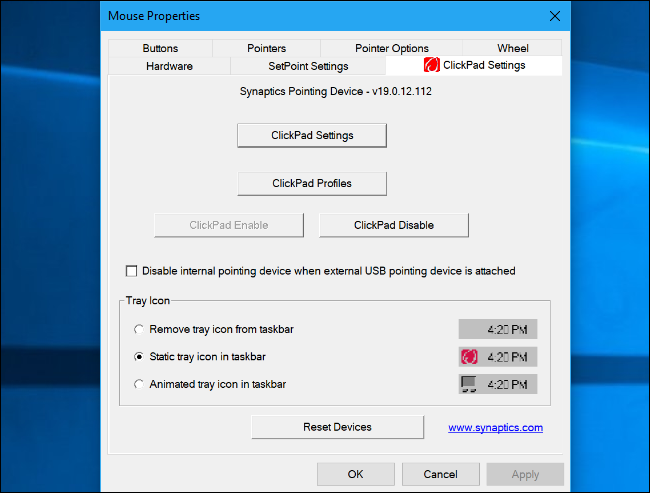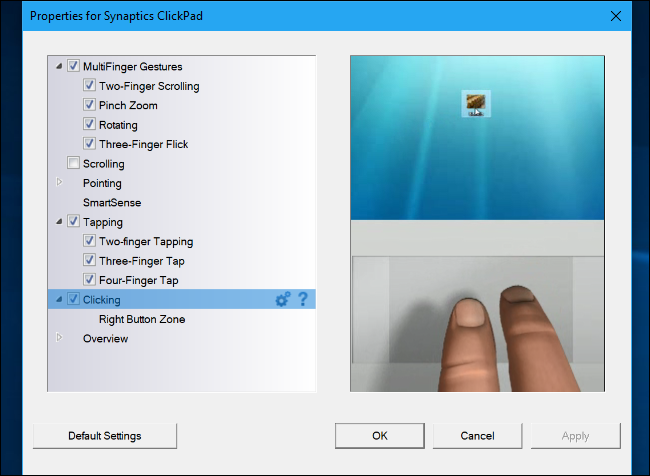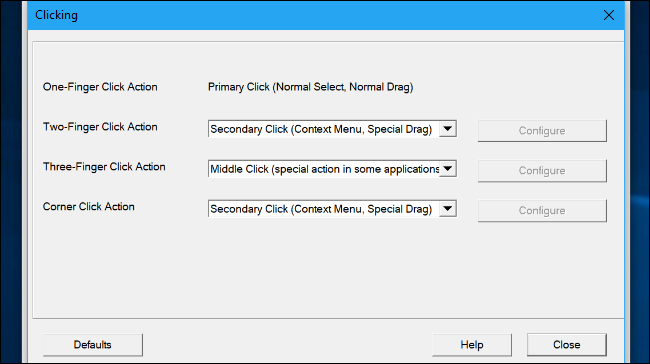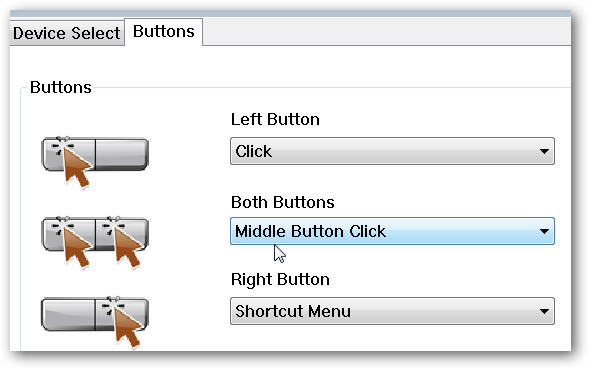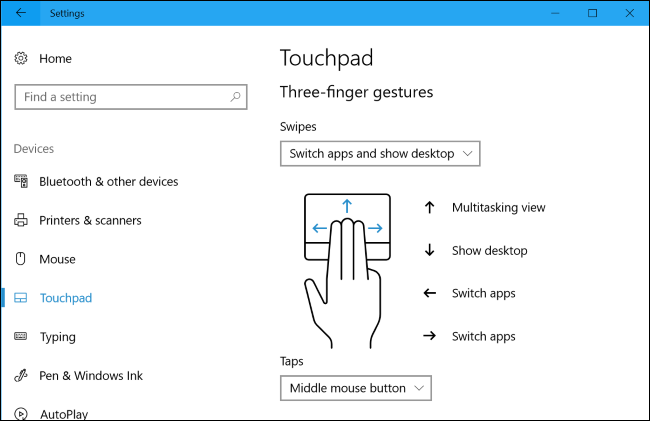Most laptop touchpads make it possible to perform a middle-click, but not all do. In some situations, you may need to enable this option in your mouse driver's control panel or install the appropriate drivers first.
The Basics
To left-click on a touchpad, you click the pad with one finger. To right-click, you click the pad with two fingers. To middle-click, you click the pad with three fingers. That's the ideal situation, anyway.
In practice, this feature is enabled by default on some touchpads, disabled by default on others, and impossible to enable on some touchpads.
And, depending on your touchpad, you may just need to tap the pad with the correct number of fingers rather than physically clicking it down.
The below instructions are for Windows. On a Mac, you can use the MiddleClick application to enable middle-click with your MacBook's touchpad.
How to Enable Three-Finger Click
If this isn't working, you may need to enable it. There are two main ways you can do this: There's the touchpad driver's custom control panel, which is often made by Synaptics. This should always be available on Windows 7, and it's also available on Windows 10 PCs that don't have a precision touchpad.
For Windows 7 PCs and Windows 10 PCs Without a Precision Touchpad
To find this option, head to Control Panel > Hardware and Sound > Mouse. Look for a tab named something like "Touchpad" here to access your touchpad's settings.
For example, in the screenshot below, we need to click the "ClickPad Settings" tab and then click the "ClickPad Settings" button under it.
The exact next steps here will be different on different PCs. You'll need to find the option that controls what three-finger click does on your touchpad, ensure it's enabled, and set it to middle-click.
For example, in the screenshot below, we first have to ensure the "Clicking" checkbox is enabled. We then need to click the gear icon to the right of Clicking to configure what different clicks do.
Here, we find the "Three-Finger Click Action" option. It needs to be set to "Middle Click" so we can perform a middle-click with three fingers.
If your touchpad has buttons and you click those instead of the touchpad itself, look for an option that controls what the buttons do. For example, you may be able to configure the touchpad to perform a middle-click when you click both the left and right mouse buttons at once.
For Windows 10 PCs with a Precision Touchpad
If you don't see this control panel and you have Windows 10, there's a good chance your laptop has a precision touchpad, so you have to use the built-in Windows 10 settings to enable this feature instead.
To do so, head to Settings > Devices > Touchpad. Scroll down and find the "Three-finger gestures" section. Click the "Taps" box and select "Middle mouse button". By default, this gesture is set to open Cortana on Windows 10.
If you don't see any additional options added by your mouse drivers in the Mouse window and you're using Windows 7, or if you don't see any options available in the "Touchpad" screen on Windows 10, you need to install your laptop's mouse drivers. Head to your laptop manufacturer's site, find the drivers for your laptop's touchpad, and install them. You should see additional options in the Mouse control panel afterwards, and you can follow the above steps.
Help, I Can't Enable Three-Finger Click!
If you can't enable three-finger click in your touchpad's settings, there's no easy way to do it. You may be able to rig something together with AutoHotKey, but there's a good chance it won't be that reliable.
If you use middle-click a lot throughout Windows, you may want to consider alternative gestures. For example, middle-click is commonly used to open links in a new tab in a web browser. But you can also just hold down the Ctrl key when clicking a link to open it in a new tab. This may be much easier to do on a laptop with a touchpad.
Ultimately, if your touchpad doesn't give you an easy way to enable middle-click or the three-finger gesture feels too uncomfortable, you may want to invest in a mouse for your laptop. There are many compact wireless mice that can travel well, and you can always get a solid wired desktop mouse if you mainly use your laptop at a desk.
Image Credit: Flickr